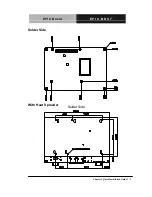E P I C B o a r d
E P I C - B D U 7
Chapter 2 Quick Installation Guide
2-2
2.1 Safety Precautions
Always completely disconnect the power cord
from your board whenever you are working on
it. Do not make connections while the power is
on, because a sudden rush of power can
damage sensitive electronic components.
Always ground yourself to remove any static
charge before touching the board. Modern
electronic devices are very sensitive to static
electric charges. Use a grounding wrist strap at
all times. Place all electronic components on a
static-dissipative surface or in a static-shielded
bag when they are not in the chassis
Summary of Contents for EPIC-BDU7
Page 11: ...EPIC Board E P I C B D U 7 General Information Chapter 1 Chapter 1 General Information 1 1...
Page 20: ...EPIC Board E P I C B D U 7 Chapter 2 Quick Installation Guide 2 4 With Heat Spreader...
Page 73: ...EPIC Board E P I C B D U 7 AMI BIOS Setup Chapter 3 Chapter 3 AMI BIOS Setup 3 1...
Page 103: ...EPIC Board E P I C B D U 7 Set GPIO Level when used as Output Chapter 3 AMI BIOS Setup 3 31...
Page 111: ...EPIC Board E P I C B D U 7 70 80 90 100 Select Backlight Level Chapter 3 AMI BIOS Setup 3 39...
Page 117: ...EPIC Board E P I C B D U 7 The order of boot priorities Chapter 3 AMI BIOS Setup 3 45...
Page 121: ...EPIC Board E P I C B D U 7 Driver Installation Chapter 4 Chapter 4 Driver Installation 4 1...
Page 126: ...EPIC Board E P I C B D U 7 Chapter 4 Driver Installation 4 6...
Page 128: ...EPIC Board E P I C B D U 7 3 Run patch bat as administrator Chapter 4 Driver Installation 4 8...
Page 137: ...EPIC Board E P I C B D U 7 I O Information Appendix B Appendix B I O Information B 1...
Page 138: ...EPIC Board E P I C B D U 7 B 1 I O Address Map Appendix B I O Information B 2...
Page 139: ...EPIC Board E P I C B D U 7 Appendix B I O Information B 3...
Page 140: ...EPIC Board E P I C B D U 7 B 2 Memory Address Map Appendix B I O Information B 4...
Page 141: ...EPIC Board E P I C B D U 7 B 3 IRQ Mapping Chart Appendix B I O Information B 5...
Page 142: ...EPIC Board E P I C B D U 7 Appendix B I O Information B 6...
Page 143: ...EPIC Board E P I C B D U 7 Appendix B I O Information B 7...
Page 144: ...EPIC Board E P I C B D U 7 Appendix B I O Information B 8...
Page 145: ...EPIC Board E P I C B D U 7 Appendix B I O Information B 9...
Page 146: ...EPIC Board E P I C B D U 7 Appendix B I O Information B 10...
Page 147: ...EPIC Board E P I C B D U 7 Appendix B I O Information B 11...
Page 148: ...EPIC Board E P I C B D U 7 Appendix B I O Information B 12...
Page 149: ...EPIC Board E P I C B D U 7 Appendix B I O Information B 13...
Page 150: ...EPIC Board E P I C B D U 7 Appendix B I O Information B 14...
Page 151: ...EPIC Board E P I C B D U 7 Appendix B I O Information B 15...
Page 152: ...EPIC Board E P I C B D U 7 Appendix B I O Information B 16...
Page 153: ...EPIC Board E P I C B D U 7 B 4 DMA Channel Assignments Appendix B I O Information B 17...
Page 154: ...EPIC Board E P I C B D U 7 Mating Connectors Appendix C Appendix C Mating Connector C 1...
Page 160: ...EPIC Board E P I C B D U 7 Digital I O Ports Appendix E Appendix E Digital I O Ports E 1...