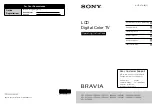R u g g e d E x p a n d a b l e
A G P - 3 1 2 5
T o u c h P a n e l P C
Appendix A RAID & AHCI Settings
A-3
Step 3: The setting procedures “
In BIOS Setup Menu
”
A: Advanced -> SATA Configuration -> SATA Mode -> RAID Mode
Step 4: The setting procedures “
In BIOS Setup Menu
”
B: Advanced -> Launch Storage OpROM -> Enabled
Summary of Contents for AGP-3125
Page 20: ...Rugged Expandable A G P 3 1 2 5 Touch Panel PC Chapter 2 Hardware Installation 2 4 Solder Side...
Page 37: ...Rugged Expandable A G P 3 1 2 5 Touch Panel PC Chapter 2 Hardware Installation 2 21...
Page 64: ...Rugged Expandable Touch Panel PC A G P 3 1 2 5 BBS Priorities Chapter 3 AMI BIOS Setup 3 27...