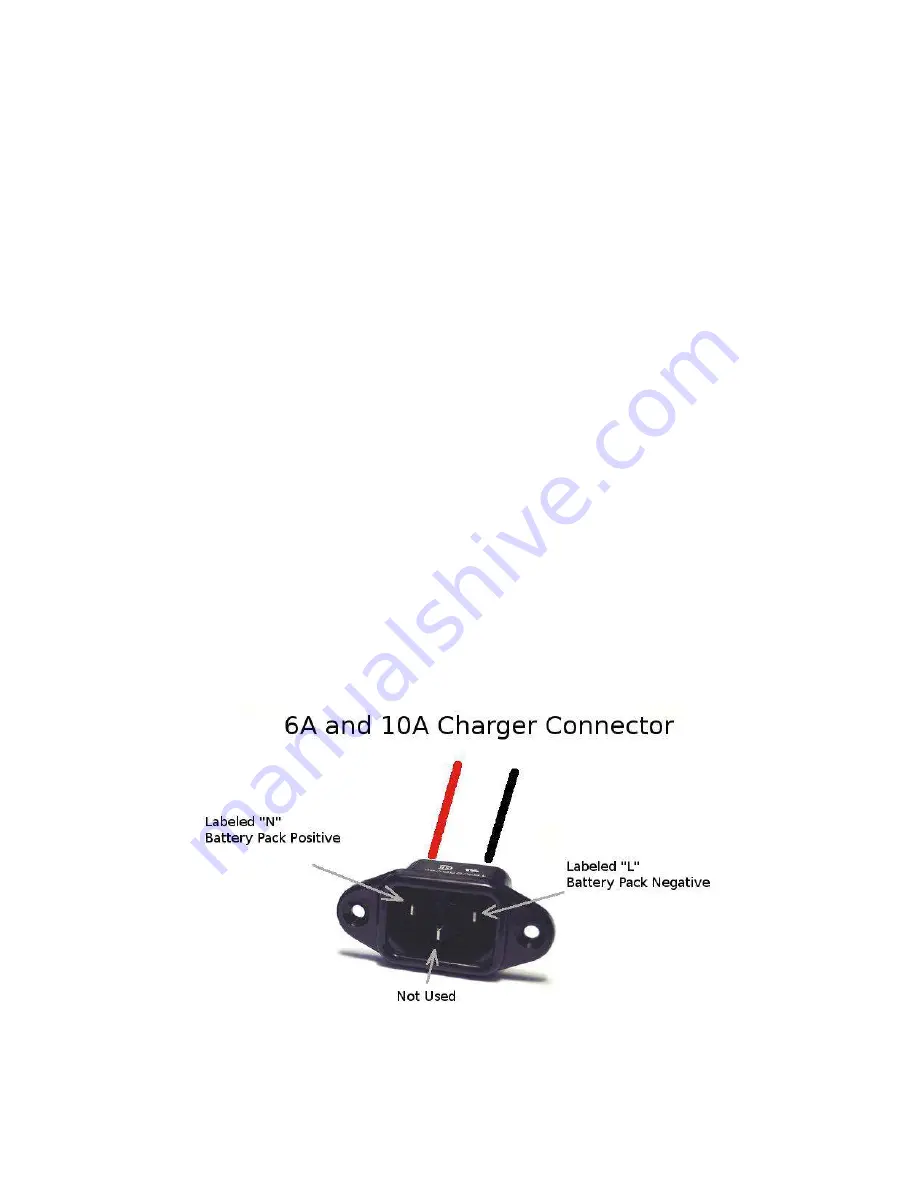
4.3 Reverse polarity protection: charger will not turn on if the battery pack is connected
backwards (or
less than 5V).
4.4 A switch on the charger marked “Override” is used to select either external or internal
controlled charging.
Override Off @ Use with EMS system, either CAN or digital input
Override On @ Charger program based on pack voltage only (recommended for testing
purposes only, do not use for normal charging).
4.5 When external control is selected and a CAN signal is used, if any cell reaches the recharge
set point (default 3.7V as signaled by the EMS) the charger will automatically enter the final
recharge cycles.
4.6 Recharge cycles. When the EMS detects any cell has reached the recharge set point (default
3.7V) or above, the charger reduces the charge current to zero amps for five minutes to allow
the EMS to balance the battery pack. The charge will resume after five minutes at half the
previous charge current and will again charge until it receives a signal from the EMS that a cell
has reached the recharge set point. These recharge cycles continue until the charging current
reaches the minimum charging current to complete the charging process.
4.7 Digital alarm input:
0.0V - 2.0V: Charging stopped
2.5V - 12.0V: Enable charging or resume charging
4.8 When both CAN and the digital control signals are available the charger is controlled by the
CAN communication signal.
5. Connections
5.1 IEC Connector
For EMC chargers which output 10A or less the charger comes with an IEC type connector for
the output. The connections to the battery pack are made as follows:









