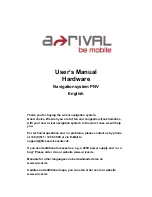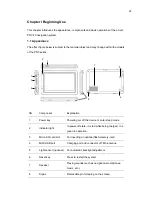1.4 System Main Interface and Major Functions
Press the power key on the top side of the GPS navigator and let go after two seconds to
enter the system main interface as follows.
The main functions are listed as follows.
Function
Explanation
Navigation
Tap to enable navigation function
System Setting
Volume, power, backlight, date& time, language, system
information, system info, USB setting and calibration
Tools
Calculator and more
32