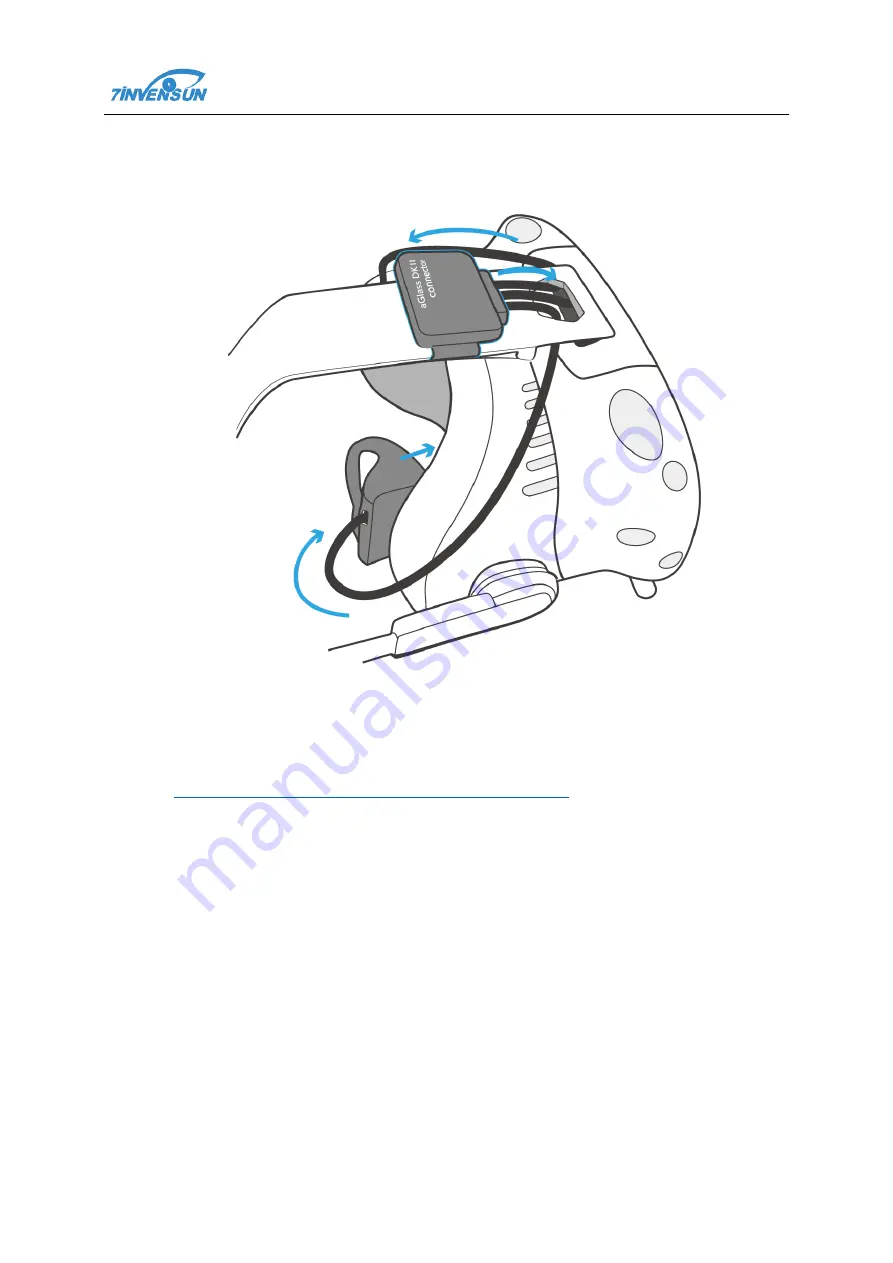
aGlass DK
Ⅱ
User
’
s Manual
2017 Beijing 7invensun Technology Co., Ltd All Rights Reserved.
Page 7 of 15
Power off the Vive. Open the compartment cover on the top of the Vive. Connect the shorter USB
cable to the reserved USB interface of Vive. Put the two longer USB cable through the Vive strap hole
and connect to the two aGlass add-ons.
5
Software Installation
Click
http://www.aglass.com/download?lang=en&software=soft
After the download and extraction, double click Setup.exe to install the software according to the
prompts.
Note: You must log in the Windows operating system and install it as the administrator, or else
you may make the software run abnormally.
6
How to Use
6.1
Start Software
Double click the aGlass Runtime shortcut on the Windows desktop, to start the aGlass Runtime
program, and the icon will appear in the system tray. The following menu will appear by a right click
on the icon in the tray:















