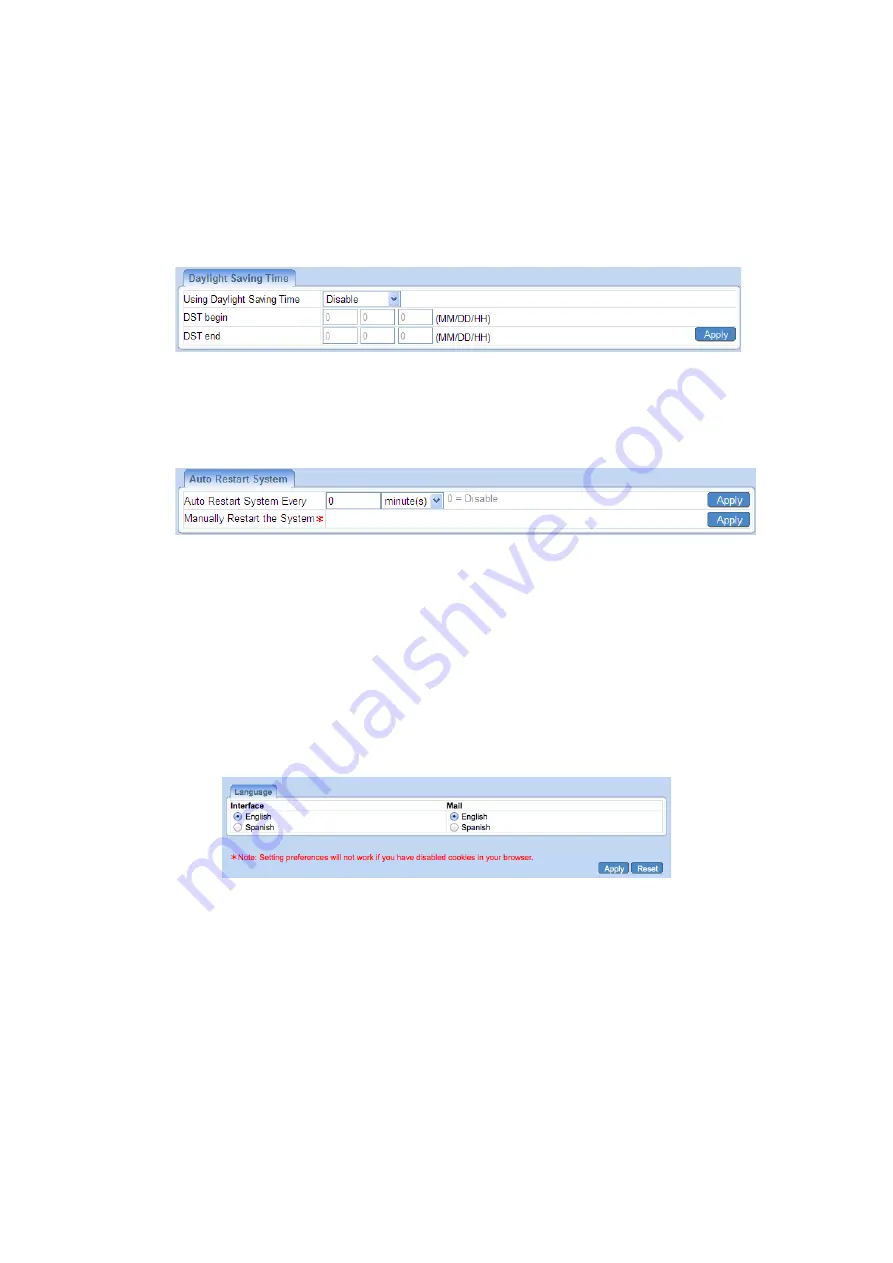
32
Edit
, delete an existing
Time Servers
from the list, then, the
Add
dialog box
will appear. Click
Back
to return to the System Time Settings webpage.
Time Zone (Relative to GMT)
Select the appropriate time zone. Click
Apply
to save changes.
ii.
Daylight Saving Time
Using Daylight Saving Time
Disabled by default. Administrator can configure it to
AUTO
obtain Daylight
Saving Time info OR
Manually
enter the DST begin and DST end dates.
iii.
Auto Restart System
Auto Restart System every XX minutes/ hours
…
(0 = Disabled)
Set the IP Switch server to automatically restart after a pre-set interval. This
will reset the server. The power supply to each individual outlet is not disrupted
during the server restart process. Use this to guard against system freeze.
Manually restart the system
Click
Apply
to manually restart the system immediately.
4.2.8 Language
Use this section is to set the language interface.
i.
Language
Choose the language for the Web UI and E-mails.
4.2.9 SMS
*This feature is NOT supported at this time.

























