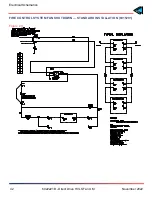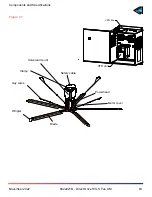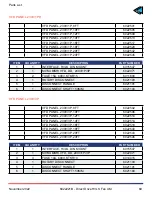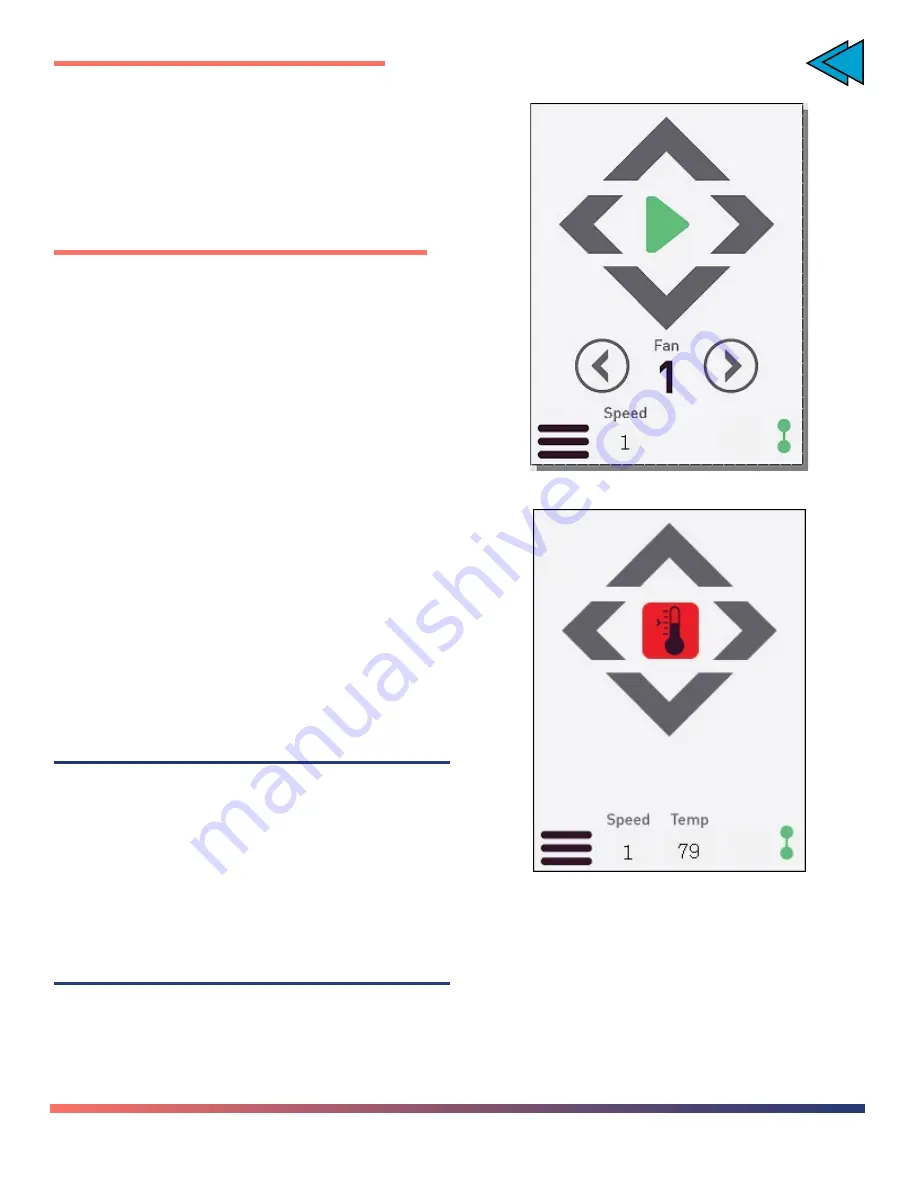
November 2022
6022221B - Direct Drive HVLS Fan UM
55
Operating Instructions
MULTI-FAN CONTROL — OPTIONAL
Press the
Previous
or
Next
fan buttons until you
reach the fan you want to control. See
Figure 42
.
The All option lets you control all of the fans at
the same time.
TEMPERATURE CONTROL — OPTIONAL
To enable temperature control:
1. Cycle through Start/Stop/Temp control until
you reach Temp. See
Figure 43
.
2. To access the temperature settings screen
from the main menu, press the menu button,
and then press the Temp button.
3. Type the temperature to start the fan
automatically. See
Figure 44
.
At this temperature, the fan automatically
starts at speed 2.
4. Type a value to increment the temperature
for the next speed setting.
This value is added to the start temperature
you entered in the previous step and sets
the temperatures at which the fan switches
to speeds 4, 6, 8, and 10.
EXAMPLE
If you enter 70° as the start temperature and 3
as the increment, the fan automatically starts at
speed 2 when the temperature is 70°.
When the temperature reaches 73°, the fan
switches to speed 4.
When the temperature reaches 76°, the fan
switches to speed 6.
Figure 42
Figure 43
TOC