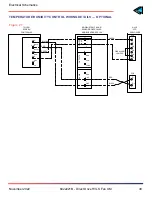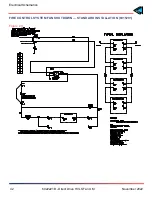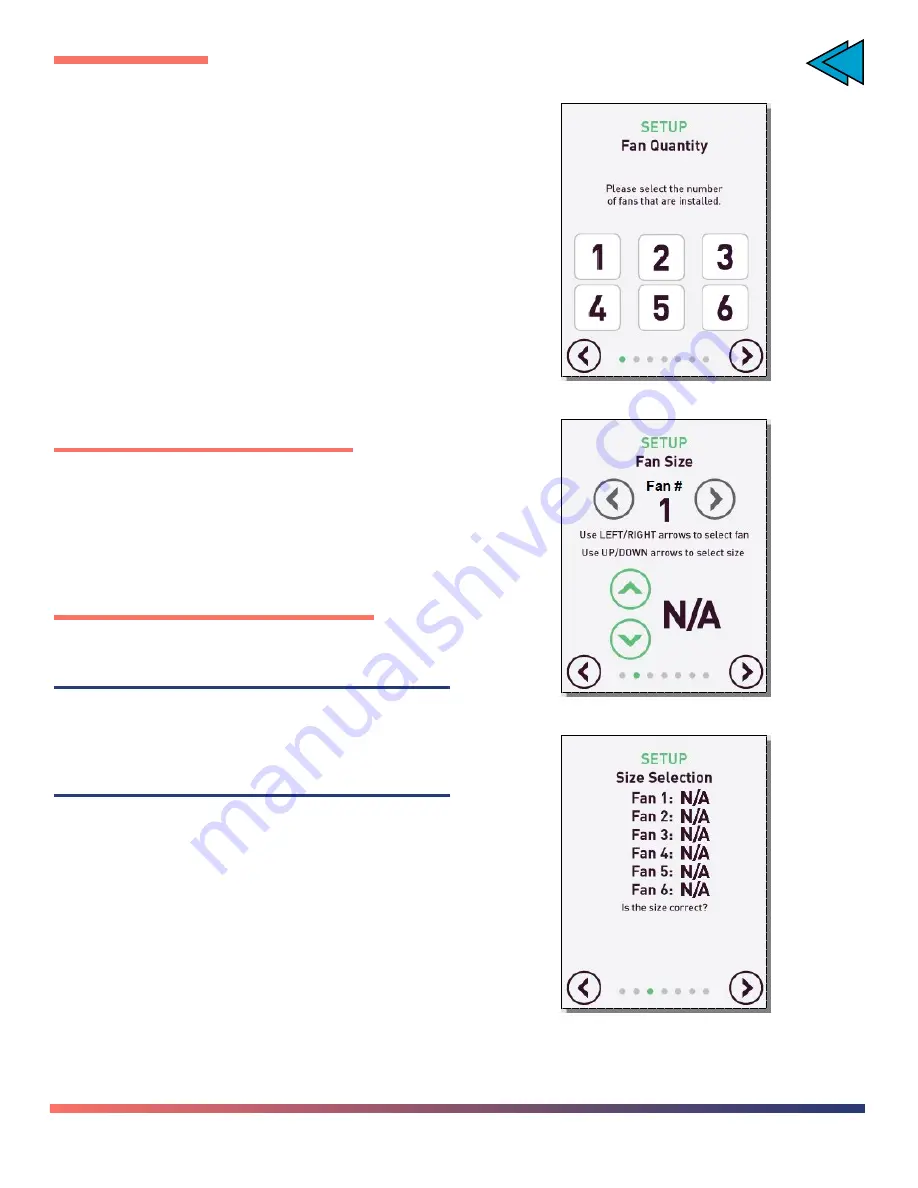
November 2022
6022221B - Direct Drive HVLS Fan UM
45
HMI Setup
HMI SETUP
The Human Machine Interface (HMI) program
controls up to a total of six fans. The program
also allows the use of two types of accessories:
z
Temperature Control
z
High Wind Shutdown (anemometer)
Both accessories can be used with a single fan
configuration. If the program is configured for
multiple fans, you can only use the anemometer.
Once you complete the installation, the initial
touchscreen control prompts you to configure
your fan system. Follow the prompts on the HMI
screen to complete these tasks.
DEFINE THE NUMBER OF FANS
1. Press the number of fans (1-6) the HMI will
control. See
Figure 33.
The number you selected changes to green.
SET THE DIAMETER OF THE FANS
NOTE:
The fan size is on the front of the VFD enclosure,
the fan shipping container, and the blade
shipping carton.
1. Press the left or right arrow to select the fan
for which you want to set the diameter.
2. Press the up or down arrow to select the
diameter for the selected fan. See
Figure
34
.
3. Repeat steps 1 and 2 until you have set the
diameter for all fans, and then advance to
the next screen.
4. Verify that the sizes displayed are correct. If
so, press the right arrow.
Figure 33
Figure 34
Figure 35
TOC