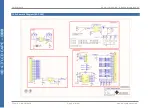4D SYSTEMS GEN4 LCD CAPES
–
BEAGLE BONE BLACK
©
2017 4D SYSTEMS Page 7 of 24 www.4dsystems.com.au
7.
Optional Button Board
The 4DCAPE has the option to use an external
button board, for actions such as up, down, left,
right, enter/return, power and reset, or as required
by the User.
Alternatively, any momentary push buttons can be
attached, as they are simply a connection between
a GPIO and GND to form the button press
connection. 4D Systems provides a button board
which can be used if required, and supplied/sold on
request. It is not offered as part of the module as
standard.
The 4D Button Board for the 4DCAPE is a small PCB
with a row of 7 momentary push buttons on the
front, and a 10 way FFC connector designed for a
10-way ribbon cable to attach to, and then connect
to the 4DCAPE Adaptor board.
The 10 way FFC connectors for the 4D Button Board
are Bottom Contact, meaning the terminals need to
be towards the PCB, and the stiffener needs to be
facing upwards (opposite to the main 30 way FFC
cable to the display).
8.
Power Source for 4D CAPE
The 4DCAPE power source comes from the BBB, via
the 4D CAPE Adaptor board which plugs on top of
the BBB itself.
The Adaptor board taps into the VDD_5V bus power
on the BBB, which is connected to the DC Barrel
Jack on the BBB.
It will not receive power when the
BBB is powered from USB
, as the USB power goes
via the BBB power management IC, which then is
supplied on the SYS_5V bus.
It has been designed this way by default as the
SYS_5V system has finite capabilities, and
depending what else the BBB is doing and what
other CAPES/Devices are connected, there may not
be sufficient power left to supply the 4DCAPE. Also,
if a SB (Super Bright) version of the 4DCAPE is used,
it is very likely the USB power management system
would not supply enough power even if nothing
else was connected. It however is possible to
modify the 4DCAPE Adaptor board to use the
SYS_5V bus, if required.
On the top of the 4DCAPE Adaptor is a Solder
Jumper, which has 3 pads. By default, there is a
track connecting the centre pad to the side marked
VDD_5V. If SYS_5V is required instead, then this
VDD_5V track must be cut between these 2 pads,
and a solder blob be added instead between the
centre pad and the pad marked SYS_5V. DO NOT
have both sides connected to the centre pad at
once, else your BBB may be damaged.
A sharp craft knife, a soldering iron and solder are
required ideally for this modification.
Take care when doing this modification, as
warranty claims will not apply due to damage of the
product while undertaking this modification.
9.
Display Module Part Numbers
The following is a breakdown on the part numbers
and what they mean.
Example:
gen4-4DCAPE-70CT-SB
gen4
- gen4 Display Range
4DCAPE
- Display Family
70
-
Display size (7.0”)
T
- Resistive Touch.
CT
- Capacitive Touch (with CLB)
SB
- Super Bright Display
•
For part numbers which do not include T or CT,
these are non-touch variants.
•
Cover Lens Bezels (CLB) are glass fronts for the
display module with overhanging edges, which
allow the display module to be mounted
directly into a panel using special adhesive on
the overhanging glass. These are available for
Capacitive Touch only.
10.
Cover Lens Bezel
–
Tape Spec
The perimeter of the CLB display modules features
double-sided adhesive tape, designed to stick
directly onto a panel, enclosure, box etc without
the need for any mounting screws or hardware.
The tape used is 3M 9495LE tape, which uses the
well-known and strong 3M 300LSE adhesive.
The double-sided adhesive has a thickness of
0.17mm once the backing has been removed.
More information on this adhesive can be found on
the 3M website.
http://multimedia.3m.com/mws/media/771683O/
3mtm-double-coated-tapes-9474le-9495le.pdf