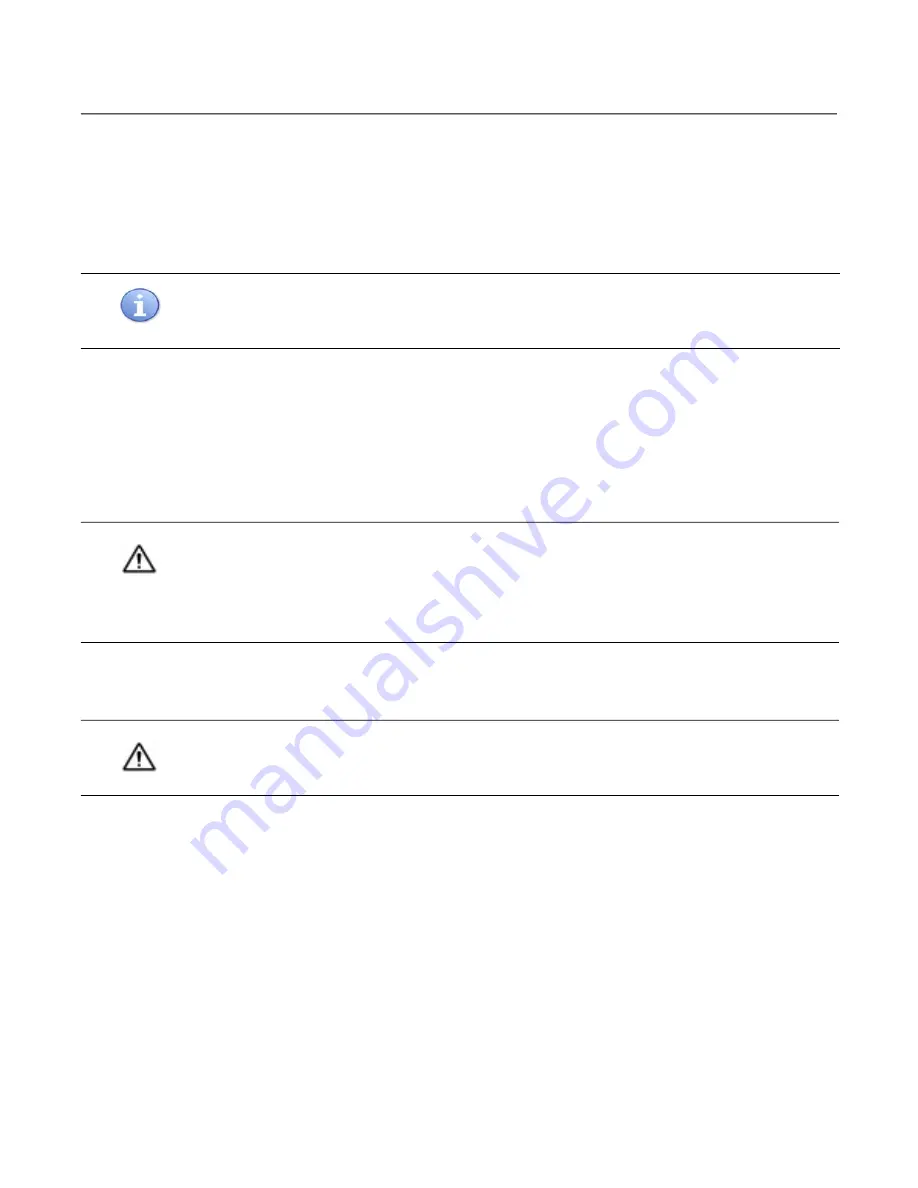
CLEANING & STORING THE RESPIRATOR
42
P/N 595360-01
Rev G
202004
Cleaning the Respirator
Because the cleaning procedures involve the use of liquids, respirators stored or used at cold temperatures must be
warmed before cleaning. Respirators being used at cold temperatures after cleaning must be completely dry.
To clean the respirator
1 Using a damp sponge, wipe any accumulated dirt from the exterior of the respirator.
2 Clean the facepiece and mask-mounted regulator as described in “
” on page 42 and
Cleaning the Mask-Mounted Regulator
You can remove the shoulder harness and waist pad assemblies for decontamination or laundering. See
Chapter 2: Soft Goods Assembly & Disassembly
” on page 25 and “
Cleaning the Shoulder Harness and Waist Pad
Cleaning the Facepiece
You will need the following supplies:
•
3M-approved sanitizing or disinfecting cleaner.
If an approved disinfectant is not available, you can disinfect the facepiece using one of the following solutions:
•
Hypochlorite solution (
50 ppm of chlorine) made by adding approximately one milliliter (1 mL) of laundry
bleach to one liter (1 L) of water at 110° F / 43° C
-OR-
•
Aqueous solution of iodine
(50 ppm iodine) made by adding approximately 0.8 mL of tincture of iodine (6-8
grams ammonium and/or potassium iodide/100 cc of 45% alcohol) to 1 L of water at 110° F / 43° C
•
Spray bottle (for the sanitizing or disinfecting cleaner)
•
Drinking (potable) water, either from a faucet or in a spray bottle
•
Clean, lint-free cloth
•
(Optional) Lubricant-free, dry breathing air, maximum 30 psig, for drying the facepiece
NOTE
The light sensor for the HUD brightness control is located on the front of the remote gauge housing. Be sure
to clean the front of the remote gauge housing to enable proper functioning of the sensor.
CAUTION
Remove any 3M Scott Sight In-Mask Display (IMD) components prior to cleaning the AV-3000 HT
facepiece. IMD components are factory-sealed to protect the optics and electronics from dirt and moisture.
Clean these components when necessary using a cloth dampened with a solution of mild detergent and
water. If the IMD and/or the mask-mounted thermal imaging camera (TIC) assembly has been exposed to
potentially hazardous materials, decontaminate in accordance with established procedures.
CAUTION
When using cleaning products, follow all of the manufacturer’s instructions. Improper use or handling of
these products may result in damage to the facepiece.
Summary of Contents for SCOTT AIR-PAK X3 PRO
Page 4: ...4 P N 595360 01 Rev G 202004...
Page 8: ...8 P N 595360 01 Rev G 202004...
Page 40: ...SOFT GOODS ASSEMBLY DISASSEMBLY 40 P N 595360 01 Rev G 202004...
Page 53: ...53 NOTES...
Page 54: ...54 NOTES...
Page 55: ...55...





































