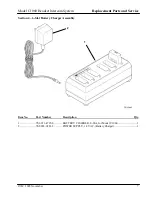Reviews:
No comments
Related manuals for HEADSET C1060

Neso LT series
Brand: Garz & Fricke Pages: 35

JBL BAR 5.0 MULTIBEAM
Brand: Harman Pages: 25

6big Thunderbolt 3
Brand: LaCie Pages: 53

AGORA AG42CDUO
Brand: FARFISA INTERCOMS Pages: 36

Model 12
Brand: Cambridge SoundWorks Pages: 11

50124545
Brand: golmar Pages: 36

VRX785BT
Brand: Clarion Pages: 83

PPHP835B
Brand: Pyle Pages: 4

K-1200-IP Series
Brand: Viking Pages: 25

Self-Powered Loudspeaker Systems USM-P Series
Brand: Meyer Sound Pages: 12

CIM800
Brand: Tyco Pages: 8

eBOX550-100-FL Series
Brand: AXIOMTEK Pages: 78

PXIe-5764
Brand: National Instruments Pages: 4

Sonic SB-206
Brand: Hama Pages: 26

FAST
Brand: BIO-MICROBICS Pages: 12

GROOVE 870
Brand: iDance Pages: 16

AT27TD7
Brand: V-Tec Pages: 8

PXI-6070E
Brand: National Instruments Pages: 265