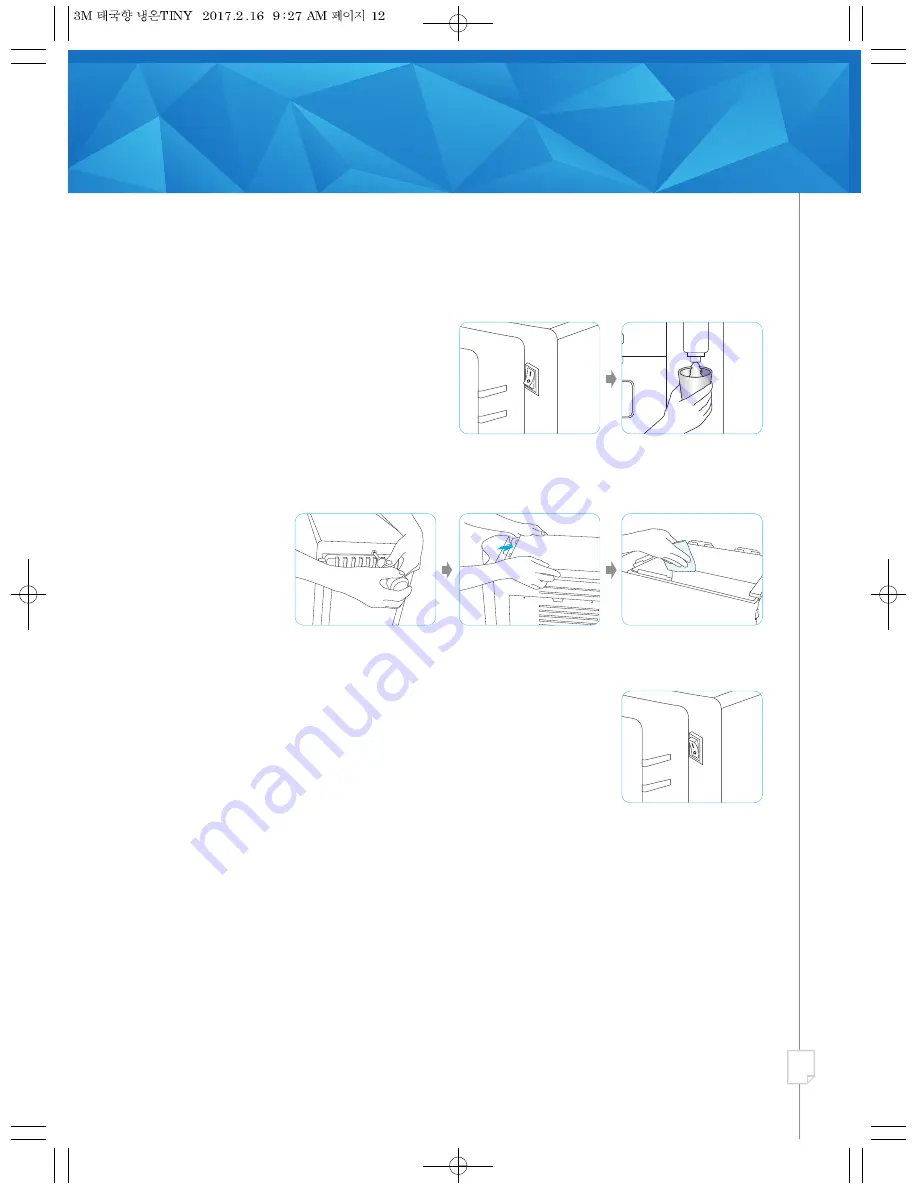
11
Cleaning the water tank
1. Shut off source water valve.
2. Turn drain switch to I at the rear of the unit to drain the ambient/cold tank water.
•
Beeping sound will start, drain the cold/ambient tanks manually.
3. Remove the screw on the back of the unit and detach the water tank cover. Use a soft cloth to clean
the water tank. Place back the water tank cover and then secure the screw back.
4. Turn on the source water valve and turn the drain switch to
O
at the rear of the unit.
5. Check if cold/ambient water is served after 40 minutes. If it is, drain to flush the tank with filtered
water completely and the dispenser can be used again after the tank is full.
When cleaning the tank, please take note of the following:
1. Wash your hands before commencing the cleaning. Put on sanitary gloves and clean the tank with a
soft cloth or dry cleaner.
2. Do not use any chemicals or detergent.
3. Discard any used cleaner and soft cloth after cleaning.
4. Ensure that the tank cover is closed properly and the water filter is installed properly after cleaning.
5. Clean the tank at least once a month.


































