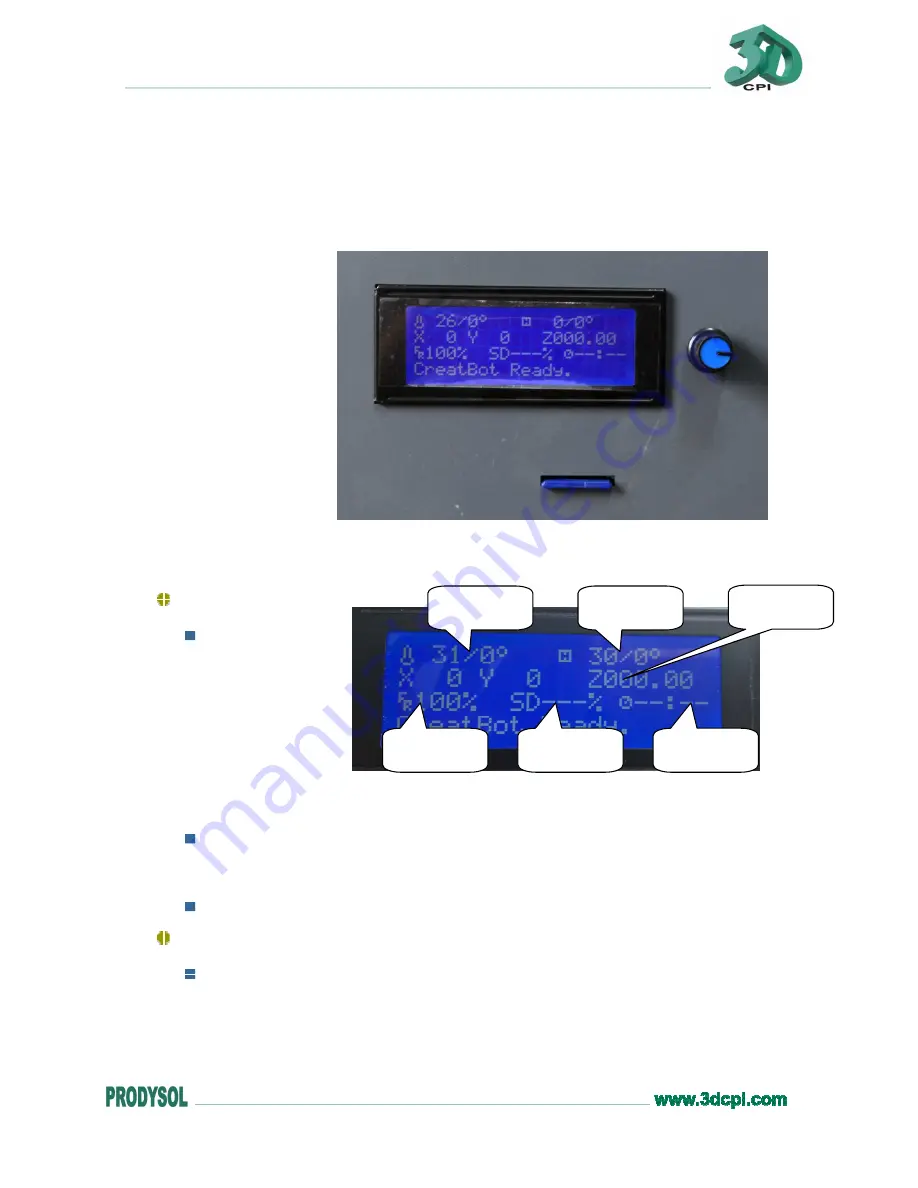
3DCPI-03
START-UP GUIDE
LCD and SD Operation
3DCPI-03 3D printer using the original Ultimaker screen mode, with
new design, SD card
position is better
than before.
Offline
consists
of
the
following three parts,
LCD, SD, knob.
The knob has
both CLICK and SPIN
two functions. The main screen screen displays as shown:
1、Main screen.
Temperature
display is split
by “/”,where
the first part is
current
temperature, the latter is specified temperature.
Where the speed is respect to a multiple of the normal print
speed, 200% represents twice the normal print speed.
You can adjust the print speed in real-time at the main screen.
2、Main menu.
Press the knob will enter the main menu,the main menu is
deferent while in IDLE status and BUSY status, as shown below:
•
2.1 The main menu when IDLE:
Nozzle
Hot bed
Coordina
Speed
Schedule
Elapse
Summary of Contents for 3DCPI-03
Page 1: ...3DCPI 03 START UP GUIDE Product Summary 3DCPI 03 ...
Page 2: ...3DCPI 03 START UP GUIDE Product Image ...
Page 7: ...3DCPI 03 START UP GUIDE ...
Page 8: ...3DCPI 03 START UP GUIDE ...
Page 9: ...3DCPI 03 START UP GUIDE ...
Page 10: ...3DCPI 03 START UP GUIDE Overhanging perfect size 145 145mm Oversize Size 245 245mm ...
Page 11: ...3DCPI 03 START UP GUIDE High dimensional character portrait height 30cm ...
Page 37: ...3DCPI 03 START UP GUIDE 11 Other menu 1 Other menu is not commonly used please do not modify ...
Page 38: ...3DCPI 03 START UP GUIDE Contact Us WWW 3DCPI COM CONTACTENOS 3DCPI 3DCPI COM ...






































