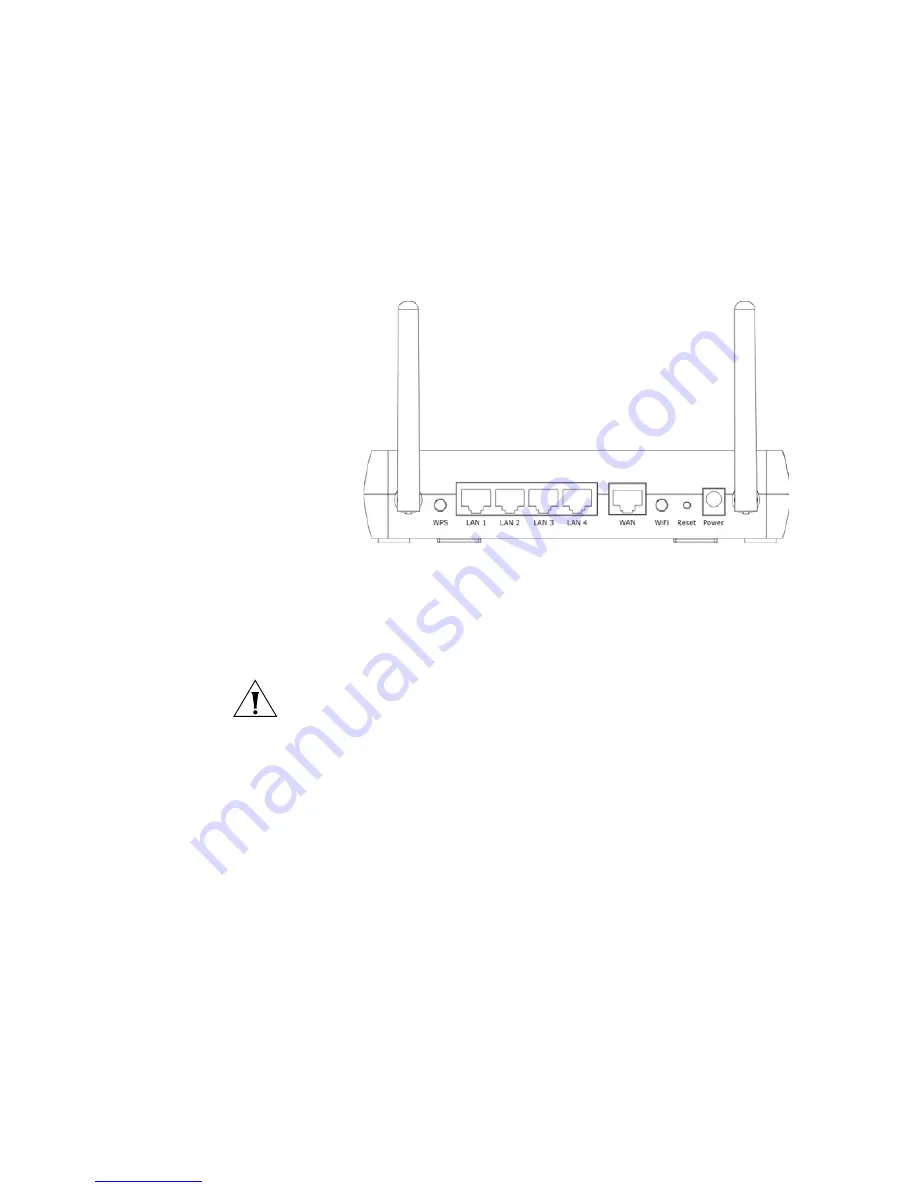
Physical Features
17
The rear panel (
Figure 4
) of the Router contains one WPS button, four
LAN ports, one WAN port, one WiFi on/off button, a reset button, and a
power adapter socket.
Figure 4
Router - Rear Panel
1 Wireless Antenna
The antennas should be placed in a ‘V’ position when initially installed.
CAUTION:
Do not force the antennae beyond their mechanical stops.
Rotating the antennae further may cause damage.
2 WPS button
Press this button for 3 seconds when making WPS setup. Pushing the
WPS button will automatically enable WPS. Then initiate the WPS
procedure on the wireless NIC within two minutes. Refer to your wireless
NIC's documentation on this procedure. The wireless NIC will then be
securely added to your wireless network.
3 Ethernet Ports (4 ports)
Using suitable RJ-45 cables, you can connect your Router to a computer,
or to any other piece of equipment that has an Ethernet connection (for
example, a hub or a switch). These ports have an automatic MDI/MDIX
feature, which means either straight-through or a crossover cable can be
used.
Downloaded from
www.Manualslib.com
manuals search engine
Summary of Contents for WL-602
Page 8: ...Downloaded from www Manualslib com manuals search engine ...
Page 12: ...10 ABOUT THIS GUIDE Downloaded from www Manualslib com manuals search engine ...
Page 149: ...147 Downloaded from www Manualslib com manuals search engine ...
Page 164: ...162 GLOSSARY Downloaded from www Manualslib com manuals search engine ...
Page 170: ...168 Downloaded from www Manualslib com manuals search engine ...
















































