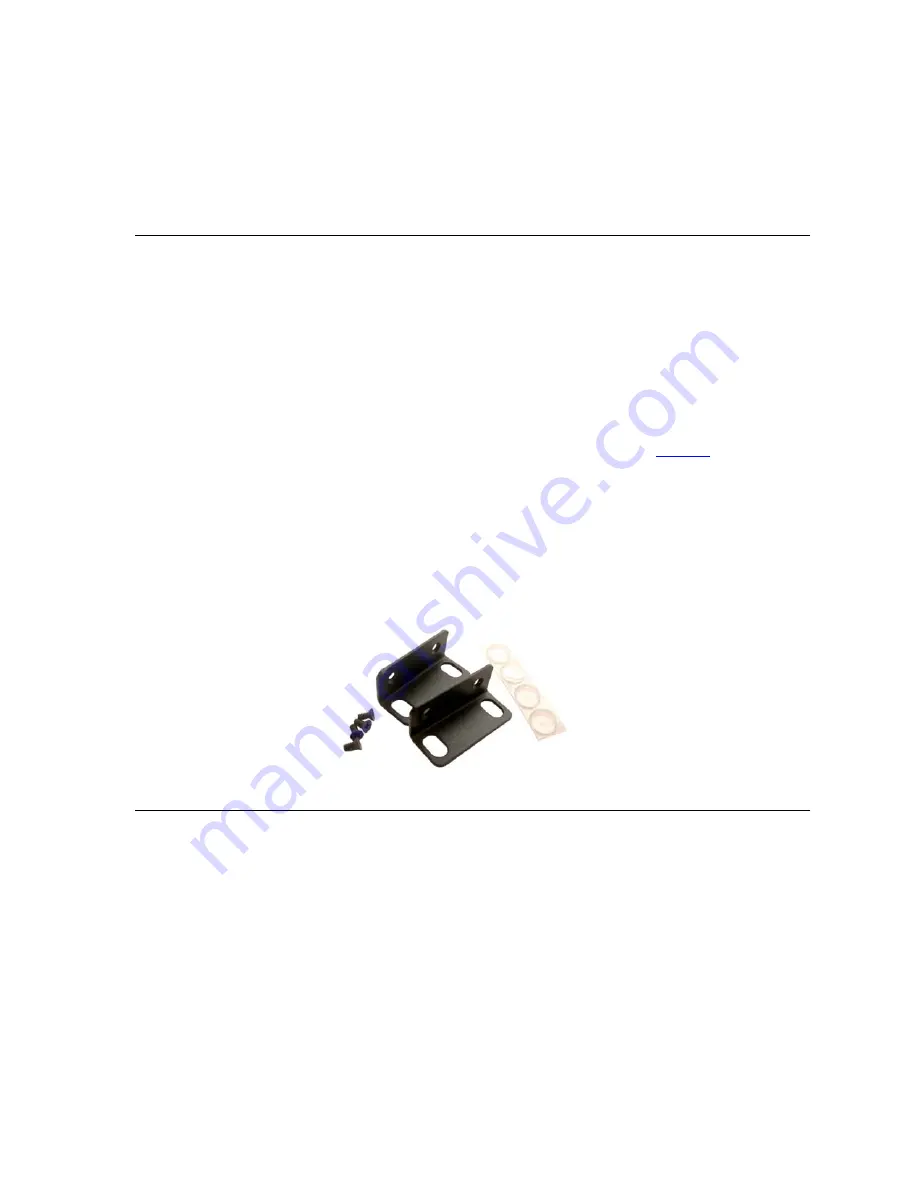
Package Contents
13
Package Contents
Ensure that in addition to the V7122 unit, the package contains the
following items:
■
Two AC power cables (for the dual AC power supply hardware version
only).
■
One AC power cable (for the single AC power supply hardware
version only).
■
One DC power cable (crimp connection type) and one DC adaptor
(screw connection type) connected to the V7122 rear panel -- use only
one type. (For the DC power supply hardware version only.)
■
Small plastic bag containing the following (see
):
■
Two brackets and four bracket-to-device screws for 19-inch rack
installation option.
■
Four anti-slide bumpers for desktop mounting.
■
This Installation Guide.
Figure 2
19-inch Rack & Desktop Accessories
Mounting the
V7122
The V7122 can be mounted on a desktop, or installed in a standard
19-inch rack.
Desktop Mounting
Optionally, attach the four (supplied) anti-slide bumpers to the base of
the V7122 and place it on a desk in the required position.
19-inch Rack
Mounting
You can install the device in a standard 19-inch rack either by placing the
device on a shelf pre-installed in the rack (preferred method), or by
attaching the device directly to the rack’s frame using the V7122 integral
brackets.
Summary of Contents for VCX V7122
Page 8: ...8 ABOUT THIS GUIDE ...
Page 10: ...10 CHAPTER 1 QUICK START ...
Page 20: ...20 CHAPTER 2 INSTALLING THE V7122 MEDIA GATEWAYS ...
Page 32: ...32 CHAPTER 3 CONFIGURING THE V7122 MEDIA GATEWAYS ...
Page 56: ...56 CHAPTER 8 REGULATORY INFORMATION ...
Page 58: ...58 APPENDIX A OBTAINING SUPPORT FOR YOUR 3COM PRODUCT ...














































