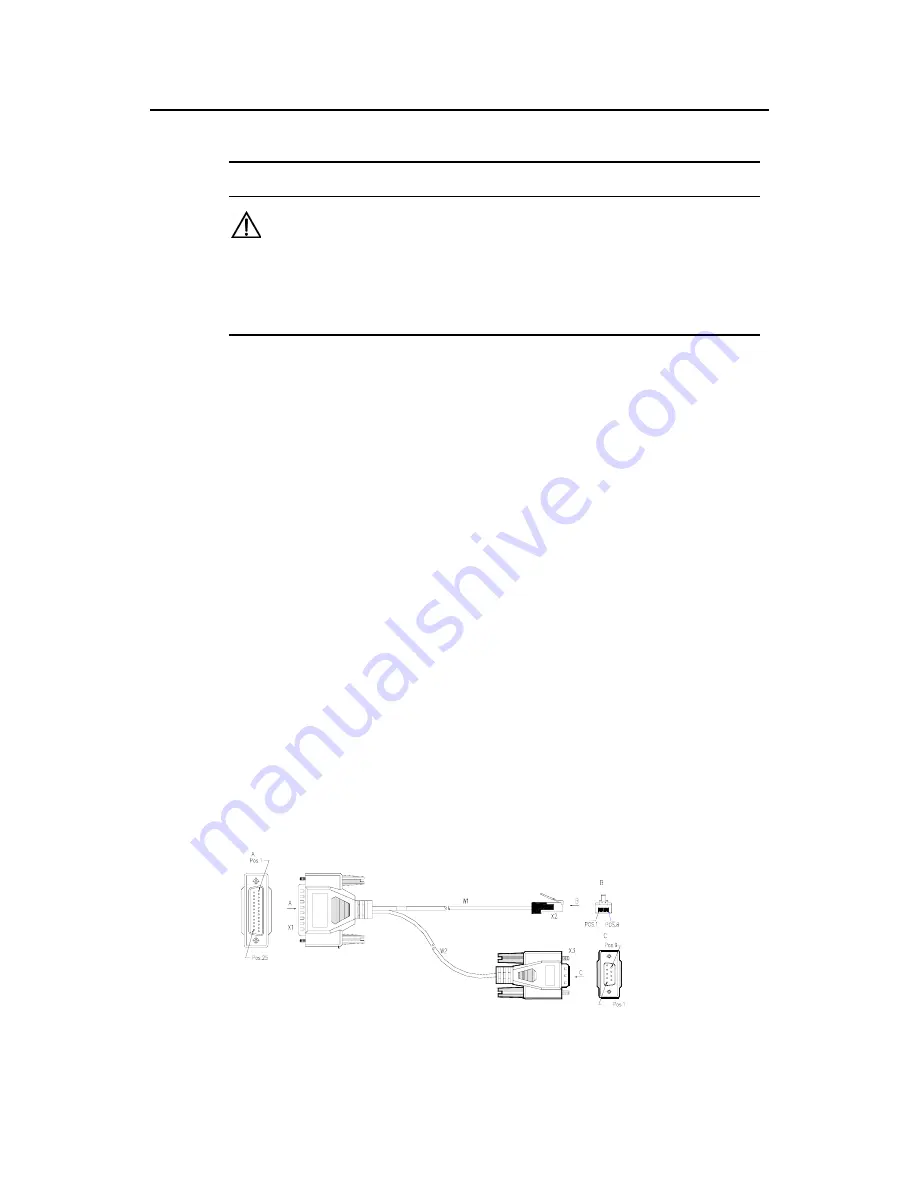
3Com Router 6000 Family
Installation Manual
Chapter 3
Installing the Router
3Com Corporation
3-8
z
Ensure that the fiber ends are clean.
Warning:
Laser danger: Invisible laser radiation may be emitted from the fiber-optic ports which
are connected with lasers. To protect your eyes against radiation harm, never stare
into an open fiber-optic port.
Follow these steps to connect a 10/100/1000 Mbps fiber-optic interface on the RPU2:
Step 1: Use two fibers to connect the Rx and Tx ends of the interface to another device: Rx to
Tx, and Tx to Rx.
Step 2: Power on the router and read the LINK LED of the interface: ON means the Rx link is
present. OFF means no Rx link is present; check the line for the cause.
3.9 Connecting the Router to a WAN
Many types of WAN interfaces are available with the Router 6000 and the one provided by the
main control boards is an AUX interface. The following subsections describe how to connect it.
For connecting the WAN interface on a FIC, refer to the relevant contents in the chapter “FICs”.
I. AUX port
AUX is an RS232 asynchronous serial interface, which can back up a WAN interface and
provide dial connection. In case of console failure, AUX can function as a console interface.
For the AUX interface attributes, refer to the section “RPU”.
II. AUX cable
AUX cable is an eight-wire shielded cable. At one end of the cable is an RJ-45 connector
for connecting the console port on the router. At the other end are DB-9 (male) connector
and DB-25 (male) connector. You can plug either of them into the serial port on a modem
as needed. The following figure illustrates the AUX cable.
Figure 3-7
AUX cable






























