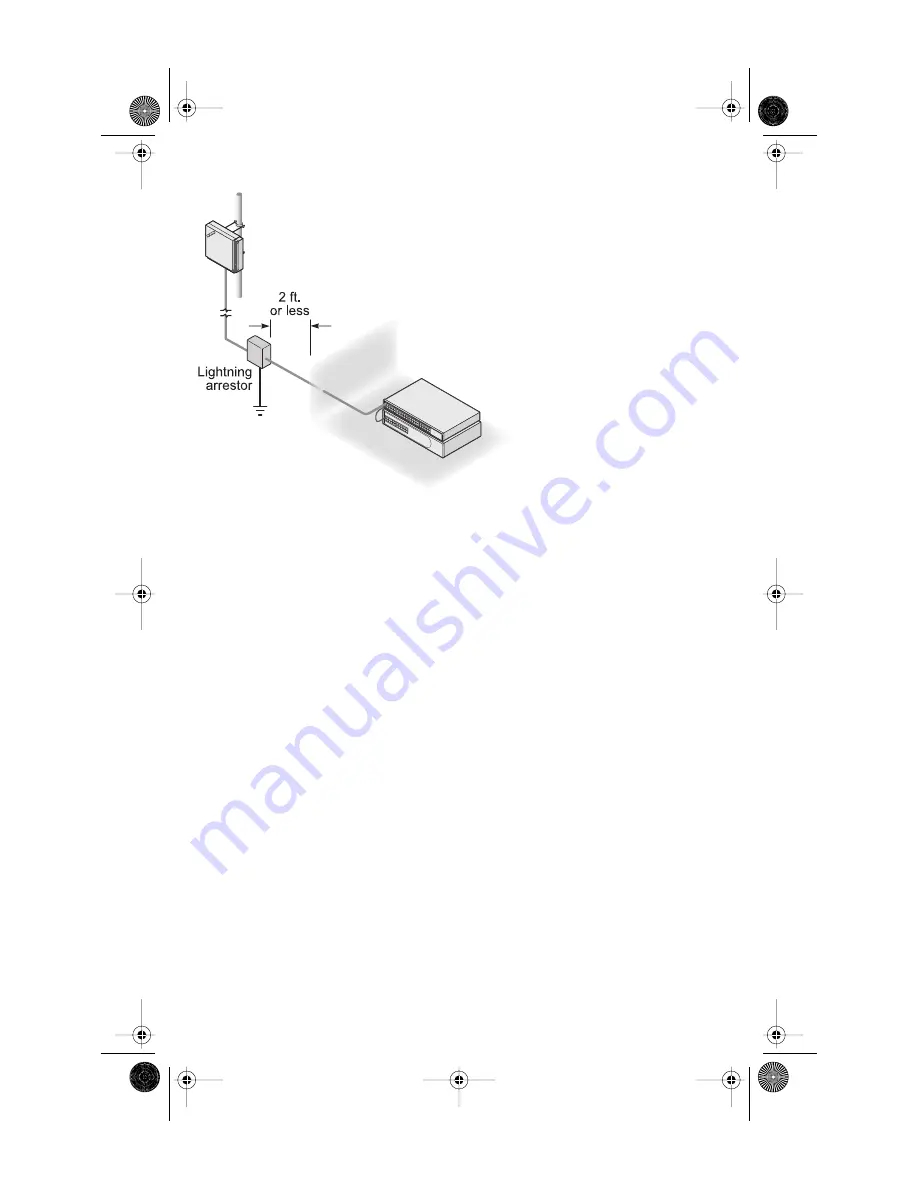
5
Install the Software and Tools
■
Adobe Acrobat Reader.
You will need the latest version of Adobe Acrobat Reader installed
on your computer in order to view the PDF documentation.
■
Browser Requirements.
In order to use the Configuration Management System, you will
need Internet Explorer 5.0 or newer, or Netscape 6.0 or newer. We recommend making this
the default browser on the workstation used for system configuration and management.
After hardware installation is complete, install items from the installation CD as follows:
■
Turn on the computer and put the 3Com CD in the CD-ROM drive.
■
The setup menu should appear when the CD autostarts. Follow the instructions on
the screen.
If no menu appears, you can run the startup program from the Windows Start menu:
Start/
Run/d:setup.exe
(where d: is the CD-ROM drive).
■
From the CD startup menu, select
Install the Tools and Documentation
.
This option installs the Wireless Infrastructure Device Manager Tool which you can use to
monitor bridges and select devices for administrative changes. It also installs the User Guide
in HTML and PDF formats.
6
Establish Wireless Association
At initial startup, the default ESSID is
3Com
, no security is set, and channel selection is automatic. Also,
unless it detects a DHCP server on the network, the bridge defaults to an IP address of 169.254.xxx.1,
where xxx is the last two bytes of the MAC address. The User Guide describes these and other default
settings and tells you how to change configuration parameters. The User Guide is included on the 3Com
CD in HTML and PDF formats. After the bridge and software utilities are installed, you can configure the
bridge as follows:
■
Launch the bridge configuration and specify the Country Selection from the pull-down
menu. The highest allowable power level is set automatically. This selection ensures proper
compliance with the FCC and any other regulatory bodies.
309-2273-001AA.fm Page 6 Monday, February 3, 2003 4:54 PM


























