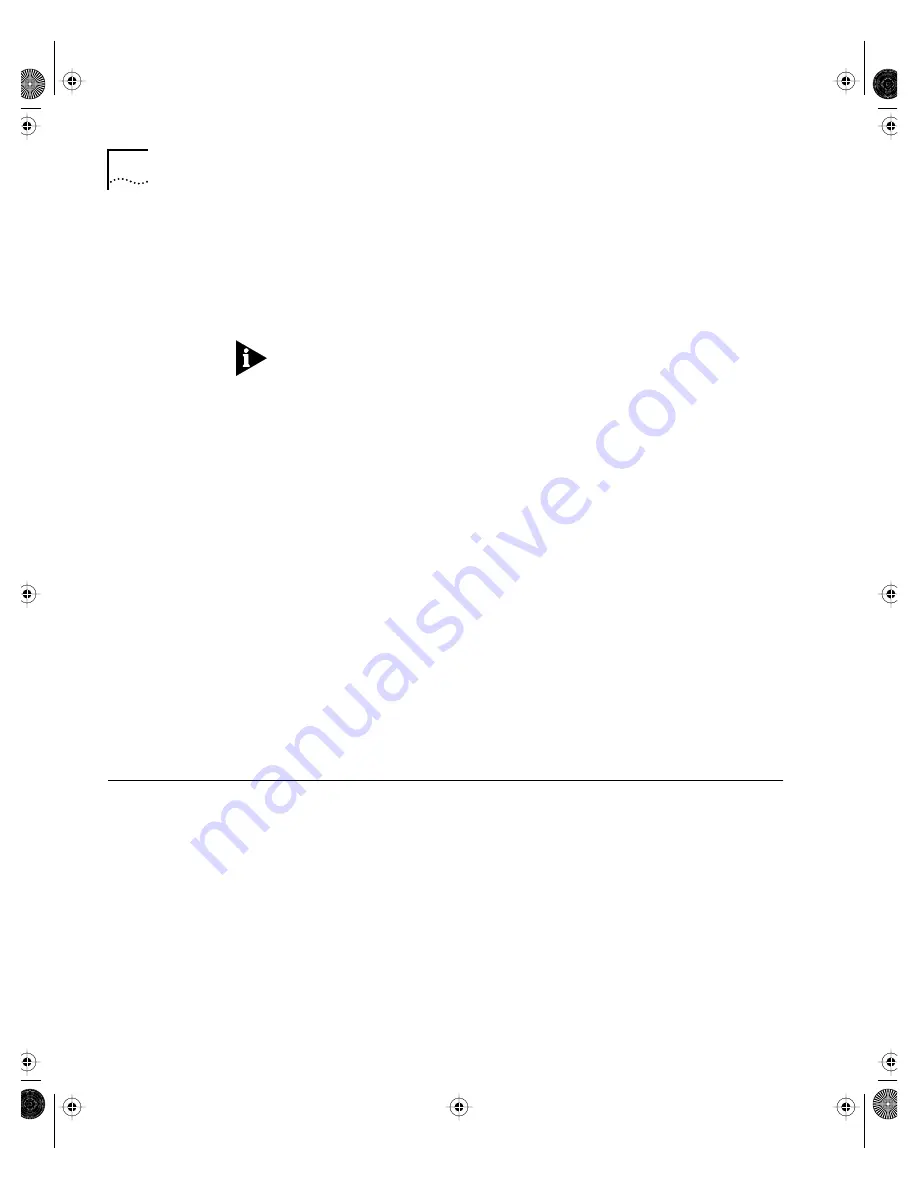
3-4
C
HAPTER
3: A
CCESSING
T
HE
S
WITCH
3
Enter the new password at the prompt.
4
Re-enter the new password at the prompt.
5
Save your changes by typing
save
If you forget your password contact your local technical support
representative, who will advise on your next course of action.
Viewing Switch Accounts
To view the accounts that have been created, you must have
administrator privileges. Type the following to see the accounts:
show accounts
Output from the show accounts command is displayed below.
#show accounts
User Name Access LoginOK Failed Session
------------- ------ ------- ------ --------
admin R/W 0 0
user RO 0 0
Deleting a Switch Account
To delete a switch account, you must have administrator privileges.
Use the following command to delete an account:
delete account <username>
Methods of
Managing the
Switch 9000
You can manage the Switch 9000 using the following methods:
■
Access the command-line interface by connecting a terminal (or
workstation with terminal emulation software) to the Switch 9000
console port.
■
Access the command-line interface over a TCP/IP network using a
Telnet connection.
■
Use an SNMP Network Manager over a network running the IP
protocol.
The Switch can support up to four user sessions concurrently (for
example, one console port and three Telnet connections).
SW9000.BK Page 4 Wednesday, April 1, 1998 11:00 AM
Summary of Contents for 3C16990
Page 4: ...iv SW9000 BK Page iv Wednesday April 1 1998 11 00 AM ...
Page 18: ...6 ABOUT THIS GUIDE SW9000 BK Page 6 Wednesday April 1 1998 11 00 AM ...
Page 28: ...1 10 CHAPTER 1 SWITCH 9000 OVERVIEW SW9000 BK Page 10 Wednesday April 1 1998 11 00 AM ...
Page 36: ...2 8 CHAPTER 2 INSTALLATION AND SETUP SW9000 BK Page 8 Wednesday April 1 1998 11 00 AM ...
Page 76: ...4 24 CHAPTER 4 COMMANDS SW9000 BK Page 24 Wednesday April 1 1998 11 00 AM ...
Page 92: ...5 16 CHAPTER 5 VIRTUAL LANS VLANS SW9000 BK Page 16 Wednesday April 1 1998 11 00 AM ...
Page 156: ...A 12 APPENDIX A SAFETY INFORMATION SW9000 BK Page 12 Wednesday April 1 1998 11 00 AM ...
Page 170: ...D 6 APPENDIX D TECHNICAL SUPPORT SW9000 BK Page 6 Wednesday April 1 1998 11 00 AM ...
Page 178: ...4 INDEX SW9000 BK Page 4 Wednesday April 1 1998 11 00 AM ...






























