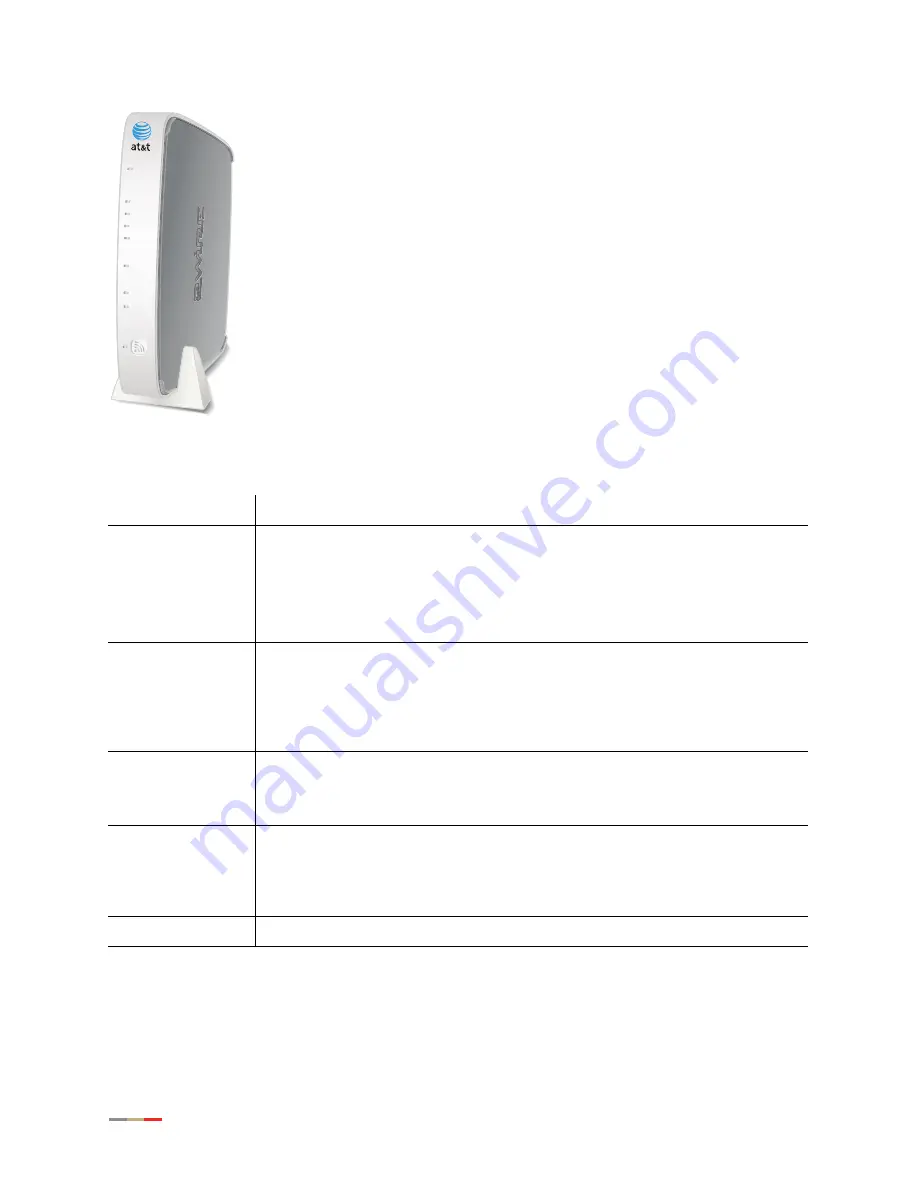
iNID -- i3812V User Guide
2
Figure 1: i38HG Indicators
Table 1: i38HG Indicators Description
Indicators
Description
POWER
The
POWER
indicator turns red when the power is first applied, and changes to
green within two minutes of power application.
•
Constant green indicates that power is on.
•
Red indicates that a Power-On Self-Test (POST) failure (unbootable) or another
malfunction (for example, alarm) has occurred.
ETHERNET
•
Solid green indicates that a device (such as a computer) is connected to an
ETHERNET port.
•
Flickering green indicates that inbound activity from devices is associated with
the Ethernet port. The flickering of the light is synchronized to the actual data
traffic.
WIRELESS
•
Solid green indicates that a device is associated to a specific access point.
•
Flickering green indicates that there is inbound activity. The flickering of the
light is synchronized to the actual data traffic.
LINE 1 and LINE 2
•
Solid green indicates that the associated VoIP line has been registered with a
SIP proxy server.
•
Flashing green indicates that a telephone is off-hook on the associated VoIP
line.
NID
Solid green indicates that the link between the i38HG and i3812V is healthy.
NID
ETHERNET
WIRELESS
LINE 1
LINE 2
SERVICE
POWER
BROADBAND
i38HG
Summary of Contents for i3812V
Page 1: ...iNID User Guide i3812V...
Page 12: ...iNID i3812V User Guide 8...





































