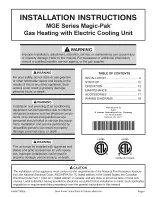2VV.
Creating innovative solutions for you and your business since 1995.
The settings can be found below, under
“SUBUNITS”
Current status
Settings MENU
Temperature
settings with closed
doors
Air flow settings with
closed doors
Date and time settings
This screen show the detailed status of the opening and the sensor values:
•
Current air-flow settings (step or %), information icons
•
Air temperature at intake*, outlet*, room temperature* and outside temperature*
(* – if the relevant sensors are installed and enabled)
•
Heater output settings (if included)
The information on any connected SLAVE units will be shown here.
It can be accessed moving the screen upwards.
Required temperature
settings
(with closed doors)
Air flow settings
(with closed doors)
Language
Display backlight
Parameters
Date and
time
APP
Back to previous
screen
Confirm
+ return
Confirm
+ return
Display required air flow (20%
steps)
Reduce or increase
opening’s air flow
(with closed doors)
Display the
current air flow
status
Current date and time
Reduce or increase
required tempe-
rature
Actual temperature
at selected sensor in
menu 09
Required output
Manual mode = %
Automatic mode = °C
If the heating is blocked in summer mode
(MENU - SUMMER HEATING), the screen will show
a “Sun” icon and will not allow to select the output.
Confirm
+ return
Back to main screen
8. CONTROL
Information on
the type of unit
Indicates heating is
blocked
(summer mode)
Back to previous
screen
Green color = active sensor
SP= Temperature setpoint
Room temperature
Inlet temperature
Outside temperature
Fan speed
Heat power
Return water temperature
QR code with
manufacturer
contact