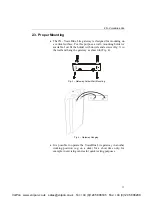2N - VoiceBlue Lite
Windows 98SE/ME/2000/XP OS. While installing the drivers
please following the instructions below:
•
Insert the included CD into your PC CD-ROM drive.
•
Connect the USB cable to the PC and then to VoiceBlue Lite.
•
The Windows OS recognises the connected device
automatically and asks for suitable drivers.
•
Find the VoiceBlue Lite drivers on the CD included in the
delivery in the following directory:
CDROM:\VoiceBlue\USB
drivers.
•
The OS recognizes the right drivers automatically and starts
installing them.
The OS may also require the USB COM port drivers. They are
available in the same CD directory as mentioned above.
The VoiceBlue Lite gateway operates as a modem in the data
mode, communicating through a virtual COM port. The gateway
USB port default parameters are 921,600 bps, 8 data bits, no
parity, 1 stop bit, and no flow control. If you intend to use the USB
cable for distances longer than 5 meters, you are recommended to
use the USB hubs.
.
Fig. 5 – Direct PC Connection Using USB
The serial port transmission rate is 57,600 bps, the remaining
communication parameters are the same. Set the communication
parameters on the PC side identically.
13
VoIPon www.voipon.co.uk [email protected] Tel: +44 (0)1245 808195 Fax: +44 (0)1245 808299
Summary of Contents for VoiceBlue Lite
Page 4: ...VoIPon www voipon co uk sales voipon co uk Tel 44 0 1245 808195 Fax 44 0 1245 808299 ...
Page 11: ...VoIPon www voipon co uk sales voipon co uk Tel 44 0 1245 808195 Fax 44 0 1245 808299 ...
Page 12: ...VoIPon www voipon co uk sales voipon co uk Tel 44 0 1245 808195 Fax 44 0 1245 808299 ...