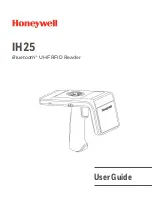4
2N TELEKOMUNIKACE a.s., www.2n.cz
User Manuals
This section provides you with basic information on the
system and
2N NetSpeaker
®
use of such user applications as the
and
2N NetSpeaker Console
®
2N NetSpeaker
®
.
Virtual Sound Card
Here is what you can find in this section: