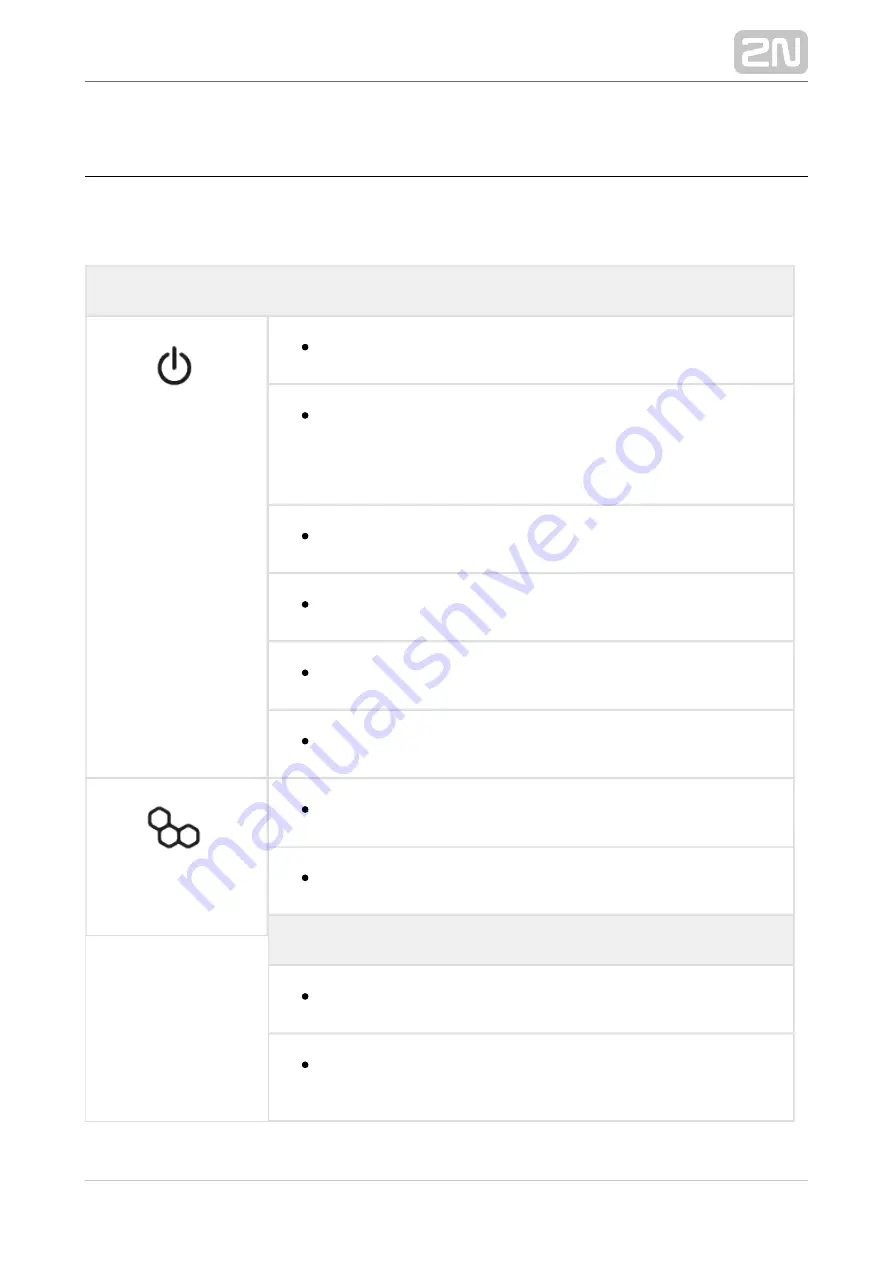
2N TELEKOMUNIKACE a.s., www.2n.cz
23/92
2.5 Overview of LED Indicators
The status of
is signaled by the LED indicators on the device upper
2N EasyGate IP
®
side. Refer to the table below for the statuses.
LED Indicators
Power supply
Blue – mains power
Red – HW error
When an HW error is indicated by a red LED, request rectification or
compensation from your distributor.
Green – battery power
Yellow – battery removal required, two-year life exceeded
Yellow flashing once in 1 s (0.5 s/0.5 s) – battery error
No light – device off
Network
Blue – primary SIM card used
Yellow – secondary SIM card used
Function:
Light on – connected to network
Flashing once in 1 s – disconnected from network, SIM card
detected






























