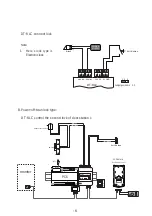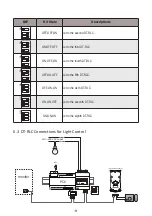-7-
Jumper position in 2-3
1 2 3
GND
S1
S2
12V
NC
COM
NO
GND
EM-
LOCK
Exit Button
*
POWER
SUPPLY
DT-RLC
+
-
Note:
1. Here's lock type is
E-magnetic lock.
DT-RLC connect lock
6.1 How to set the light working time
In light control mode:
1). Power-on within 5 seconds, short-circuit S2 up to 3 seconds, the IN-USE indicator
flash.
2). Short-circuit S1 up to 3 seconds, and the IN-USE indicator always light.
3). Short-circuit again S2, meanwhile, the time of short-circuit 1 seconds equal to
light working time 30 seconds.(the IN-USE indicator flashes once per second; The
maximum setting time is 900 seconds.)
4). After S2 released, saved unlock time, and exit the setting.
DIP
Bit State
Descriptions
OFF,OFF,OFF
Set to the first DT-RLC.
1
2
3
ON
6. Light Control Mode
6.2 DIP setting for light
In light control mode, the DT-RLC
allows to control lights;
With configurable light timed
output; Support exit control button.