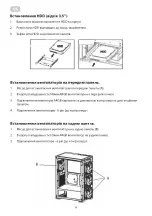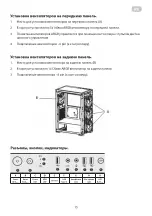12
RU
ОПИСАНИЕ
* Внешний вид и комплектация товара могут быть дополнены или изменены с целью его усовершен-
ствования или улучшения качества товара.
1.
Передняя панель - металическая сетка.
2.
Боковая (левая) панель - закаленное стекло.
3.
Место для расположения блока питания.
4.
Задняя панель - слоты расширения.
5.
140мм ARGB вентиляторы, встроенные на передней панели.
6.
120мм ARGB вентилятор, встроенный на задней панели.
КОМПЛЕКТАЦИЯ
№
Название
Количество шт.
Винты для фиксации материнской платы
и SSD 2,5’’
24
Шестигранные винты для блока питания
4
Медный цилиндр (для материнской платы)
3
Стяжки для закрепления кабелей
8
Дистанционный пульт
1
Контроллер для подключения вентиляторов
(MOLEX)
1
4
5
6
3
1
2
Summary of Contents for GAMING VERTEX BLACK
Page 1: ...RU UA EN COMPUTER CASE OPERATION GUIDE 2E GAMING VERTEX BLACK 2E GI01B...
Page 3: ...3 UA 1 2 3 4 5 140 ARGB 6 120 ARGB SSD 2 5 24 4 3 8 1 MOLEX 1 4 5 1 6 2 3...
Page 4: ...4 UA 1 2 2 2 3 1 2 3 4...
Page 5: ...5 UA VGA 1 2 1 2 3 SSD 2 5 1 SSD 2 SSD 3 SSD...
Page 6: ...6 UA HDD 3 5 1 HDD 2 HDD 3 HDD 1 2 3 140 ARGB 3 ARGB 4 6 pin 1 2 1 120 ARGB 3 6 pin A B...
Page 8: ...8 RU ARGB LED...
Page 10: ...10 UA 1 2 3 4 5 6 1 2 3 4 3 CR2025...
Page 12: ...12 RU 1 2 3 4 5 140 ARGB 6 120 ARGB SSD 2 5 24 4 3 8 1 MOLEX 1 4 5 6 3 1 2...
Page 13: ...13 RU 1 2 2 2 3 1 2 3 4 VGA 1 2...
Page 14: ...14 RU 1 2 3 SSD 2 5 1 SSD 2 SSD 3 SSD HDD 3 5 1 HDD 2 HDD 3 HDD...
Page 16: ...16 RU ARGB LED...
Page 18: ...18 RU 1 2 3 4 5 6 1 2 3 4 3 2025...
Page 28: ...2 1 2 3 4 5 6 12 _____________________________________________________________...