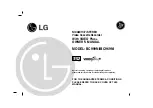PREPARACIÓN DE CANALES (Automática)
1) Enchufe el cable de alimentación de la videograbadora en una
toma de CA estándar. El indicador "-:--" parpadeará en el visuali-
zador.
Recuerde:
●
Si usted usa esta videograbadora en una zona donde el voltaje
110V-127V, agregue el adaptador de enchufe que incluímos al
enchufe de alimentación antes de insertarlo en el tomacorriente.
●
Si su sintonizador de TV por cable o receptor de emisiones vía
satélite está conectado como en la "Conexiones básicas" de la pá-
gina 17 , NO tendrá que preparar los canales. Seleccione simple-
mente el canal 3 o el 4 en el televisor y en la videograbadora y
ponga el conmutador CH3/CH4 del panel trasero de la videogra-
badora en la posición correspondiente al canal seleccionado (CH
3 o CH 4). Ahora seleccione el canal que desee ver o grabar en el
sintonizador o receptor.
2) Encienda el televisor y seleccione el canal 3 ó 4 en el televisor. Ahora
ponga el conmutador CH3/CH4 del panel trasero de la videograbadora
en la posición correspondiente al canal seleccionado en el televisor.
3) Pulse el botón POWER para encender la videograbadora. El indi-
cador "PWR." y el indicador "VCR" se iluminan en el visualizador.
4) Seleccione "ENGLISH" o "ESPAÑOL" con el botón PLAY/
▲
o
STOP/
▼
. Luego, pulse el botón F.FWD/
B
.
Nota: Esta función es efectiva solamente para el idioma en el menú
de la pantalla, pero no para el origen audio.
5) Pulse una vez el botón F.FWD/
B
. El sintonizador explora y me-
moriza todos los canales activos de su zona.
●
La videograbadora distingue entre los canales de TV estándar y
los canales de TV por cable.
6) Después de la exploración, el sintonizador se para en el canal me-
morizado más bajo. La pantalla del televisor vuelve al modo del
televisor.
●
Si vuelve a aparecer "AJUSTE AUTO" en la pantalla del televisor,
compruebe las conexiones de los cables. Pulse una vez más el botón
F.FWD/
B
y la videograbadora iniciará de nuevo el preajuste.
PARA SELECCIONAR UN CANAL DESEADO
Podrá seleccionar el canal deseado utilizando el botón CHANNEL
▲
o
▼
o pulsando directamente los botones numerados del mando a distancia.
Nota para utilizar los botones numerados:
●
Cuando seleccione canales de TV por cable superiores al 99, pulse
primero el botón +100 y luego pulse los dos últimos dígitos. (Ejem-
plo: para seleccionar el canal 125, pulse primero el botón +100 y
luego los botones "2" y "5".)
●
Los números de canales de un solo dígito deberán ir precedidos de
un cero (por ejemplo: 02, 03, 04, etc.)
PUESTA EN HORA DEL RELOJ
Ponga la hora exacta para realizar grabaciones automáticas con tem-
porizador de forma correcta. Le recomendamos utilizar una emisora
de TV o radio como fuente de la hora.
●
Mientras la videograbadora está en el modo de menú, sólo funcio-
nan los botones siguientes: PLAY/
▲
, F.FWD/
B
, REW/
s
,
STOP/
▼
, RESET/EXIT, POWER y MENU.
●
Asegúrese de que los indicadores "PWR." y "VCR" estén encen-
didos.
●
Encienda el televisor y seleccione en él el canal 3 o el 4. Ahora ponga
el conmutador CH3/CH4 del panel trasero de la videograbadora en
la posición correspondiente al canal seleccionado en el televisor.
1) Pulse el botón MENU.
●
Si el reloj no ha sido ajustado todavía, el menú AJUSTE DE RE-
LOJ aparecerá inmediatamente cuando pulse el botón MENU. En
este caso, vaya al paso [3].
2) Pulse el botón PLAY/
▲
o STOP/
▼
para apuntar a "AJUSTE DE
RELOJ". Luego pulse el botón F.FWD/
B
.
3)
* Para volver atrás un paso, pulse el botón REW/
s
.
4) Pulse el botón RESET/EXIT o F.FWD/
B
.
Aunque no se visualicen los segundos, éstos empezarán a contar
desde 00 cuando se pulse el botón RESET/EXIT o F.FWD/
B
.
Utilice esta función para sincronizar el reloj con la hora actual.
●
Cuando desenchufe el cable de CA o se produzca un fallo en la
alimentación que dure más de 30 segundos, tal vez tenga que vol-
ver a ajustar el reloj.
●
Si el visualizador muestra una indicación anormal o no muestra
nada, desenchufe el cable de alimentación durante más de 30 se-
gundos y luego vuelva a conectarlo para reponer el reloj.
PARA BORRAR O AÑADIR CANALES
Los canales que ya no reciba o que vea de vez en cuando podrán ser
borrados de la memoria. (Por supuesto, los canales borrados podrán
volver a ser memorizados.)
●
Asegúrese de que los indicadores "PWR." y "VCR" estén encen-
didos.
●
Encienda el televisor y seleccione en él el canal 3 o el 4. Ahora ponga
el conmutador CH3/CH4 del panel trasero de la videograbadora en
la posición correspondiente al canal seleccionado en el televisor.
1) Pulse el botón MENU.
2) Pulse el botón PLAY/
▲
o STOP/
▼
para indicar "AJUSTE CA-
NAL". Luego, pulse el botón F.FWD/
B
.
3) Pulse el botón PLAY/
▲
o STOP/
▼
para indicar "AJUSTE
MANUAL". Luego, pulse el botón F.FWD/
B
.
4) Pulse el botón PLAY/
▲
o STOP/
▼
hasta que aparezca el número
del canal deseado.
5) Pulse el botón F.FWD/
B
o REW/
s
para que parpadee
"BORRAR" en la pantalla del televisor.
●
Para borrar otro canal, repita los pasos [4] y [5].
●
Si pulsa de nuevo el botón F.FWD/
B
o REW/
s
, el canal se me-
morizará otra vez.
6) Pulse el botón RESET/EXIT para volver al modo del televisor.
NOTA:
Para confirmar que el(los) canal(es) ha(n) sido borrado(s), pulse
el botón CHANNEL
▲
o
▼
.
REPETICIÓN DE PREPARACIÓN DE CANALES
●
La programación de la memoria de canales NO es necesaria cuan-
do usted conecta la videograbadora a un sintonizador de TV
por cable o a un receptor de emisiones vía satélite como en
"Conexiones básicas" de la página 17. En este caso, seleccione en
la videograbadora y en el televisor el canal 3 ó 4, el mismo canal,
CH3 o CH4, que ha sido seleccionado con el conmutador del panel
trasero de la videograbadora. Luego, el canal que desee grabar o
ver podrá ser seleccionado en el sintonizador de TV por cable o en
el receptor de emisiones vía satélite.
AJUSTE DE RELOJ
HORA MINUTO AM/PM
05 : 40 PM AM
PM
Pulse repetidamente el botón PLAY/
▲
o STOP/
▼
.
Luego, pulse el botón F.FWD/
B
. (Ex.: 03)
Pulse repetidamente el botón PLAY/
▲
o STOP/
▼
.
Luego, pulse el botón F.FWD/
B
. (Ex.: 19)
Pulse repetidamente el botón PLAY/
▲
o STOP/
▼
.
Luego, pulse el botón F.FWD/
B
. (Ex.: 2001)
Pulse repetidamente el botón PLAY/
▲
o STOP/
▼
.
Luego, pulse el botón F.FWD/
B
. (Ex.: 05)
Pulse repetidamente el botón PLAY/
▲
o STOP/
▼
.
Luego, pulse el botón F.FWD/
B
. (Ex.: 40)
Pulse repetidamente
el botón PLAY/
▲
o STOP/
▼
.
(Ex.: PM)
Ajuste el mes.
Ajuste el día.
Ajuste el año.
Ajuste la ora.
Ajuste el minuto.
Ajuste la
mañana (AM) o
la tarde (PM).
MES DIA AÑO
0 3 / 1 9 LUN 2001
1B14
H7842ES
- 5 -
ES