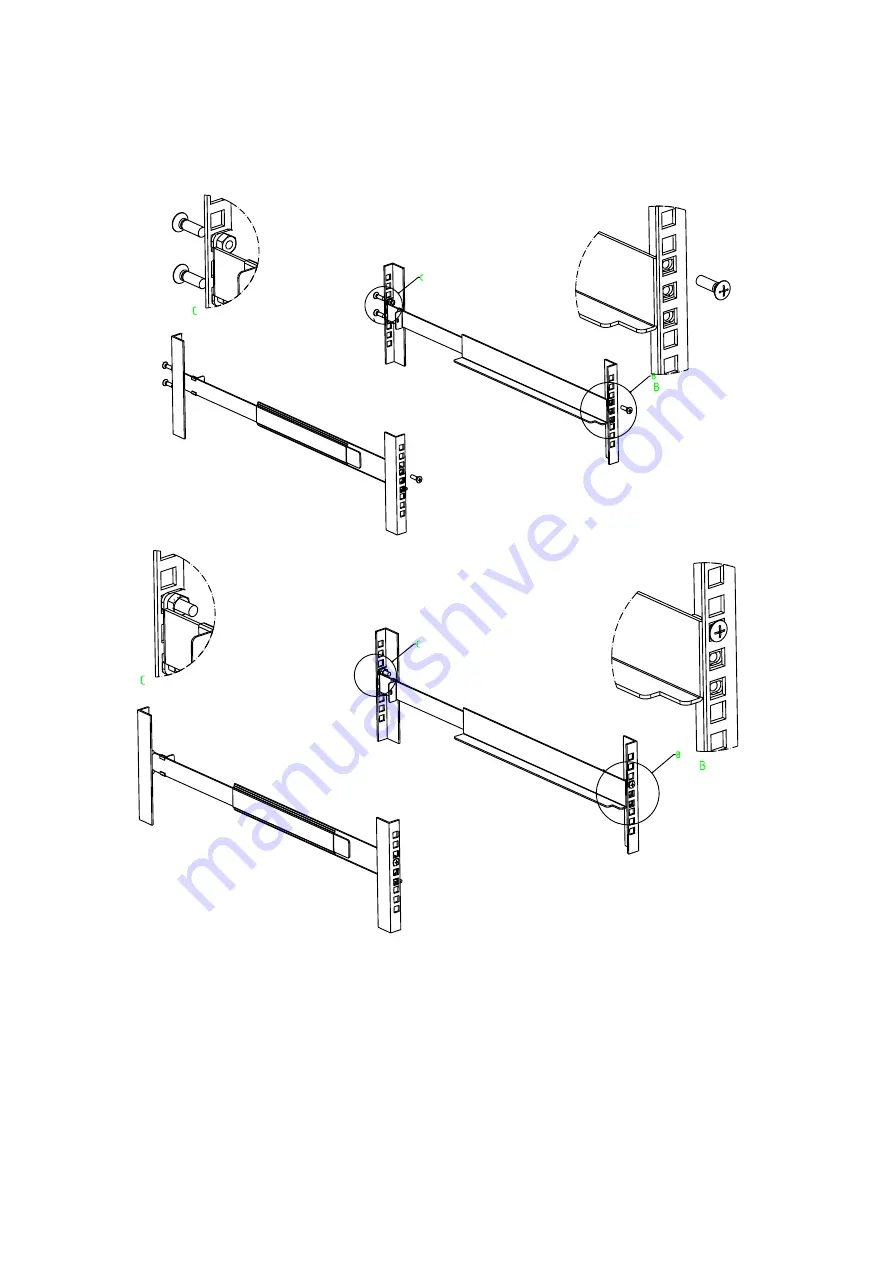
LCD KVM Console User Manual
29
Built-in mounting bracket installing (All ULS/TLS/DLS Serial products):
The built-in mounting bracket comes with a nut, and the fixing nut is welded inside the bending hole at
the top of the bracket. Install the bracket into the cabinet mounting post on the upper cabinet, align the
bracket mounting holes with the holes in the cabinet mounting column, and then use the screws to fix.
Place the KVM Switch in the installed bracket and secure the KVM Switch, cabinet and mounting
bracket.
Summary of Contents for AI-7100ULD
Page 22: ...LCD KVM Console User Manual 22 Dual Rail Slide View Dual rail overall rear view ...
Page 24: ...LCD KVM Console User Manual 24 Single rail multi ports KVM Console dimension ...
Page 25: ...LCD KVM Console User Manual 25 Dual rail LCD KVM Console dimension ...
Page 30: ...LCD KVM Console User Manual 30 Mounting and fixing in the bracket tail ...
Page 40: ...LCD KVM Console User Manual 40 Installation of Single Port LCD KVM Switch ...
Page 45: ...LCD KVM Console User Manual 45 VGALCD KVM Switch Cascade CAT5LCD KVM Switch Cascade ...






























