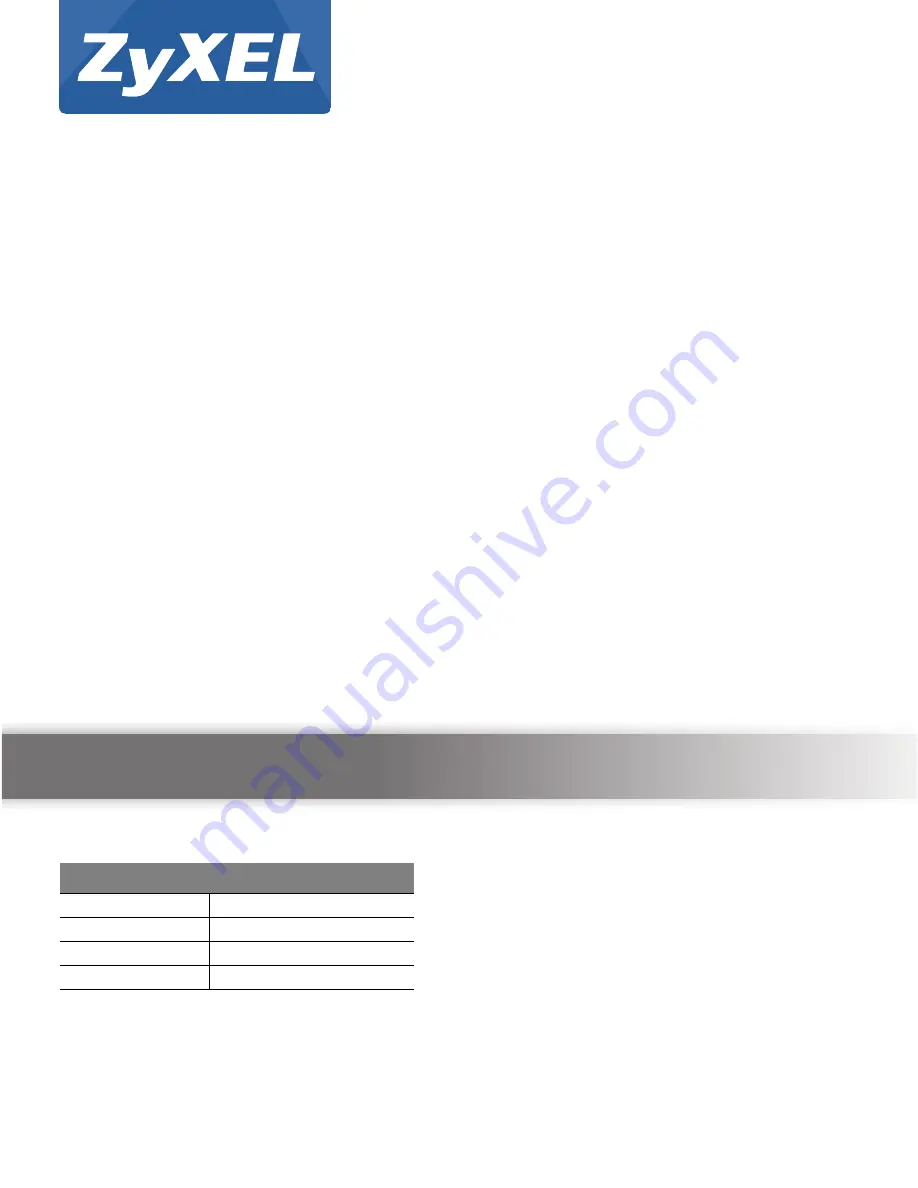
Quick Start Guide
www.zyxel.com
VMG5313-B10A / VMG5313-
B30A
Wireless N VDSL2 VoIP IAD with USB
Version 1.00
Edition 3, 09/2014
Copyright © 2014 ZyXEL Communications Corporation
User’s Guide
Default Login Details
LAN IP Address
http://192.168.1.1
Login
admin, zyuser
Password
1234, 1234
Default URL
http://192.168.1.1
Summary of Contents for VMG5313-B10A
Page 15: ...15 PART I User s Guide ...
Page 16: ...16 ...
Page 32: ...Chapter 2 The Web Configurator VMG5313 B10A B30A Series User s Guide 32 ...
Page 40: ...Chapter 4 Tutorials VMG5313 B10A B30A Series User s Guide 40 ...
Page 71: ...71 PART II Technical Reference ...
Page 72: ...72 ...
Page 78: ...Chapter 5 Network Map and Status Screens VMG5313 B10A B30A Series User s Guide 78 ...
Page 106: ...Chapter 6 Broadband VMG5313 B10A B30A Series User s Guide 106 ...
Page 162: ...Chapter 9 Routing VMG5313 B10A B30A Series User s Guide 162 ...
Page 180: ...Chapter 10 Quality of Service QoS VMG5313 B10A B30A Series User s Guide 180 ...
Page 198: ...Chapter 11 Network Address Translation NAT VMG5313 B10A B30A Series User s Guide 198 ...
Page 210: ...Chapter 14 Interface Group VMG5313 B10A B30A Series User s Guide 210 ...
Page 218: ...Chapter 15 USB Service VMG5313 B10A B30A Series User s Guide 218 ...
Page 232: ...Chapter 17 Firewall VMG5313 B10A B30A Series User s Guide 232 ...
Page 240: ...Chapter 19 Parental Control VMG5313 B10A B30A Series User s Guide 240 ...
Page 250: ...Chapter 21 Certificates VMG5313 B10A B30A Series User s Guide 250 ...
Page 296: ...Chapter 23 Voice VMG5313 B10A B30A Series User s Guide 296 ...
Page 300: ...Chapter 24 Log VMG5313 B10A B30A Series User s Guide 300 ...
Page 308: ...Chapter 27 xDSL Statistics VMG5313 B10A B30A Series User s Guide 308 ...
Page 318: ...Chapter 30 Remote Management VMG5313 B10A B30A Series User s Guide 318 ...
Page 322: ...Chapter 32 TR 064 VMG5313 B10A B30A Series User s Guide 322 ...
Page 332: ...Chapter 36 Log Setting VMG5313 B10A B30A Series User s Guide 332 ...
Page 336: ...Chapter 37 Firmware Upgrade VMG5313 B10A B30A Series User s Guide 336 ...
Page 352: ...Chapter 40 Troubleshooting VMG5313 B10A B30A Series User s Guide 352 ...
Page 354: ...354 ...
Page 374: ...Appendix B Wireless LANs VMG5313 B10A B30A Series User s Guide 374 ...
Page 390: ...Appendix E Legal Information VMG5313 B10A B30A Series User s Guide 390 ...


































