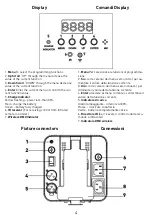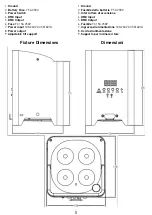4
1.
Menu
To select the programming functions
2.
Up Scroll
“UP” through the menu increase the
value of the current function
3.
Down Scroll
“DOWN” through the menu decrease
value of the current function
4.
Enter
Enter the current menu or confirm the cur-
rent function value
5.
Charge Indicator
Yellow flashing – power less than 30%
Red – charge the battery
Green – battery fully charged
6.
IR receiver
(For receiving control from infrared
remote controller)
7.
Wireless DMX Indicator
1.
Menu
Per selezionare le funzioni di programma-
zione
2.
Su
scorre l’elenco dei menu verso l’alto / per au-
mentare il valore della funzione corrente
3.
Giù
scorre l’elenco dei menu verso il basso / per
diminuire il valore della funzione corrente
4.
Enter
accedere al menu corrente o confermare il
valore della funzione corrente
5.
Indicatore di carica
Giallo lampeggiante - inferiore al 30%,
Rosso - ricaricare la batteria
Verde - batteria completamente carica
6.
Ricevitore IR
(per ricevere il controllo dal teleco-
mando a infrarossi)
7.
Indicatore DMX wireless
Display
Comandi Display
Fixture connectors
Connessioni