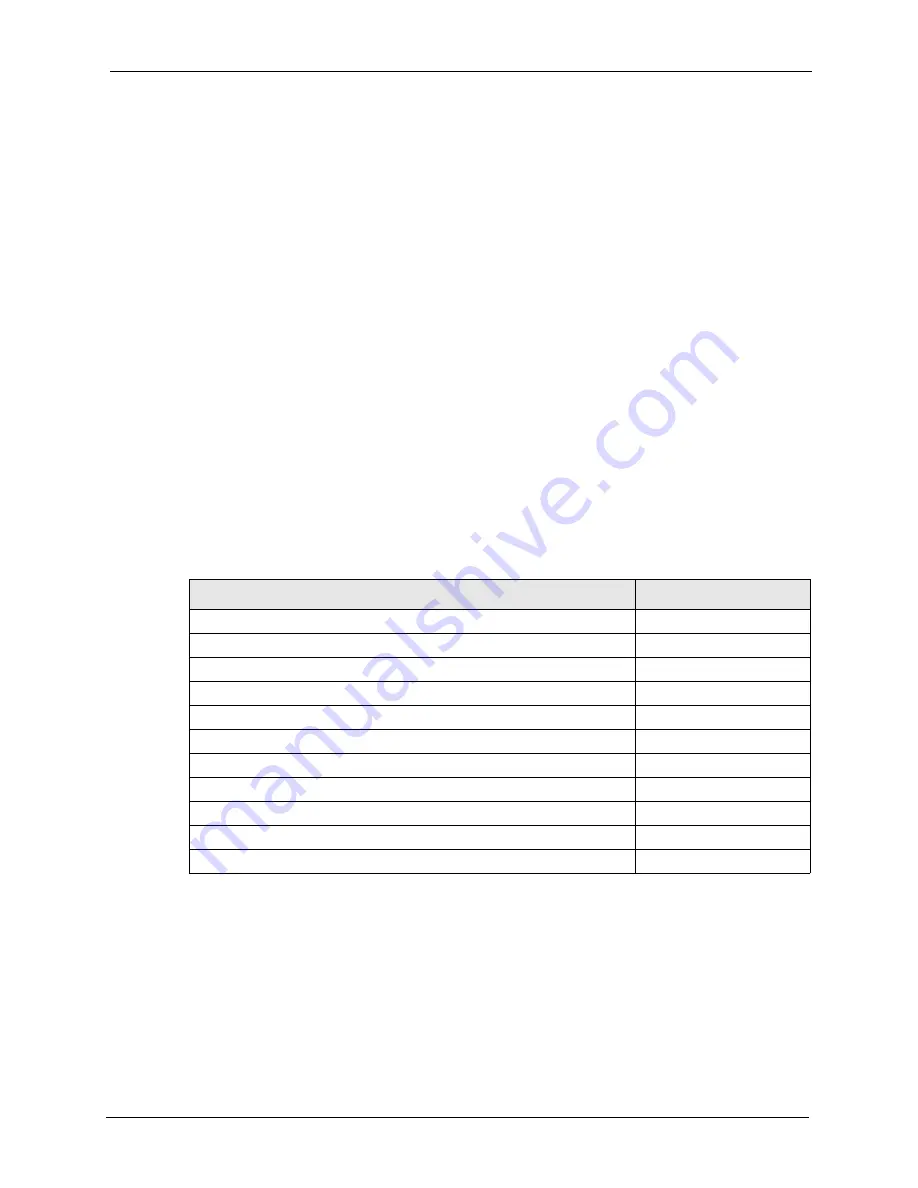
ZyWALL 35 User’s Guide
Chapter 17 Network Address Translation (NAT)
305
17.5.1 Default Server IP Address
In addition to the servers for specified services, NAT supports a default server IP address. A
default server receives packets from ports that are not specified in this screen.
Note:
If you do not assign a
Default Server
IP address, the ZyWALL discards all
packets received for ports that are not specified here or in the remote
management setup.
17.5.2 Port Forwarding: Services and Port Numbers
The ZyWALL provides the additional safety of the DMZ ports for connecting your publicly
accessible servers. This makes the LAN more secure by physically separating it from your
public servers.
Use the
Port Forwarding
screen to forward incoming service requests to the server(s) on your
local network.
The most often used port numbers are shown in the following table. Please refer to RFC 1700
for further information about port numbers. Please also refer to the Supporting CD for more
examples and details on port forwarding and NAT.
17.5.3 Configuring Servers Behind Port Forwarding (Example)
Let's say you want to assign ports 21-25 to one FTP, Telnet and SMTP server (
A
in the
example), port 80 to another (
B
in the example) and assign a default server IP address of
192.168.1.35 to a third (
C
in the example). You assign the LAN IP addresses and the ISP
assigns the WAN IP address. The NAT network appears as a single host on the Internet.
Table 102
Services and Port Numbers
SERVICES
PORT NUMBER
ECHO
7
FTP (File Transfer Protocol)
21
SMTP (Simple Mail Transfer Protocol)
25
DNS (Domain Name System)
53
Finger
79
HTTP (Hyper Text Transfer protocol or WWW, Web)
80
POP3 (Post Office Protocol)
110
NNTP (Network News Transport Protocol)
119
SNMP (Simple Network Management Protocol)
161
SNMP trap
162
PPTP (Point-to-Point Tunneling Protocol)
1723
Содержание ZyXEL ZyWALL 35
Страница 1: ...ZyWALL 35 Internet Security Appliance User s Guide Version 3 64 3 2005 ...
Страница 2: ......
Страница 38: ...ZyWALL 35 User s Guide 36 ...
Страница 46: ...ZyWALL 35 User s Guide 44 ...
Страница 74: ...ZyWALL 35 User s Guide 72 Chapter 2 Introducing the Web Configurator ...
Страница 90: ...ZyWALL 35 User s Guide 88 Chapter 3 Wizard Setup ...
Страница 100: ...ZyWALL 35 User s Guide 98 Chapter 4 LAN Screens ...
Страница 106: ...ZyWALL 35 User s Guide 104 Chapter 5 Bridge Screens ...
Страница 128: ...ZyWALL 35 User s Guide 126 Chapter 6 Wireless LAN ...
Страница 135: ...ZyWALL 35 User s Guide Chapter 7 WAN Screens 133 Figure 47 General ...
Страница 152: ...ZyWALL 35 User s Guide 150 Chapter 7 WAN Screens Figure 57 Dial Backup Setup ...
Страница 158: ...ZyWALL 35 User s Guide 156 Chapter 7 WAN Screens ...
Страница 166: ...ZyWALL 35 User s Guide 164 Chapter 8 DMZ Screens ...
Страница 188: ...ZyWALL 35 User s Guide 186 Chapter 10 Firewall Screens Figure 75 Creating Editing A Firewall Rule ...
Страница 193: ...ZyWALL 35 User s Guide Chapter 10 Firewall Screens 191 Figure 80 My Service Rule Configuration ...
Страница 234: ...ZyWALL 35 User s Guide 232 Chapter 13 Introduction to IPSec ...
Страница 246: ...ZyWALL 35 User s Guide 244 Chapter 14 VPN Screens Figure 116 VPN Rules IKE Gateway Policy Edit ...
Страница 252: ...ZyWALL 35 User s Guide 250 Chapter 14 VPN Screens Figure 117 VPN Rules IKE Network Policy Edit ...
Страница 275: ...ZyWALL 35 User s Guide Chapter 15 Certificates 273 Figure 129 My Certificate Details ...
Страница 294: ...ZyWALL 35 User s Guide 292 Chapter 16 Authentication Server Figure 140 Local User Database ...
Страница 314: ...ZyWALL 35 User s Guide 312 Chapter 17 Network Address Translation NAT ...
Страница 318: ...ZyWALL 35 User s Guide 316 Chapter 18 Static Route ...
Страница 324: ...ZyWALL 35 User s Guide 322 Chapter 19 Policy Route ...
Страница 340: ...ZyWALL 35 User s Guide 338 Chapter 20 Bandwidth Management ...
Страница 376: ...ZyWALL 35 User s Guide 374 Chapter 22 Remote Management ...
Страница 390: ...ZyWALL 35 User s Guide 388 Chapter 24 Logs Screens Figure 198 Log Settings ...
Страница 413: ...ZyWALL 35 User s Guide Chapter 25 Maintenance 411 Figure 220 Restart Screen ...
Страница 414: ...ZyWALL 35 User s Guide 412 Chapter 25 Maintenance ...
Страница 440: ...ZyWALL 35 User s Guide 438 Chapter 28 WAN and Dial Backup Setup ...
Страница 456: ...ZyWALL 35 User s Guide 454 Chapter 31 DMZ Setup ...
Страница 460: ...ZyWALL 35 User s Guide 458 Chapter 32 Route Setup ...
Страница 470: ...ZyWALL 35 User s Guide 468 Chapter 33 Remote Node Setup ...
Страница 522: ...ZyWALL 35 User s Guide 520 Chapter 39 System Information Diagnosis ...
Страница 538: ...ZyWALL 35 User s Guide 536 Chapter 40 Firmware and Configuration File Maintenance ...
Страница 550: ...ZyWALL 35 User s Guide 548 Chapter 42 Remote Management ...
Страница 558: ...ZyWALL 35 User s Guide 556 Chapter 43 IP Policy Routing ...
Страница 574: ...ZyWALL 35 User s Guide 572 Chapter 45 Troubleshooting Figure 364 Java Sun ...
Страница 602: ...ZyWALL 35 User s Guide 600 Appendix C IP Subnetting ...
Страница 608: ...ZyWALL 35 User s Guide 606 Appendix E PPTP ...
Страница 626: ...ZyWALL 35 User s Guide 624 Appendix G Triangle Route ...
Страница 656: ...ZyWALL 35 User s Guide 654 Appendix J Importing Certificates ...
Страница 658: ...ZyWALL 35 User s Guide 656 Appendix K Command Interpreter ...
Страница 664: ...ZyWALL 35 User s Guide 662 Appendix L Firewall Commands ...
Страница 668: ...ZyWALL 35 User s Guide 666 Appendix M NetBIOS Filter Commands ...
Страница 674: ...ZyWALL 35 User s Guide 672 Appendix O Brute Force Password Guessing Protection ...
Страница 696: ...ZyWALL 35 User s Guide 694 Appendix Q Log Descriptions ...














































