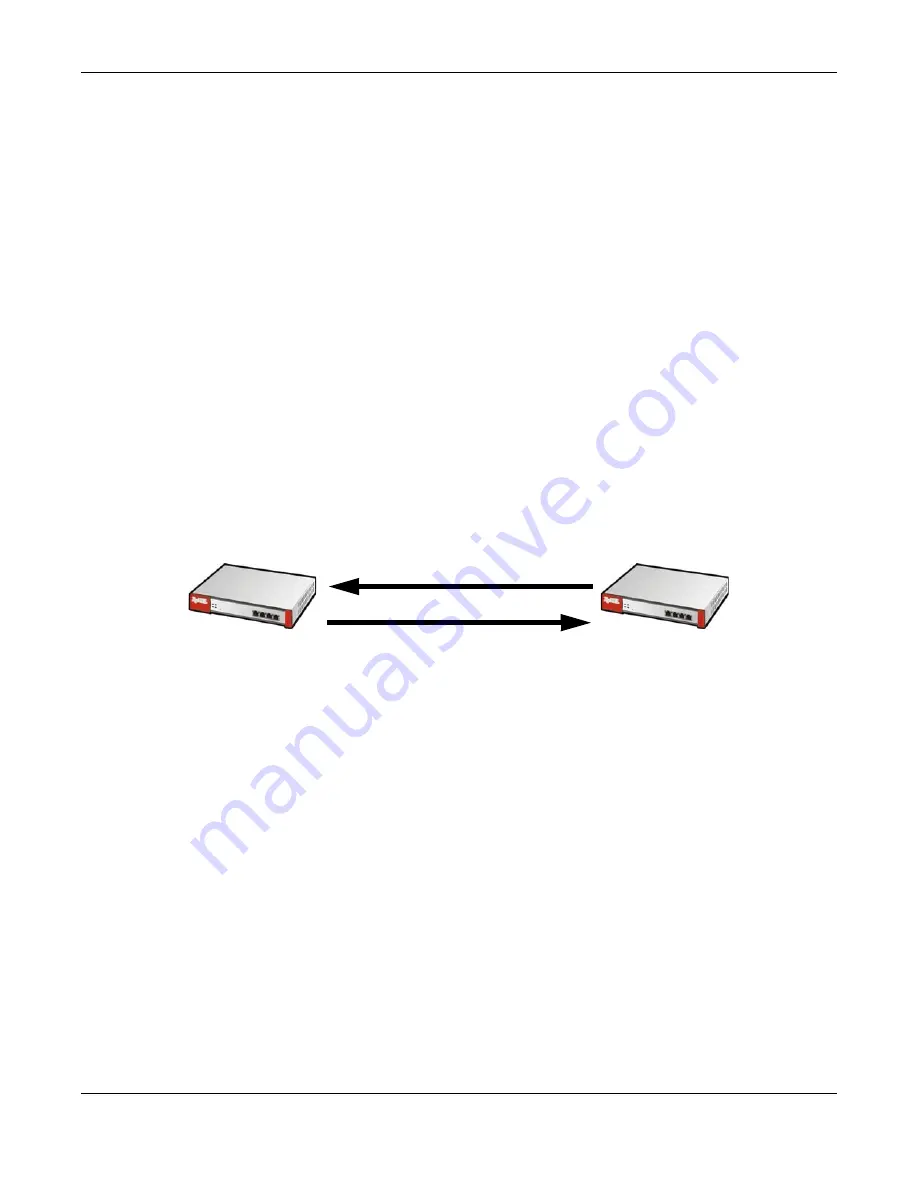
Chapter 21 IPSec VPN
USG20(W)-VPN Series User’s Guide
360
Some USGs also offer stronger forms of AES that apply 192-bit or 256-bit keys to 128-bit blocks of
data.
In most USGs, you can select one of the following authentication algorithms for each proposal. The
algorithms are listed in order from weakest to strongest.
• MD5 (Message Digest 5) produces a 128-bit digest to authenticate packet data.
• SHA1 (Secure Hash Algorithm) produces a 160-bit digest to authenticate packet data.
• SHA256 (Secure Hash Algorithm) produces a 256-bit digest to authenticate packet data.
• SHA512 (Secure Hash Algorithm) produces a 512-bit digest to authenticate packet data.
See
Diffie-Hellman (DH) Key Exchange on page 360
for more information about DH key groups.
Diffie-Hellman (DH) Key Exchange
The USG and the remote IPSec router use DH public-key cryptography to establish a shared secret.
The shared secret is then used to generate encryption keys for the IKE SA and IPSec SA. In main
mode, this is done in steps 3 and 4, as illustrated next.
Figure 234
IKE SA: Main Negotiation Mode, Steps 3 - 4: DH Key Exchange
DH public-key cryptography is based on DH key groups. Each key group is a fixed number of bits
long. The longer the key, the more secure the encryption, but also the longer it takes to encrypt
and decrypt information. For example, DH2 keys (1024 bits) are more secure than DH1 keys (768
bits), but DH2 keys take longer to encrypt and decrypt.
Authentication
Before the USG and remote IPSec router establish an IKE SA, they have to verify each other’s
identity. This process is based on pre-shared keys and router identities.
In main mode, the USG and remote IPSec router authenticate each other in steps 5 and 6, as
illustrated below. The identities are also encrypted using the encryption algorithm and encryption
key the USG and remote IPSec router selected in previous steps.
Diffie-Hellman key exchange
3
4
X
Y
Содержание ZyWall USG20-VPN
Страница 17: ...17 PART I User s Guide ...
Страница 18: ...18 ...
Страница 99: ...99 PART II Technical Reference ...
Страница 100: ...100 ...
Страница 151: ...Chapter 9 Interfaces USG20 W VPN Series User s Guide 151 Configuration Network Interface Ethernet Edit External Type ...
Страница 152: ...Chapter 9 Interfaces USG20 W VPN Series User s Guide 152 Configuration Network Interface Ethernet Edit External Type ...
Страница 154: ...Chapter 9 Interfaces USG20 W VPN Series User s Guide 154 Configuration Network Interface Ethernet Edit Internal Type ...
Страница 155: ...Chapter 9 Interfaces USG20 W VPN Series User s Guide 155 Figure 121 Configuration Network Interface Ethernet Edit OPT ...
Страница 156: ...Chapter 9 Interfaces USG20 W VPN Series User s Guide 156 Configuration Network Interface Ethernet Edit OPT ...
Страница 170: ...Chapter 9 Interfaces USG20 W VPN Series User s Guide 170 Figure 127 Configuration Network Interface PPP Add ...
Страница 178: ...Chapter 9 Interfaces USG20 W VPN Series User s Guide 178 Figure 129 Configuration Network Interface Cellular Add Edit ...
Страница 194: ...Chapter 9 Interfaces USG20 W VPN Series User s Guide 194 Figure 139 Configuration Network Interface VLAN Add Edit ...
Страница 206: ...Chapter 9 Interfaces USG20 W VPN Series User s Guide 206 Figure 141 Configuration Network Interface Bridge Add Edit ...
Страница 282: ...Chapter 15 UPnP USG20 W VPN Series User s Guide 282 Figure 190 Network Connections My Network Places Properties Example ...
Страница 340: ...Chapter 21 IPSec VPN USG20 W VPN Series User s Guide 340 Figure 226 Configuration VPN IPSec VPN VPN Connection Edit IKE ...
Страница 348: ...Chapter 21 IPSec VPN USG20 W VPN Series User s Guide 348 Figure 228 Configuration VPN IPSec VPN VPN Gateway Add Edit ...
Страница 378: ...Chapter 22 SSL VPN USG20 W VPN Series User s Guide 378 Create a Web Application SSL Application Object ...
Страница 591: ...Chapter 31 Log and Report USG20 W VPN Series User s Guide 591 Figure 418 Configuration Log Report Email Daily Report ...
Страница 659: ...Appendix B Legal Information USG20 W VPN Series User s Guide 659 Environmental Product Declaration ...






























