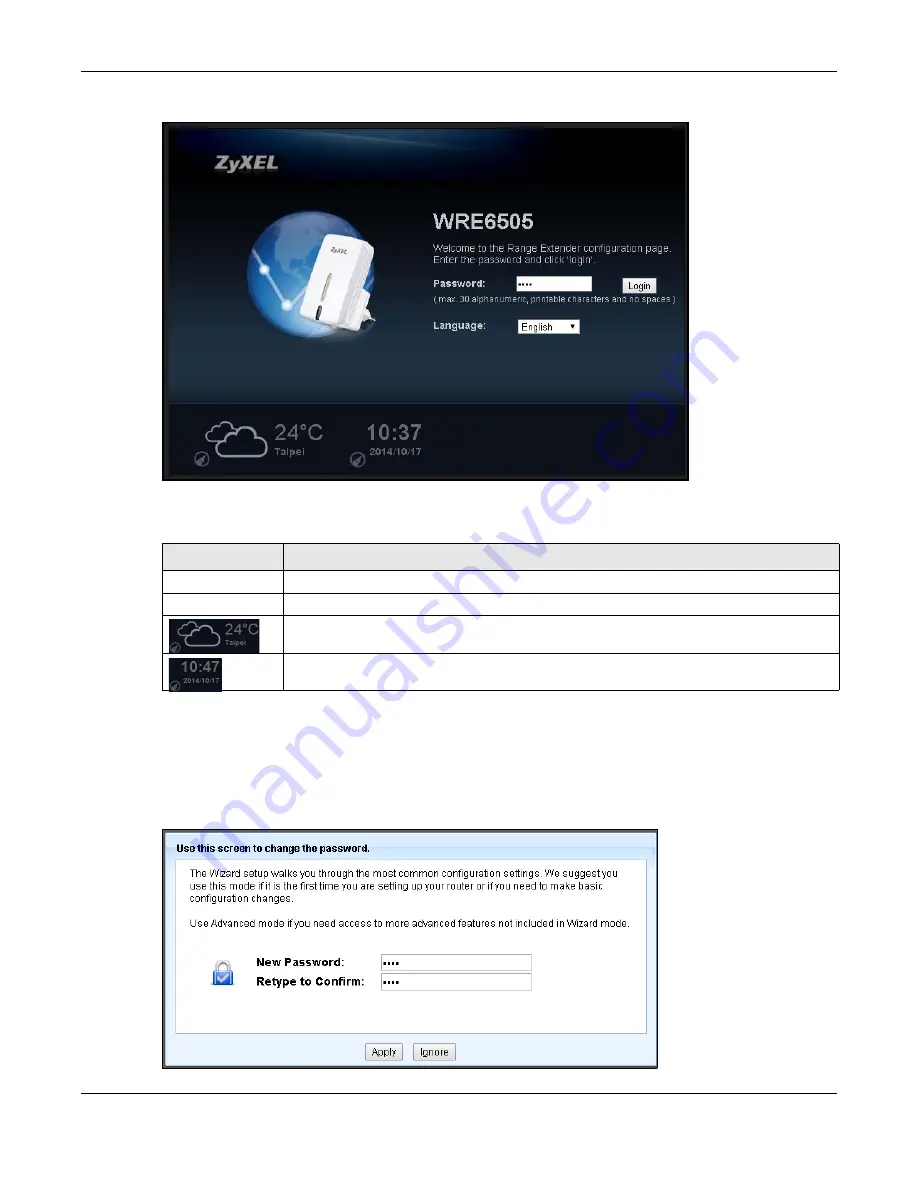
Chapter 5 The Web Configurator
WRE6505 User’s Guide
27
Figure 13
Login Screen
The following table describes the labels in this screen.
5.2.2 Password Screen
You should see a screen asking you to change your password (highly recommended) as shown
next.
Figure 14
Change Password Screen
Table 8
Login screen
LABEL
DESCRIPTION
Password
Type "1234" (default) as the password.
Language
Select the language you want to use to configure the Web Configurator. Click
Login
.
This shows the current weather, either in celsius or fahrenheit, of the city you specify in
.
This shows the time (hh:mm) and date (yyyy:mm:dd) of the timezone you select in
. The time is in 24-hour format, for example 15:00 is 3:00 PM.
Содержание WRE6505
Страница 7: ...7 PART I User s Guide ...
Страница 52: ...52 PART II Technical Reference ...
Страница 120: ...Appendix C Legal Information WRE6505 User s Guide 120 Environmental Product Declaration ...
















































