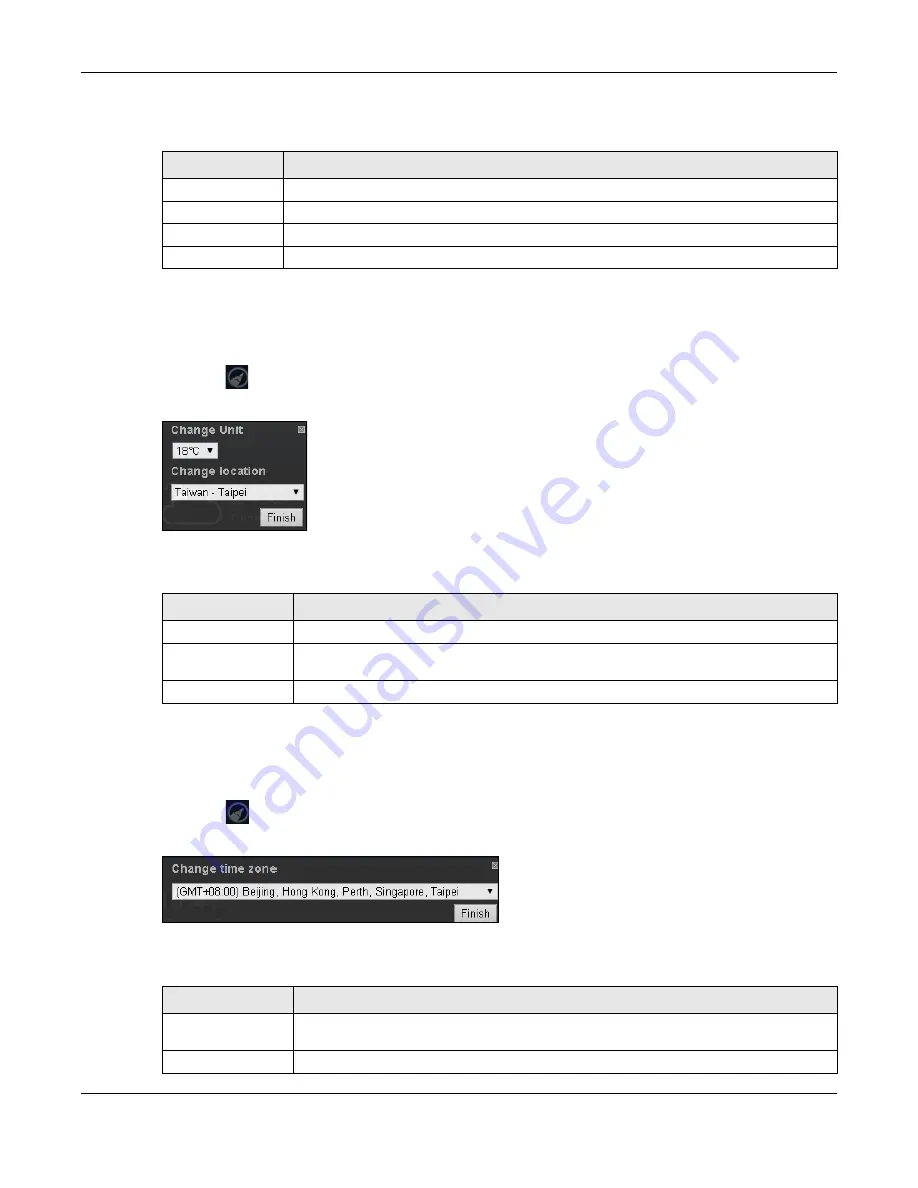
Chapter 5 The Web Configurator
WRE6505 User’s Guide
28
The following table describes the labels in this screen.
5.2.2.1 Weather Edit
You can change the temperature unit and select the location for which you want to know the
weather.
Click the
icon to change the weather display.
Figure 15
Change Weather
The following table describes the labels in this screen.
5.2.2.2 Time/Date Edit
One timezone can cover more than one country. You can choose a particular country in which the
WRE6505 is located and have the WRE6505 display and use the current time and date for its logs.
Click the
icon to change the time and date display.
Figure 16
Change Time Zone
The following table describes the labels in this screen.
Table 9
Change Password Screen
LABEL
DESCRIPTION
New Password
Type a new password.
Retype to Confirm Retype the password for confirmation
.
Apply
Click
Apply
to save your changes back to the WRE6505.
Ignore
Click
Ignore
if you do not want to change the password this time.
Table 10
Change Weather
LABEL
DESCRIPTION
Change Unit
Choose which temperature unit you want the WRE6505 to display.
Change Location
Select the location for which you want to know the weather. If the city you want is not
listed, choose one that is closest to it.
Finish
Click this to apply the settings and refresh the date and time display.
Table 11
Change Time Zone
LABEL
DESCRIPTION
Change time zone
Select the specific country whose current time and date you want the WRE6505 to
display
.
Finish
Click this to apply the settings and refresh the weather display.
Содержание WRE6505
Страница 7: ...7 PART I User s Guide ...
Страница 52: ...52 PART II Technical Reference ...
Страница 120: ...Appendix C Legal Information WRE6505 User s Guide 120 Environmental Product Declaration ...






























