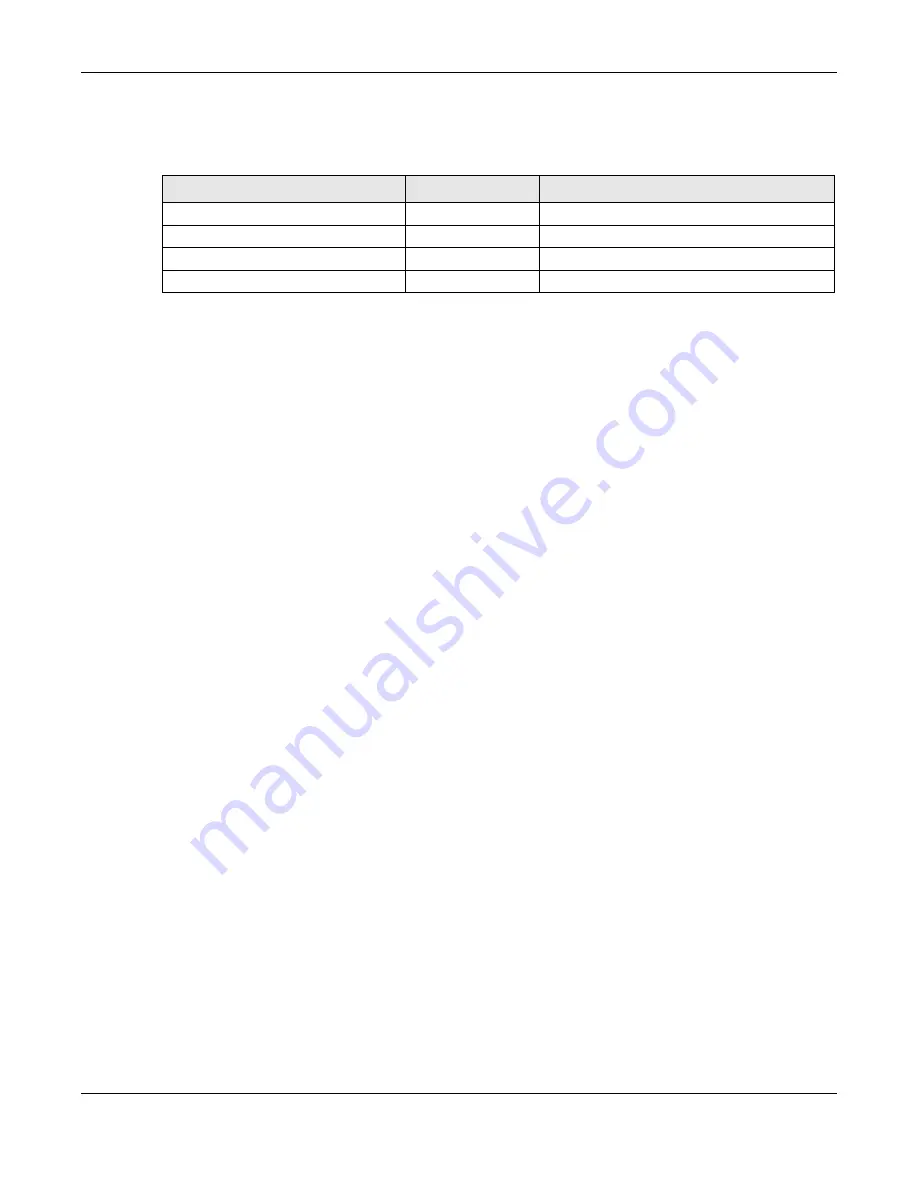
Chapter 10 Interfaces
ZyWALL USG Series User’s Guide
404
• IP address - If the DHCP client’s MAC address is in the Zyxel Device’s static DHCP table, the interface
assigns the corresponding IP address. If not, the interface assigns IP addresses from a pool, defined by
the starting address of the pool and the pool size.
The Zyxel Device cannot assign the first address (network address) or the last address (broadcast
address) in the subnet defined by the interface’s IP address and subnet mask. For example, in the first
entry, if the subnet mask is 255.255.255.0, the Zyxel Device cannot assign 50.50.50.0 or 50.50.50.255. If
the subnet mask is 255.255.0.0, the Zyxel Device cannot assign 50.50.0.0 or 50.50.255.255. Otherwise, it
can assign every IP address in the range, except the interface’s IP address.
If you do not specify the starting address or the pool size, the interface the maximum range of IP
addresses allowed by the interface’s IP address and subnet mask. For example, if the interface’s IP
address is 9.9.9.1 and subnet mask is 255.255.255.0, the starting IP address in the pool is 9.9.9.2, and the
pool size is 253.
• Subnet mask - The interface provides the same subnet mask you specify for the interface. See
Address Assignment on page 401
.
• Gateway - The interface provides the same gateway you specify for the interface. See
• DNS servers - The interface provides IP addresses for up to three DNS servers that provide DNS services
for DHCP clients. You can specify each IP address manually (for example, a company’s own DNS
server), or you can refer to DNS servers that other interfaces received from DHCP servers (for example,
a DNS server at an ISP). These other interfaces have to be DHCP clients.
It is not possible for an interface to be the DHCP server and a DHCP client simultaneously.
WINS
WINS (Windows Internet Naming Service) is a Windows implementation of NetBIOS Name Server (NBNS)
on Windows. It keeps track of NetBIOS computer names. It stores a mapping table of your network’s
computer names and IP addresses. The table is dynamically updated for IP addresses assigned by
DHCP. This helps reduce broadcast traffic since computers can query the server instead of
broadcasting a request for a computer name’s IP address. In this way WINS is similar to DNS, although
WINS does not use a hierarchy (unlike DNS). A network can have more than one WINS server. Samba
can also serve as a WINS server.
PPPoE/PPTP/L2TP Overview
Point-to-Point Protocol over Ethernet (PPPoE, RFC 2516) and Point-to-Point Tunneling Protocol (PPTP, RFC
2637) are usually used to connect two computers over phone lines or broadband connections. PPPoE is
often used with cable modems and DSL connections. It provides the following advantages:
• The access and authentication method works with existing systems, including RADIUS.
• You can access one of several network services. This makes it easier for the service provider to offer
the service
• PPPoE does not usually require any special configuration of the modem.
Table 136 Example: Assigning IP Addresses from a Pool
START IP ADDRESS
POOL SIZE
RANGE OF ASSIGNED IP ADDRESS
50.50.50.33
5
50.50.50.33 - 50.50.50.37
75.75.75.1
200
75.75.75.1 - 75.75.75.200
99.99.1.1
1023
99.99.1.1 - 99.99.4.255
120.120.120.100
100
120.120.120.100 - 120.120.120.199
Содержание USG110
Страница 27: ...27 PART I User s Guide ...
Страница 67: ...Chapter 2 Initial Setup Wizard ZyWALL USG Series User s Guide 67 Figure 41 Object Service Service Group HTTPS ...
Страница 195: ...195 PART II Technical Reference ...
Страница 282: ...Chapter 9 Wireless ZyWALL USG Series User s Guide 282 Figure 229 Configuration Wireless AP Management AP Group Add Edit ...
Страница 309: ...Chapter 10 Interfaces ZyWALL USG Series User s Guide 309 ...
Страница 310: ...Chapter 10 Interfaces ZyWALL USG Series User s Guide 310 Configuration Network Interface Ethernet Edit External Type ...
Страница 312: ...Chapter 10 Interfaces ZyWALL USG Series User s Guide 312 Configuration Network Interface Ethernet Edit Internal Type ...
Страница 313: ...Chapter 10 Interfaces ZyWALL USG Series User s Guide 313 ...
Страница 314: ...Chapter 10 Interfaces ZyWALL USG Series User s Guide 314 Figure 246 Configuration Network Interface Ethernet Edit OPT ...
Страница 315: ...Chapter 10 Interfaces ZyWALL USG Series User s Guide 315 Configuration Network Interface Ethernet Edit OPT ...
Страница 334: ...Chapter 10 Interfaces ZyWALL USG Series User s Guide 334 Figure 255 Configuration Network Interface PPP Add ...
Страница 342: ...Chapter 10 Interfaces ZyWALL USG Series User s Guide 342 Figure 257 Configuration Network Interface Cellular Add Edit ...
Страница 357: ...Chapter 10 Interfaces ZyWALL USG Series User s Guide 357 Figure 267 Configuration Network Interface VLAN Add Edit ...
Страница 358: ...Chapter 10 Interfaces ZyWALL USG Series User s Guide 358 ...
Страница 372: ...Chapter 10 Interfaces ZyWALL USG Series User s Guide 372 Figure 269 Configuration Network Interface Bridge Add Edit ...
Страница 373: ...Chapter 10 Interfaces ZyWALL USG Series User s Guide 373 ...
Страница 565: ...Chapter 25 Walled Garden ZyWALL USG Series User s Guide 565 Figure 399 Walled Garden Login Example ...
Страница 613: ...Chapter 30 IPSec VPN ZyWALL USG Series User s Guide 613 Figure 431 Configuration VPN IPSec VPN VPN Connection Add Edit ...
Страница 621: ...Chapter 30 IPSec VPN ZyWALL USG Series User s Guide 621 Figure 433 Configuration VPN IPSec VPN VPN Gateway Add Edit ...
Страница 651: ...Chapter 31 SSL VPN ZyWALL USG Series User s Guide 651 Figure 454 Create a Web Application SSL Application Object ...
Страница 664: ...Chapter 32 SSL User Screens ZyWALL USG Series User s Guide 664 4 Next run and log into the SecuExtender client ...
Страница 730: ...Chapter 38 IDP ZyWALL USG Series User s Guide 730 Figure 508 Configuration UTM Profile IDP Custom Signatures Add Edit ...
Страница 784: ...Chapter 42 Device HA ZyWALL USG Series User s Guide 784 Figure 541 Configuration Device HA Device HA ...
Страница 929: ...Chapter 44 System ZyWALL USG Series User s Guide 929 Figure 648 Configuration System WWW Login Page Desktop View ...
Страница 978: ...Chapter 45 Log and Report ZyWALL USG Series User s Guide 978 Figure 696 Log Category Settings AC ...
Страница 1011: ...Chapter 47 Diagnostics ZyWALL USG Series User s Guide 1011 Figure 720 Maintenance Diagnostics Network Tool ...












































