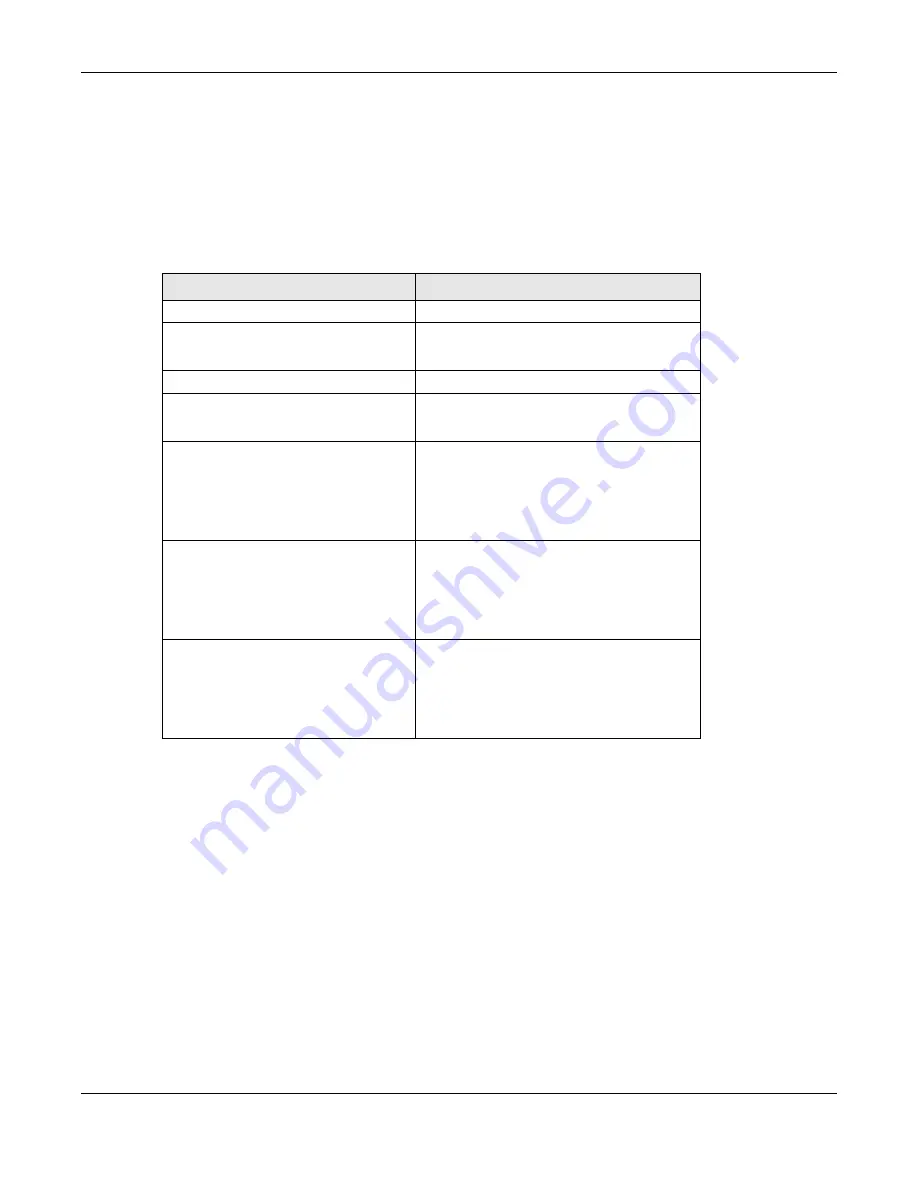
Chapter 10 Interfaces
UAG5100 User’s Guide
120
Web Configurator; it is a sequential number. You can specify the number after the colon if you use the CLI to set up
a virtual interface.
Relationships Between Interfaces
In the UAG, interfaces are usually created on top of other interfaces. Only Ethernet interfaces are
created directly on top of the physical ports or port groups. The relationships between interfaces
are explained in the following table.
* - You cannot set up a PPP interface, virtual Ethernet interface or virtual VLAN interface if the underlying interface is a
member of a bridge. You also cannot add an Ethernet interface or VLAN interface to a bridge if the member
interface has a virtual interface or PPP interface on top of it.
Finding Out More
for background information on interfaces.
to configure load balancing using trunks.
10.2 Port Grouping
This section introduces port groups and then explains the screen for port groups.
Table 50
Relationships Between Different Types of Interfaces
INTERFACE
REQUIRED PORT / INTERFACE
port group
physical port
Ethernet interface
physical port
port group
VLAN interface
Ethernet interface
bridge interface
Ethernet interface*
VLAN interface*
PPP interface
Ethernet interface*
VLAN interface*
bridge interface
WAN1
virtual interface
(virtual Ethernet interface)
(virtual VLAN interface)
(virtual bridge interface)
Ethernet interface*
VLAN interface*
bridge interface
trunk
Ethernet interface
VLAN interface
bridge interface
PPP interface
Содержание UAG5100
Страница 42: ...Chapter 3 Printer Deployment UAG5100 User s Guide 42 ...
Страница 124: ...Chapter 10 Interfaces UAG5100 User s Guide 124 Figure 82 Configuration Network Interface Ethernet Edit External Type ...
Страница 125: ...Chapter 10 Interfaces UAG5100 User s Guide 125 Figure 83 Configuration Network Interface Ethernet Edit Internal Type ...
Страница 135: ...Chapter 10 Interfaces UAG5100 User s Guide 135 Figure 88 Configuration Network Interface PPP Add ...
Страница 213: ...Chapter 20 UPnP UAG5100 User s Guide 213 Figure 139 Network Connections My Network Places Properties Example ...
Страница 227: ...Chapter 24 Web Authentication UAG5100 User s Guide 227 Figure 152 Configuration Web Authentication Web Portal ...
Страница 228: ...Chapter 24 Web Authentication UAG5100 User s Guide 228 Figure 153 Configuration Web Authentication User Agreement ...
Страница 273: ...Chapter 26 Billing UAG5100 User s Guide 273 Figure 190 Configuration Billing Payment Service Custom Service ...
Страница 292: ...Chapter 30 IPSec VPN UAG5100 User s Guide 292 Figure 201 Configuration VPN IPSec VPN VPN Connection Add Edit ...
Страница 298: ...Chapter 30 IPSec VPN UAG5100 User s Guide 298 Figure 203 Configuration VPN IPSec VPN VPN Gateway Add Edit ...
Страница 314: ...Chapter 30 IPSec VPN UAG5100 User s Guide 314 ...
Страница 387: ...Chapter 39 Certificates UAG5100 User s Guide 387 Figure 256 Configuration Object Certificate Trusted Certificates Edit ...
Страница 436: ...Chapter 42 Log and Report UAG5100 User s Guide 436 Figure 302 Configuration Log Report Email Daily Report ...
Страница 440: ...Chapter 42 Log and Report UAG5100 User s Guide 440 Figure 304 Configuration Log Report Log Settings Edit System Log ...
Страница 445: ...Chapter 42 Log and Report UAG5100 User s Guide 445 Figure 306 Configuration Log Report Log Settings Edit Remote Server ...
Страница 491: ...Appendix A Legal Information UAG5100 User s Guide 491 Environmental Product Declaration ...
















































