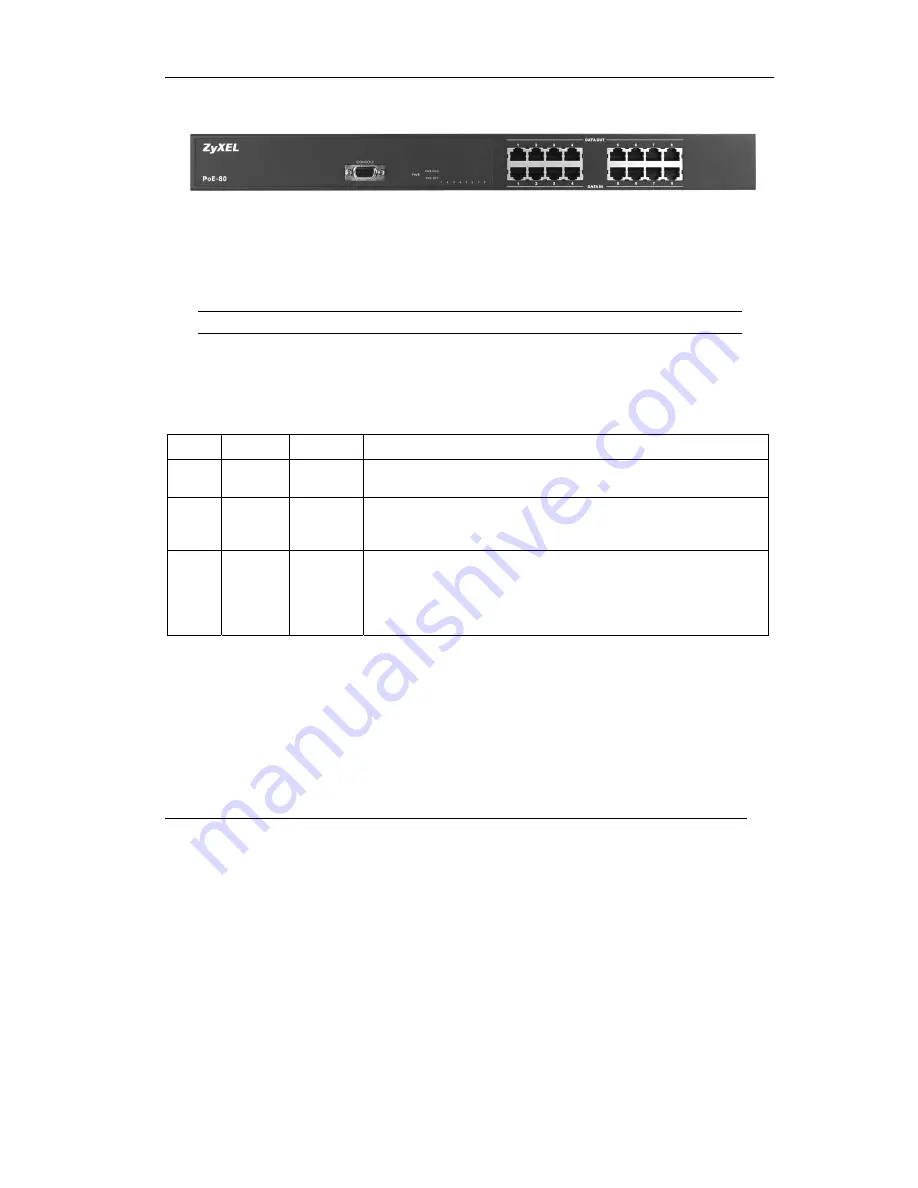
PoE-80 User’s Guide
12
2.4 Front Panel Connections
The
DATA OUT
ports send power and data to the PoE-enabled devices. Use Ethernet cables to
connect the eight
DATA OUT
RJ-45 Ethernet ports to PoE-enabled devices.
Use Ethernet cables to connect the eight
DATA IN
RJ-45 Ethernet ports to the LAN.
The maximum Ethernet cable length is 100m.
Use a console cable to connect the console port to a management computer.
2.5 Front Panel LEDs
The LEDs give real-time information about the system’s operational status.
LED COLOR STATUS
MEANING
PWR Green On
Off
Power is being supplied to the PoE-80.
No power is being supplied to the PoE-80.
PWR
FWD
Green
On
Off
The
DATA OUT
port is connected and sending power to an
Ethernet device.
The
DATA OUT
port is not sending power to an Ethernet device.
PWR
OFF
Orange
On
Off
The Ethernet device connected to the PoE-80’s
DATA OUT
port
requires more power than the PoE-80 can provide or the
Ethernet cable is shorted.
The connection to the Ethernet device is functioning properly or
no Ethernet device is connected to the
DATA OUT
port.
3 Software Utility Installation
Install the software utility in order to configure the PoE-80 PD. You can easily view the PoE-80’s
power parameters and control it through the software utility. The software utility provides an easy-
to-use GUI interface. The software utility is compatible with Windows 2000 and XP. Please follow
the below steps to install the software utility. You may need to use your Windows CD during the
installation.
Содержание PoE-80
Страница 1: ...PoE 80 Eight port Power over Ethernet Hub User s Guide Version 1 06 April 2004...
Страница 8: ......























