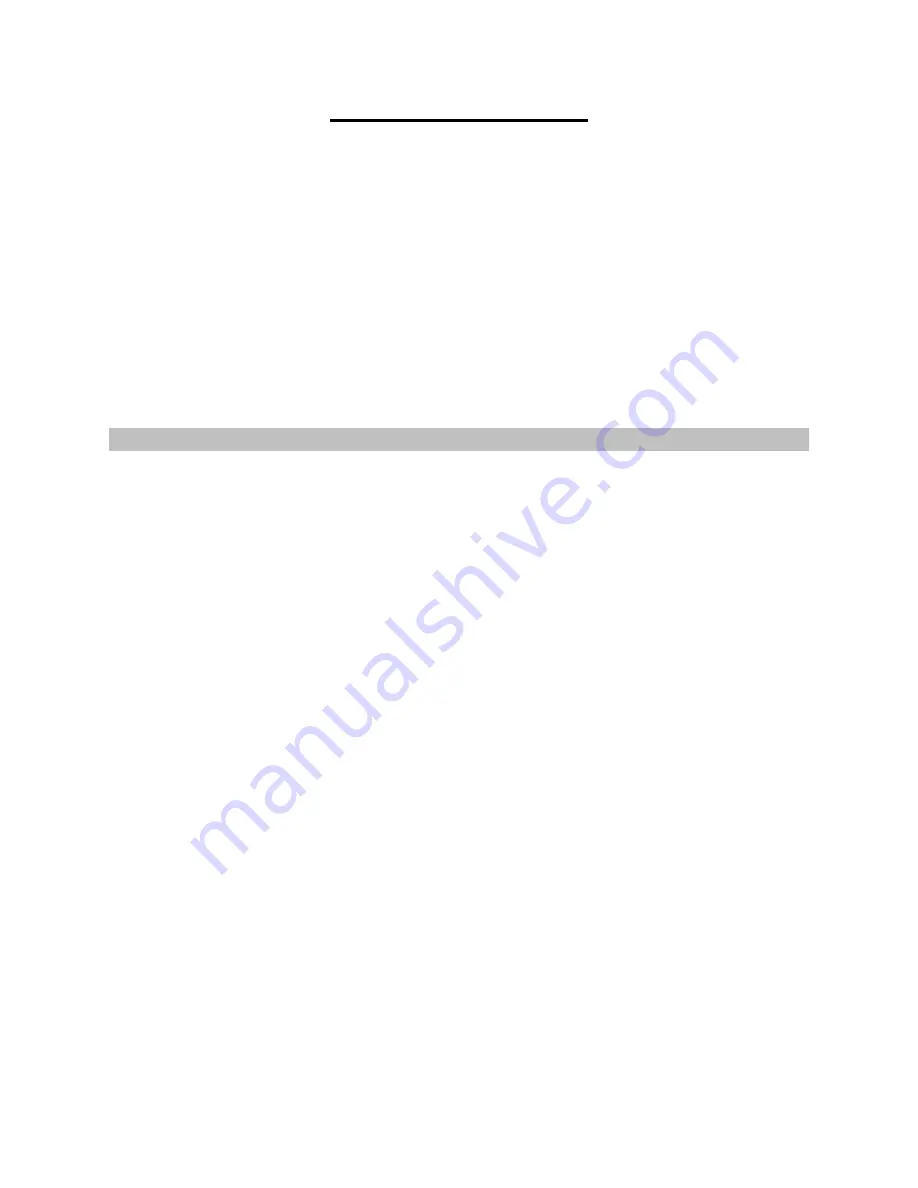
Preparing Your Network
1.
Your computer must have a 10M or 100M NIC (Network Interface Card), USB
interface or IEEE 802.11g/11b compatible client.
2.
If using USB connection, you have to install the USB driver. Insert the supporting
CD into the CD-ROM drive before you connect the USB port of P964 APR to the
USB port on your computer and power on your P964 APR at the first time. System
may automatically hint you the installation guide for USB driver and specify the
directory where USB driver is stored according to the step-by-step instruction after
the CD-ROM drive is ready to read. The USB driver supports Windows 98SE, ME,
2000 and XP.
TCP/IP should already be installed on computers and configure your computer as a
DHCP client.
The following procedures are for dynamic IP addresses.
Setting up Your Windows 95/98/Me Computer
Installing TCP/IP Components
1.
Click
Start
,
Settings, Control Panel
and double-click the
Network
icon.
2.
The
Network
window
Configuration
tab displays a list of installed components.
To install TCP/IP:
a.
In the
Network
window, click
Add
.
b.
Select
Protocol
and then click
Add
.
c.
Select
Microsoft
from the list of manufacturers.
d.
Select
TCP/IP
from the list of network protocols and then click
OK
.
Configuring TCP/IP
1.
In the
Network
window
Configuration
tab, select your network adapter’s
TCP/IP
entry and click
Properties
.
2.
Click the
IP Address
tab. Click
Obtain an IP address automatically
.
3.
Click the
DNS Configuration
tab. Select
Disable DNS
.
4.
Click the
Gateway
tab. Highlight any installed gateways and click
Remove .
.
5.
Click
OK
to save and close the
TCP/IP Properties
window.
6.
Click
OK
to close the
Network
window.
7.
Turn on your P964 APR and restart your computer when prompted. Insert the
Windows CD if prompted.






