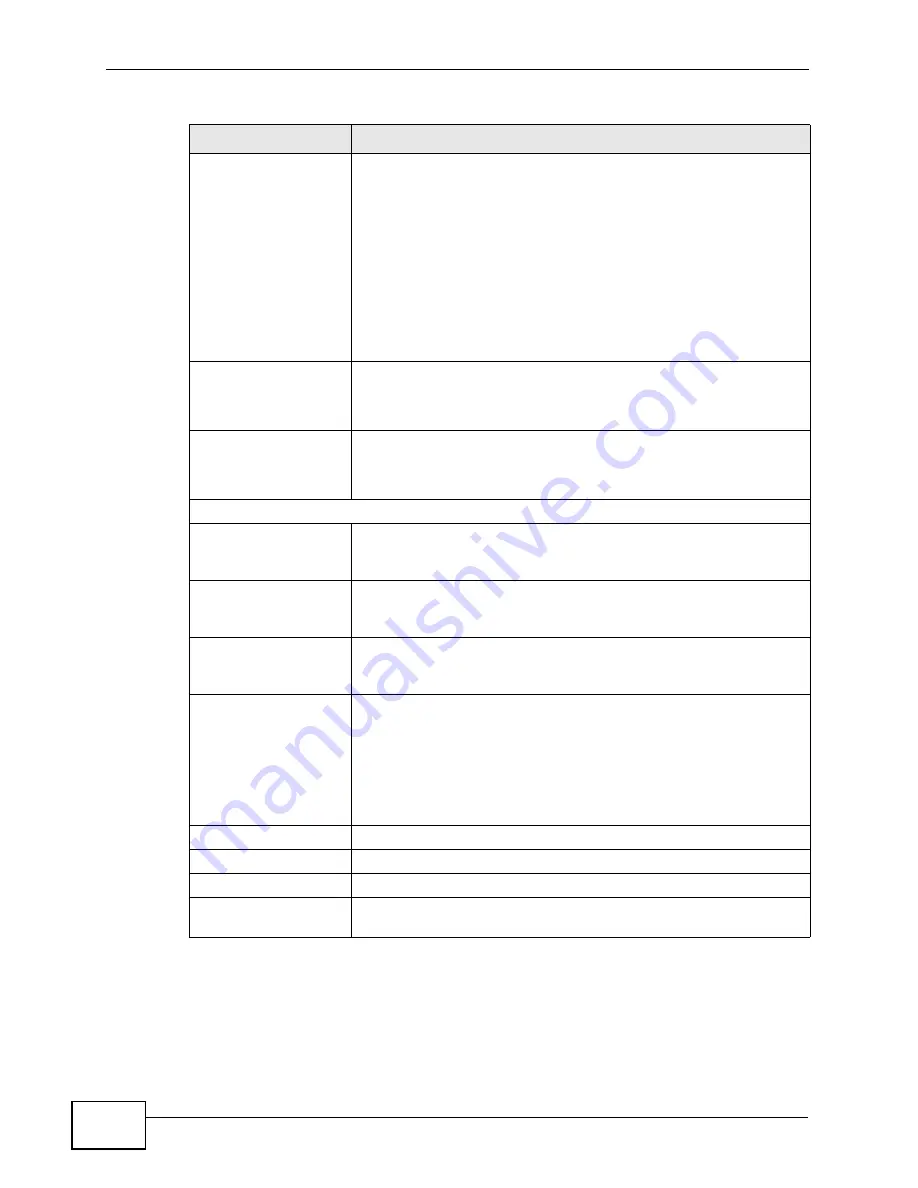
Chapter 6 WAN Setup
P-660H-T1v3s User’s Guide
80
IP Address
This option is available if you select Routing in the Mode field.
A static IP address is a fixed IP that your ISP gives you. A
dynamic IP address is not fixed; the ISP assigns you a different
one each time you connect to the Internet.
If you use the encapsulation type except RFC 1483, select
Obtain an IP Address Automatically when you have a
dynamic IP address; otherwise select Static IP Address and
type your ISP assigned IP address in the IP Address field below.
If you use RFC 1483, enter the IP address given by your ISP in
the IP Address field.
Subnet Mask
This option is available if you select ENET ENCAP in the
Encapsulation field.
Enter a subnet mask in dotted decimal notation.
ENET ENCAP
Gateway
This option is available if you select ENET ENCAP in the
Encapsulation field.
Specify a gateway IP address (supplied by your ISP).
Connection
Nailed-Up Connection Select Nailed-Up Connection when you want your connection
up all the time. The P-660H-T1v3s will try to bring up the
connection automatically if it is disconnected.
Connect on Demand
Select Connect on Demand when you don't want the connection
up all the time and specify an idle time-out in the Max Idle
Timeout field.
Max Idle Timeout
Specify an idle time-out in the Max Idle Timeout field when you
select Connect on Demand. The default setting is 0, which
means the Internet session will not timeout.
NAT
SUA only is available only when you select Routing in the Mode
field.
Select SUA Only if you have one public IP address and want to
use NAT. Click Edit to go to the Port Forwarding screen to edit a
server mapping set.
Otherwise, select None to disable NAT.
Back
Click this to return to the previous screen without saving.
Apply
Click this to save your changes.
Cancel
Click this to restore your previously saved settings.
Advanced Setup
Click this to display the More Connections Advanced Setup
screen and edit more details of your WAN setup.
Table 15
Network > WAN > More Connections: Edit (continued)
LABEL
DESCRIPTION
Содержание P-660H-T1 v3s
Страница 2: ......
Страница 8: ...Safety Warnings P 660H T1v3s User s Guide 8...
Страница 10: ...Contents Overview P 660H T1v3s User s Guide 10...
Страница 18: ...Table of Contents P 660H T1v3s User s Guide 18...
Страница 19: ...19 PART I User s Guide...
Страница 20: ...20...
Страница 26: ...Chapter 1 Introduction P 660H T1v3s User s Guide 26...
Страница 36: ...Chapter 3 Status Screens P 660H T1v3s User s Guide 36...
Страница 66: ...Chapter 5 Setup Wizard P 660H T1v3s User s Guide 66...
Страница 67: ...67 PART II Technical Reference...
Страница 68: ...68...
Страница 88: ...Chapter 6 WAN Setup P 660H T1v3s User s Guide 88...
Страница 104: ...Chapter 7 LAN Setup P 660H T1v3s User s Guide 104...
Страница 124: ...Chapter 9 Firewalls P 660H T1v3s User s Guide 124...
Страница 134: ...Chapter 11 Static Route P 660H T1v3s User s Guide 134...
Страница 160: ...Chapter 15 Remote Management P 660H T1v3s User s Guide 160...
Страница 176: ...Chapter 17 System Settings P 660H T1v3s User s Guide 176...
Страница 202: ...Chapter 21 Troubleshooting P 660H T1v3s User s Guide 202...
Страница 210: ...210...
Страница 234: ...Appendix A Setting up Your Computer s IP Address P 660H T1v3s User s Guide 234...
Страница 244: ...Appendix B Pop up Windows JavaScripts and Java Permissions P 660H T1v3s User s Guide 244...
Страница 254: ...Appendix C IP Addresses and Subnetting P 660H T1v3s User s Guide 254...
Страница 262: ...Appendix E Legal Information P 660H T1v3s User s Guide 262...
Страница 268: ...Index P 660H T1v3s User s Guide 268...
Страница 269: ...Index P 660H T1v3s User s Guide 269...
Страница 270: ...Index P 660H T1v3s User s Guide 270...
Страница 271: ...Index P 660H T1v3s User s Guide 271...
Страница 272: ...Index P 660H T1v3s User s Guide 272...






























