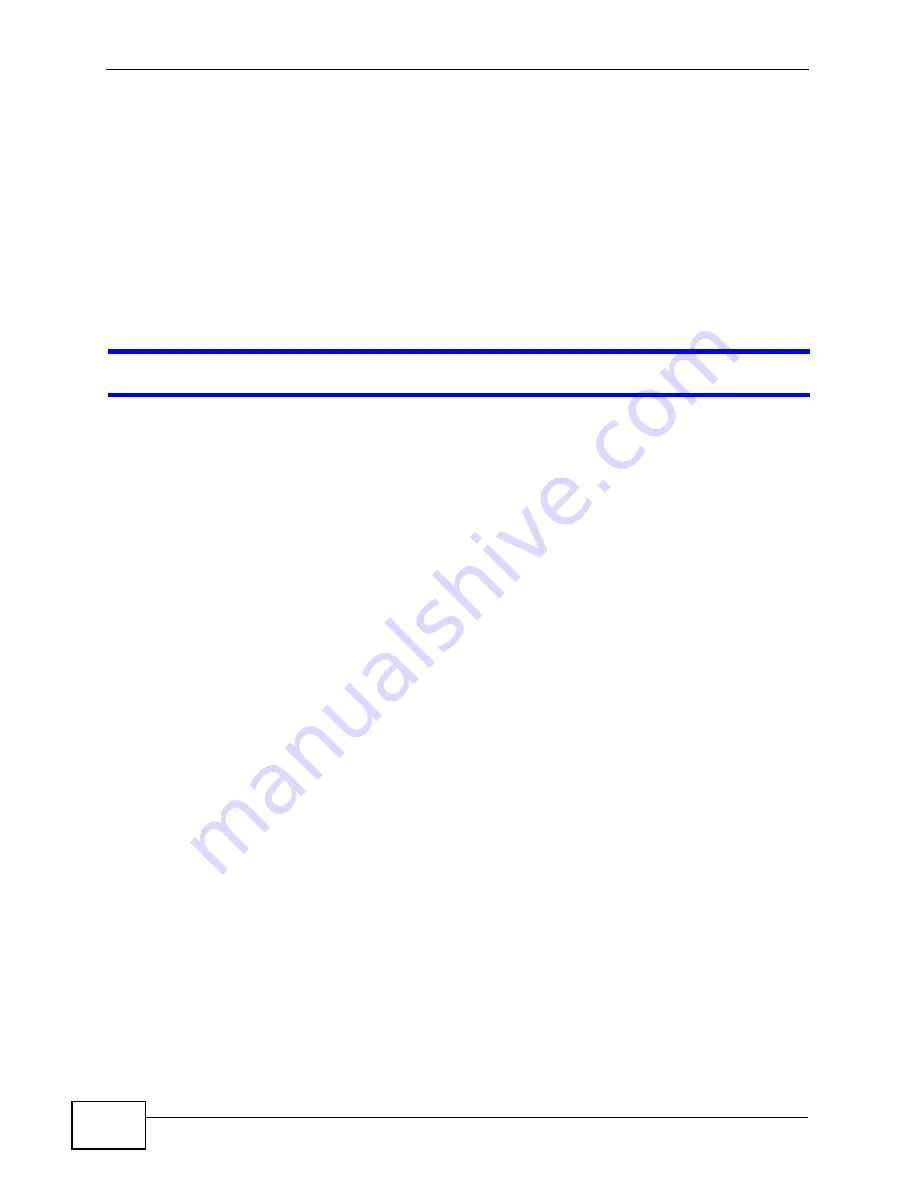
Chapter 22 Troubleshooting
NWA-3166 User’s Guide
246
3
Inspect your cables for damage. Contact the vendor to replace any damaged
cables.
4
Disconnect and re-connect the power adaptor to the NWA.
5
If the problem continues, contact the vendor.
22.3 NWA Access and Login
I forgot the IP address for the NWA.
1
The default IP address is 192.168.1.2.
2
If you changed the IP address and have forgotten it, you might get the IP address
of the NWA by looking up the IP address of the default gateway for your
computer. To do this in most Windows computers, click Start > Run, enter
“cmd”, and then enter “ipconfig”. The IP address of the Default Gateway might
be the IP address of the NWA (it depends on the network), so enter this IP
address in your Internet browser.You can also use the following methods to
access the web configurator:
• If you know your NWA’s System Name, enter it in your browser’s URL bar.
The default System Name is NWA-Series. See
Section 7.2 on page 89
for
information on locating and changing the NWA’s System Name.
Note: If you changed the System Name, and the new name is over 15 characters
long, you must enter
NWA-Series
instead.
• If you know your NWA’s MAC (Media Access Control) address, enter its last six
characters in your browser’s URL bar, in the format zyxelXXXXXX, where
XXXXXX represents the MAC address characters without the colons. The MAC
address is usually printed on a label on the NWA.
For example, if your MAC address is 12:34:56, then remove the colons and
enter in your browser’s address bar as zyxel123456.
Note: The NWA has two MAC addresses; one for the wired interface (LAN, or Local
Area Network) and one for the wireless interface (WLAN, or Wireless Local
Area Network). Use the LAN MAC address when accessing the NWA over the
wired network, and use the WLAN MAC address when accessing the NWA
over the wireless interface.
3
If this does not work, you have to reset the device to its factory defaults. See
Section 2.3 on page 30
.
Содержание NWA-3166
Страница 2: ......
Страница 15: ...15 PART I Introduction Introduction 17 The Web Configurator 29 Tutorials 33 ...
Страница 16: ...16 ...
Страница 32: ...Chapter 2 The Web Configurator NWA 3166 User s Guide 32 ...
Страница 64: ...Chapter 3 Tutorials NWA 3166 User s Guide 64 ...
Страница 66: ...66 ...
Страница 70: ...Chapter 4 Status Screen NWA 3166 User s Guide 70 ...
Страница 122: ...Chapter 8 Wireless Screen NWA 3166 User s Guide 122 ...
Страница 128: ...Chapter 9 SSID Screen NWA 3166 User s Guide 128 ...
Страница 158: ...Chapter 14 IP Screen NWA 3166 User s Guide 158 ...
Страница 166: ...Chapter 15 Rogue AP Detection NWA 3166 User s Guide 166 ...
Страница 186: ...Chapter 17 Internal RADIUS Server NWA 3166 User s Guide 186 ...
Страница 213: ...Chapter 19 Log Screens NWA 3166 User s Guide 213 ...
Страница 214: ...Chapter 19 Log Screens NWA 3166 User s Guide 214 ...
Страница 235: ...Chapter 20 VLAN NWA 3166 User s Guide 235 ...
Страница 236: ...Chapter 20 VLAN NWA 3166 User s Guide 236 ...
Страница 270: ...Appendix B Wireless LANs NWA 3166 User s Guide 270 ...
Страница 300: ...Appendix D IP Addresses and Subnetting NWA 3166 User s Guide 300 ...
Страница 308: ...Appendix E Text File Based Auto Configuration NWA 3166 User s Guide 308 ...
Страница 314: ...Appendix F How to Access and Use the CLI NWA 3166 User s Guide 314 ...
Страница 326: ...Appendix H Customer Support NWA 3166 User s Guide 326 ...
Страница 332: ...Index NWA 3166 User s Guide 332 ...






























