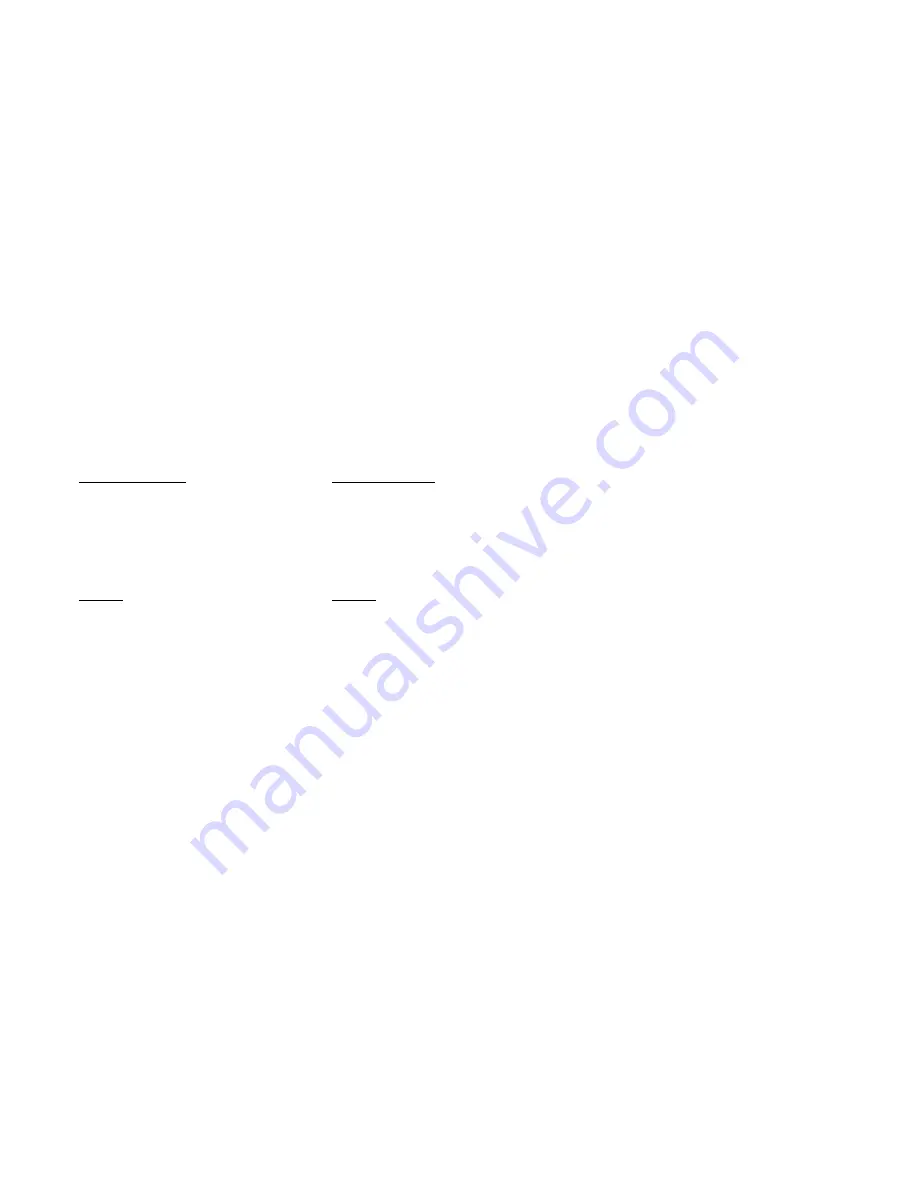
65
Goal to achieve:
Build up the IPSec VPN tunnel between ISG located in the main office and USG located in the home office.
Condition:
ISG as a Centralized multisite VPN and VoIP connectivity
ISG50 (Main Office):
WAN IP: 59.124.163.156
LAN IP: 10.5.5.1
Local subnet: 10.5.5.0/24
USG (Home Office):
WAN IP: 59.124.163.151
Local subnet: 192.168.2.0/24
IPSec VPN
Phase 1:
Authentication: 1234567890
Negotiation mode: Main
Encryption Algorithm: 3DES
Authentication Algorithm: MD5
Key Group: DH1
Phase 2:
Active Protocol: ESP
Encapsulation Mode: Tunnel
Encryption Algorithm: DES
Authentication Algorithm: SHA1
Perfect Forward Secrecy (PFS): None
Содержание ISG50-ISDN
Страница 1: ...1 ISG50 ISDN ISG50 PSTN Application Note Version 2 0 June 2012...
Страница 7: ...7...
Страница 24: ...24 You can log into the GUI of Snom 370 to check if the firmware has been upgraded to target version...
Страница 25: ...25 V310 Fill in the firmware download URL...
Страница 32: ...32 Fill in DDNS account information Activate DDNS...
Страница 35: ...35 Step 2 Assume ISG50 s WAN port is connected to DMZ port 5 of USG Configure an IP for this interface...
Страница 39: ...39 Step 6 Disable SIP ALG...
Страница 40: ...40 ISG50 Step 1 Set the WAN IP of USG in the Fake IP field...
Страница 42: ...42 Step 3 Disable the firewall in ISG50 since USG acts as firewall...
Страница 45: ...45 ISG50 1 Main Office ISG50 2 Remote Office...
Страница 46: ...46 Add a SIP trunk in ISG50 1 Main Office The account information is provided by your ITSP...
Страница 47: ...47 You can check if the registration status is online through MONITOR PBX SIP Trunk...
Страница 50: ...50 Configure Group Management in both ISG50 1 Main Office and ISG50 2 Remote Office Associate AGs with LCR...
Страница 52: ...52 Configure the Group management in ISG50 2 Remote Office...
Страница 57: ...57 ISG50 1 Main Office Add a VPN gateway rule...
Страница 58: ...58...
Страница 59: ...59 Click CONFIGURATION VPN IPsec VPN VPN Connection to configure the phase 2 rule...
Страница 60: ...60...
Страница 61: ...61 ISG50 2 Remote Office Add a VPN gateway rule...
Страница 62: ...62...
Страница 63: ...63 Click CONFIGURATION VPN IPsec VPN VPN Connection to configure the phase 2 rule...
Страница 64: ...64...
Страница 67: ...67...
Страница 68: ...68...
Страница 70: ...70...
Страница 73: ...73...
Страница 75: ...75 Active protocol...
Страница 76: ...76 Before configuring Remote Policy the user can create a specific object for the VPN subnet...
Страница 84: ...84 You can also add multiple SIP accounts...
Страница 85: ...85 Personal settings Select the connection type Call recording settings...
Страница 86: ...86 Dial the phone number from the keypad Check the call history...
Страница 87: ...87 View the packet trace...
Страница 94: ...94 Configuration for customized Auto Attendant...
Страница 109: ...109 7 Upload the zip file to the system...
Страница 110: ...110 8 Select the uploaded language and apply it as the system sounds...
Страница 119: ...119 After configuring query conditions and displayed items click the Search button to view your CDR query result...
Страница 125: ...125 Select the extensions that administrator can control and determine which extensions can use the TAPI service...
Страница 128: ...128 Check if the state is connected TAPI lines that administrator can control...
Страница 134: ...134 Create new users on the UC server Configure the user name for the new account on UC server...
Страница 136: ...136 Select an extension number for the new user from the Server TAPI Lines Select the services for this user...
Страница 137: ...137 After the users are created the administrator can monitor if the user is online or offline...
Страница 138: ...138 The administrator can press F5 to get the most updated status of all users...
Страница 141: ...141 Click on Find Server to select the UC Server you are connecting to Find your UC Server and click OK to confirm...
Страница 144: ...144 Fill in detailed information of this user Click the Select button to associate a phone number to this user...
Страница 145: ...145 Select the corresponding phone number for this user The phone number is configured...
Страница 149: ...149 When barbara is taking with tina on the phone the presence is Busy and the status of tina is In conversation...
Страница 150: ...150 Hang up a call Click on the button to hang up the call Reject a call Click on the Reject button to reject a call...






























