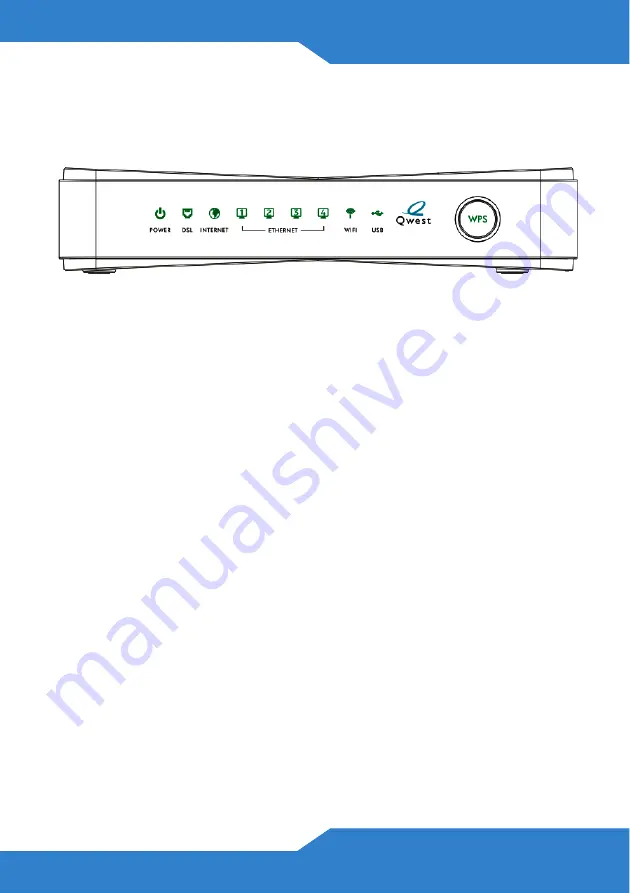
5
Checking the LEDs (Lights)
Look at the LEDs (lights) on the top panel of the FR1000Z.
• The
POWER
light blinks during start-up and is green once the
FR1000Z is ready.
• The
WAN
light is green if the Internet connection exists and blinks
when transmitting data.
• The
INTERNET
light is green when Internet access is available.
• The
ETHERNET
light turns on if the
ETHERNET
port is properly
connected. The light blinks when the FR1000Z is sending or
receiving data through the
ETHERNET
port.
• The
WIFI
light turns on when the wireless network is enabled.
If none of the LEDs (lights) are on, check your connections.
Make sure that you have the power adaptor connected to the
FR1000Z and plugged in to an appropriate power source.
Make sure the power source is turned on. Turn the FR1000Z
off, wait for a few seconds and turn it back on. If the LEDs
are still off, contact your local vendor.
As of writing, the USB LED is reserved for future use.





























