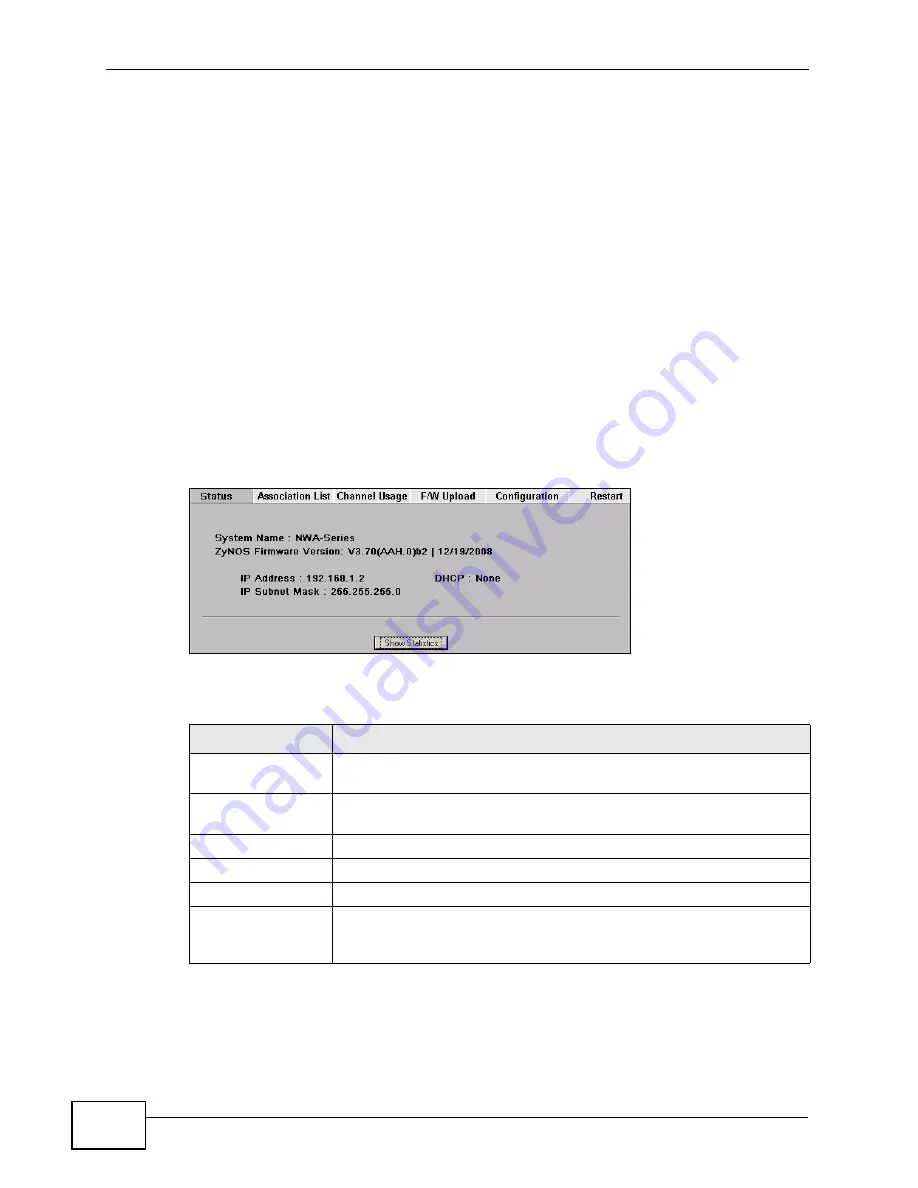
Chapter 23 Maintenance
NWA-3500/NWA-3550 User’s Guide
266
23.3 What You Need To Know About the
Maintenance Screens
Find firmware at www.zyxel.com in a file that (usually) uses the system model
name with a "*.bin" extension, for example "[Model #].bin". The upload process
uses HTTP (Hypertext Transfer Protocol) and may take up to two minutes. After a
successful upload, the system will reboot. See the Firmware and Configuration
File Maintenance chapter for upgrading firmware using FTP/TFTP
commands.
23.4 System Status Screen
Use this screen to get a quick summary of the status of your NWA. Click
Maintenance
>
System Status
. The following screen displays.
Figure 172
Maintenance > System Status
The following table describes the labels in this screen.
23.4.1 System Statistics Screen
Use this screen to view diagnostic information about the NWA. Click
Maintenance
> Show Statistics
. The following screen pops up.
Table 84
Maintenance > System Status
LABEL
DESCRIPTION
System Name
This is the
System Name
you can configure in the
SYSTEM
>
General
screen. It is for identification purposes
ZyNOS Firmware
Version
This is the ZyNOS Firmware version and date created. ZyNOS is
ZyXEL's proprietary Network Operating System design.
IP Address
This is the Ethernet port IP address.
IP Subnet Mask
This is the Ethernet port subnet mask.
DHCP
This is the Ethernet port DHCP role -
Client
or
None
.
Show Statistics
Click
Show Statistics
to see the NWA performance statistics such
as number of packets sent and number of packets received for each
port.
Содержание 802.11a/g Wireless CardBus Card ZyXEL AG-120
Страница 2: ......
Страница 8: ...Safety Warnings NWA 3500 NWA 3550 User s Guide 8...
Страница 10: ...Contents Overview NWA 3500 NWA 3550 User s Guide 10...
Страница 20: ...Table of Contents NWA 3500 NWA 3550 User s Guide 20...
Страница 22: ...22...
Страница 34: ...Chapter 1 Introducing the NWA NWA 3500 NWA 3550 User s Guide 34...
Страница 52: ...Chapter 4 Management Mode NWA 3500 NWA 3550 User s Guide 52...
Страница 108: ...108...
Страница 146: ...Chapter 9 SSID Screen NWA 3500 NWA 3550 User s Guide 146...
Страница 160: ...Chapter 10 Wireless Security Screen NWA 3500 NWA 3550 User s Guide 160...
Страница 178: ...Chapter 14 IP Screen NWA 3500 NWA 3550 User s Guide 178...
Страница 186: ...Chapter 15 Rogue AP Detection NWA 3500 NWA 3550 User s Guide 186...
Страница 198: ...Chapter 16 Remote Management Screens NWA 3500 NWA 3550 User s Guide 198...
Страница 260: ...Chapter 21 Load Balancing NWA 3160 Series User s Guide 260...
Страница 264: ...Chapter 22 Dynamic Channel Selection NWA 3160 Series User s Guide 264...
Страница 276: ...Chapter 23 Maintenance NWA 3500 NWA 3550 User s Guide 276...
Страница 277: ...277 PART III Troubleshooting and Specifications Troubleshooting 279 Product Specifications 285...
Страница 278: ...278...
Страница 284: ...Chapter 24 Troubleshooting NWA 3500 NWA 3550 User s Guide 284...
Страница 292: ...292...
Страница 368: ...Appendix D Importing Certificates NWA 3500 NWA 3550 User s Guide 368...
Страница 386: ...Appendix F Text File Based Auto Configuration NWA 3500 NWA 3550 User s Guide 386...
Страница 396: ...Index NWA 3500 NWA 3550 User s Guide 396...






























