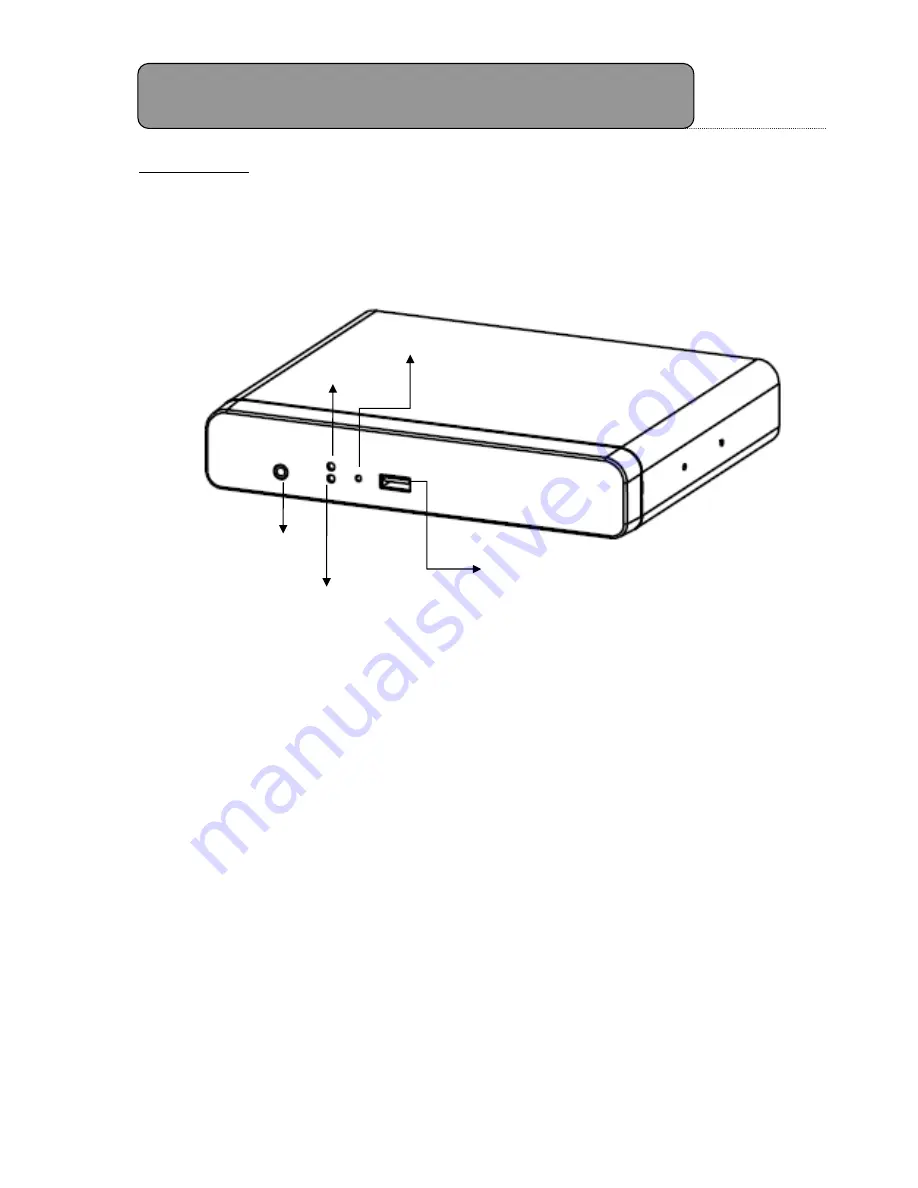
5
Front Side
(1)
AV In (3.5
Φ
earphone jack): audio/video signal input ports for external
devices such as DVD, GPS, i-Pod, i-Phone, etc.
(2)
Operating: the “Operating” LED indicates if the system is working.
(3)
Power: the “Power” LED indicates if the 12V or 24V power supply has
been successfully applied to the device.
(4)
Reset: Press the reset button to reset the device
(5)
USB port: Plug the USB memory stick and HDD to USB port for
multimedia playback and TV recording.
Unit Description & Installation Guide
(1) AV In
(3) Power
(2) Operating
(4) Reset
(5) USB
Содержание Z-CARTV-HD-IQ
Страница 1: ...Owner s Manual...




















