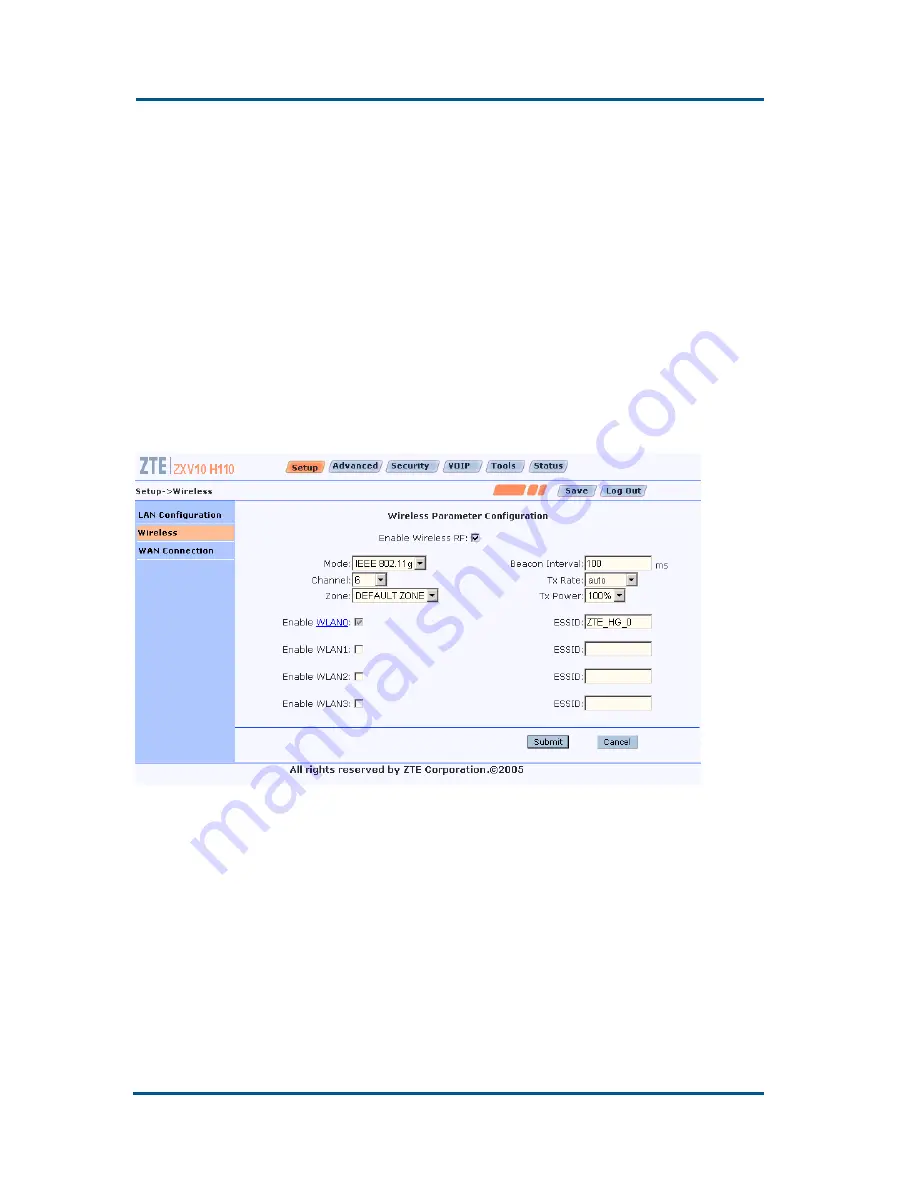
ZXV10 H11X (V1.0)Home Gateway User’s Manual
40
Confidential and Proprietary Information of ZTE CORPORATION
WLAN Interface Configuration
For WLAN interface configuration, refer to the Basic Configuration of
Wireless Network in Basic Configuration of Wireless Network.
Wireless Network Configuration
Basic Configuration of Wireless Network
Click the
Wireless
link on the left part of the interface to enter the
basic WLAN configuration interface, where you can configure the
following parameters:
Enable Wireless RF
Enabling or disable WLAN sub-interface.
Mode
Selecting the wireless communication mode; You can
select 802.11b or 802.11g.
Channel
Wireless channel number; you can select a proper channel
according to the country code.
Содержание ZXV10 H11X
Страница 24: ......
Страница 34: ......
Страница 100: ...Confidential and Proprietary Information of ZTE CORPORATION 100 This page is intentionally blank ...
Страница 128: ......
Страница 146: ......
















































