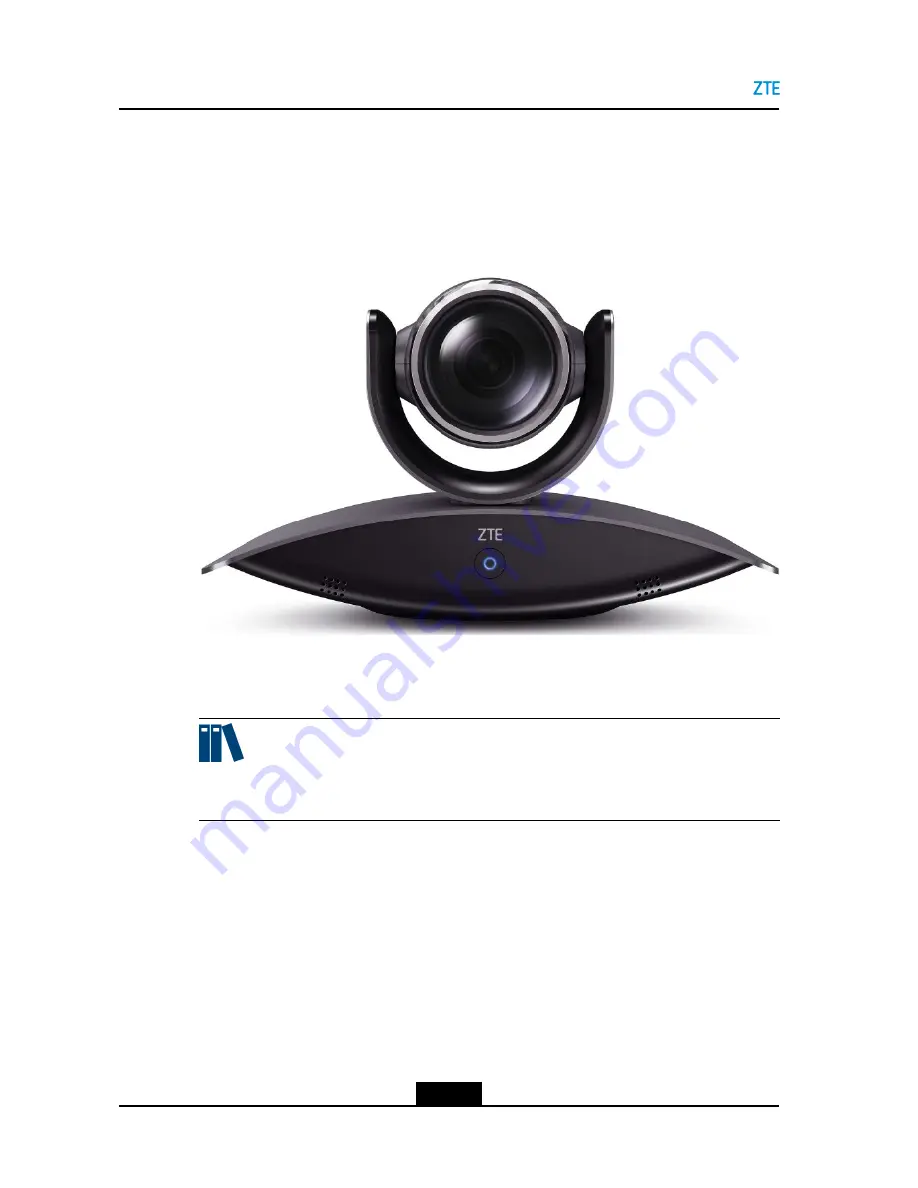
ZXV10 ET501 Product Description
3.2 Produce Overview
Front Panel
For the front panel of the ZXV10 ET501, see
Figure 3-1
.
Figure 3-1 Front Panel of the ZXV10 ET501
There is a status indicator on the front panel of the ZXV10 ET501. If the ZXV10 ET501 is
operating properly, the indicator is solid blue.
Note:
l
In shut-down status, press the power switch to turn the terminal on.
l
In running state, Cut off the power supply to to shut the terminal down.
Rear Panel
For a description of the interfaces on the rear panel of the ZXV10 ET501, refer to
Chapter
6 Interfaces and Protocols
.
3-2
SJ-20161028111501-001|2017-04-10 (R1.0)
ZTE Proprietary and Confidential




























