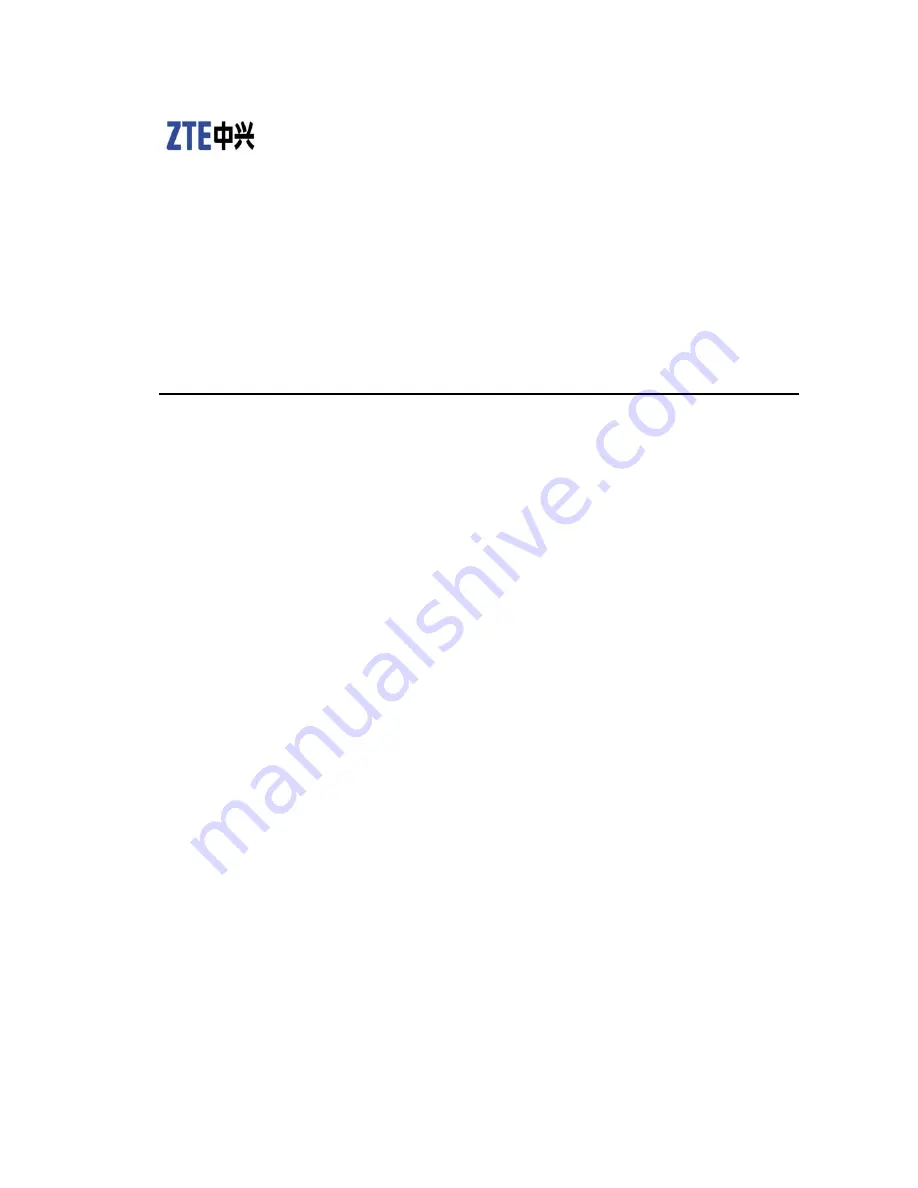
ZXSDR R8882 L708
LTE Remote Radio Unit
User Manual
Version: V2.00
ZTE CORPORATION
NO. 55, Hi-tech Road South, ShenZhen, P.R.China
Postcode: 518057
Tel: +86-755-26771900
Fax: +86-755-26770801
URL: http://ensupport.zte.com.cn
E-mail: [email protected]
Содержание ZXSDR R8882 L708
Страница 3: ......
Страница 5: ...SJ 20110104194923 001 2011 1 15 R1 0 ZTE Proprietary and Confidential 1 1 ...


































