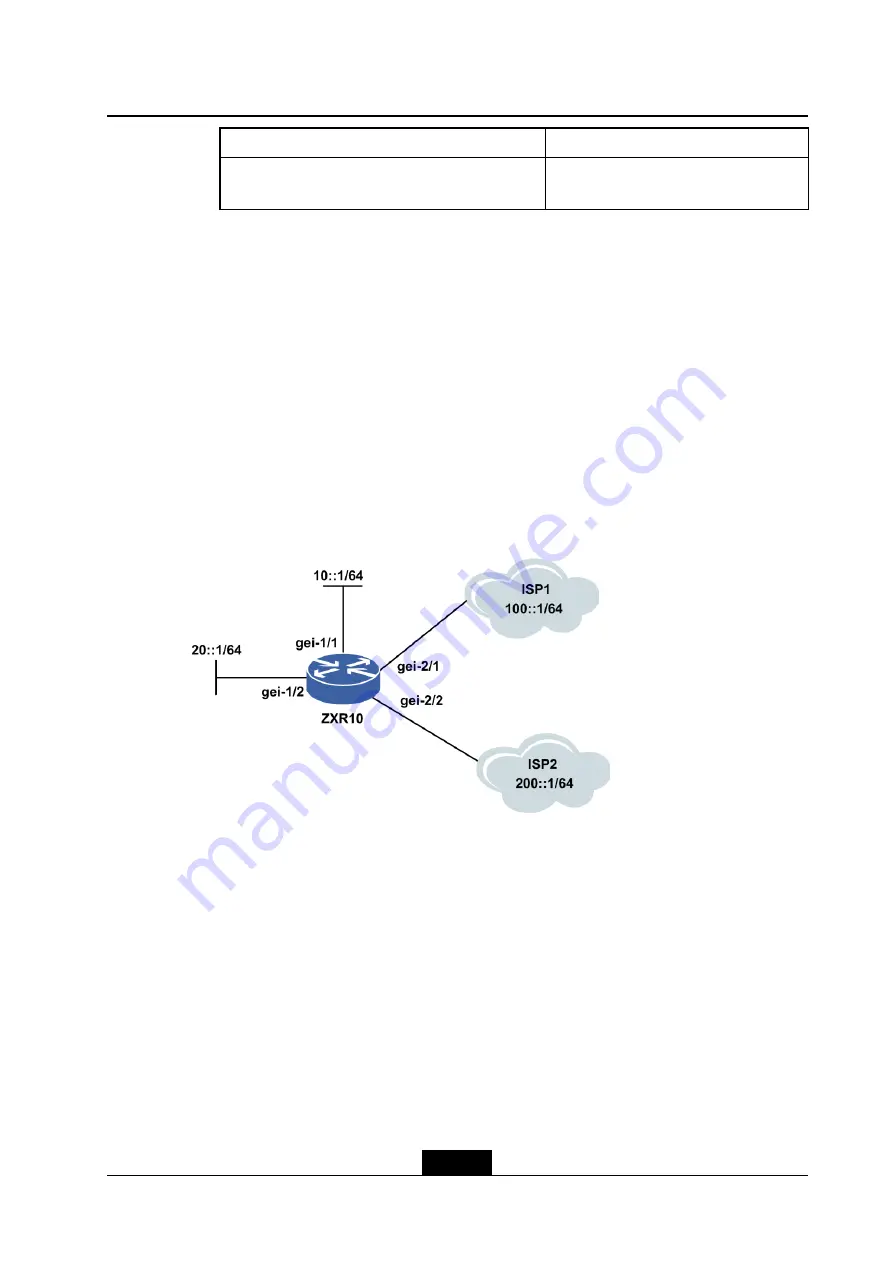
Chapter 9 IPv6 Route-Map Policy Configuration
Command
Function
ZXR10(config)#
show running-config pbr
Displays the configuration information
about policy routes in the database.
– End of Steps –
9.2.2 IPv6 Policy Route Configuration Example
Configuration Description
As shown in
, the users of two subnets access the router via different interfaces
and two ISP egresses are available. According to the requirements, different egresses
should be selected for different users according to the users' IP addresses, that is, the
ISP1 egress should be selected for the services of the users whose IP addresses belong
to the subnet 10::1/24 whereas the ISP2 egress should be selected for the services of the
users whose IP addresses belong to the subnet 11::1/24.
Figure 9-6 IPv6 Policy Route Configuration Example
Configuration Flow
1.
Enable IPv6 and configure the interface addresses on the ZXR10.
2.
Create an ACL to control traffic.
3.
Create a route-map, associate it with the ACL, and define the action.
4.
Associate the route-map with the corresponding interfaces.
Configuration Commands
Configure the interfaces on the ZXR10.
ZXR10(config)#interface gei-1/1
ZXR10(config-if-gei-1/1)#no shutdown
ZXR10(config-if-gei-1/1)#description To User1
ZXR10(config-if-gei-1/1)#ipv6 enable
9-31
SJ-20140504150128-018|2014-05-10 (R1.0)
ZTE Proprietary and Confidential
Содержание ZXR10 ZSR
Страница 12: ...This page intentionally left blank IV SJ 20140504150128 018 2014 05 10 R1 0 ZTE Proprietary and Confidential ...
Страница 306: ...Figures This page intentionally left blank IV SJ 20140504150128 018 2014 05 10 R1 0 ZTE Proprietary and Confidential ...
Страница 308: ...This page intentionally left blank VI SJ 20140504150128 018 2014 05 10 R1 0 ZTE Proprietary and Confidential ...
















































