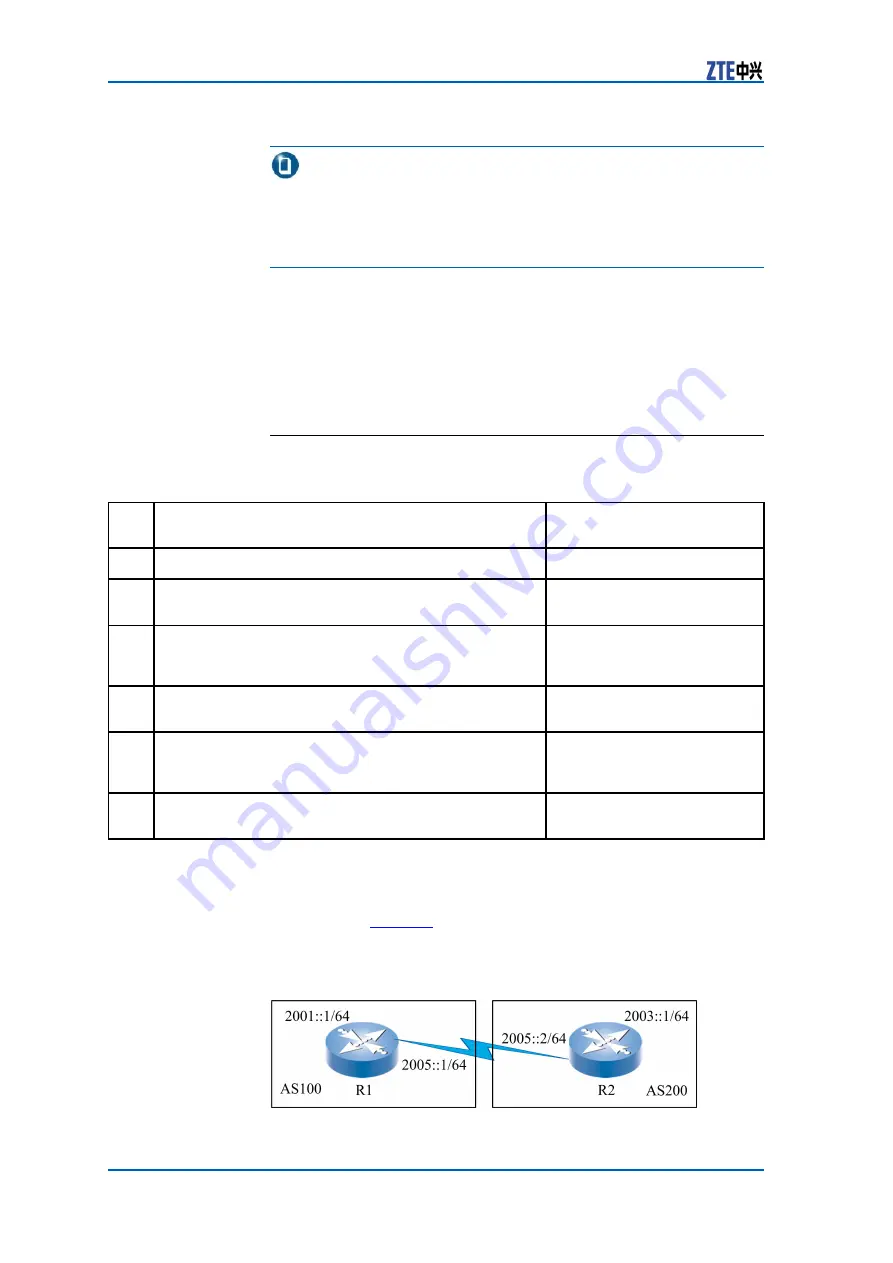
ZXR10 T600/T1200 User Manual (IPv6 Volume)
Note:
This chapter emphasizes on BGP4 extension in IPv6 environment.
For information about BGP configuration, please see the chapter
BGP Configuration in ZXR10 T600/T1200 (V2.8.21) Carrier Class
High-End Router User Manual (IP Routing Volume).
BGP4+ Basic Configuration
Enabling BGP4+
To enable BGP4+ on a router, perform the following steps.
St-
ep
Command
Function
1
ZXR10(config)#
router bgp
<
as-number
>
This starts the BGP4 process.
2
ZXR10(config-router)#
bgp router-id
<
ip-address
>
This configures router id of
BGP4+.
3
ZXR10(config-router)#
neighbor
{<
ipv6-address
>
/
<
peer-group-name
>}
remote-as
<
neighbor
as-number
>
This configures IPv6 neighbor
of BGP4+.
4
ZXR10(config-router)#
address-family ipv6
This enters IPv6 address
family mode.
5
ZXR10(config-router-af)#
neighbor
{<
ipv6-address
>
/
<
peer-group-name
>}
activate
This specifies the neighbor
address of a router and
activates the neighbor.
6
ZXR10(config-router-af)#
network
<
ipv6-address
>[
ro
ute-map
<
name
>]
This configures the routes
advertised by BGP4+.
Result:
BGP4+ has been enabled on a router.
Example
This example describes how to enable BGP4+.
As shown in
, router R1 belongs to autonomous system
(AS) 100 and router R2 belongs to AS 200.
F
IGURE
5 B
ASIC
BGP4+ C
ONFIGURATION
E
XAMPLE
54
Confidential and Proprietary Information of ZTE CORPORATION
Содержание ZXR10 T1200
Страница 5: ...Figures 71 Tables 73 List of Glossary 75 ...
Страница 6: ......






























