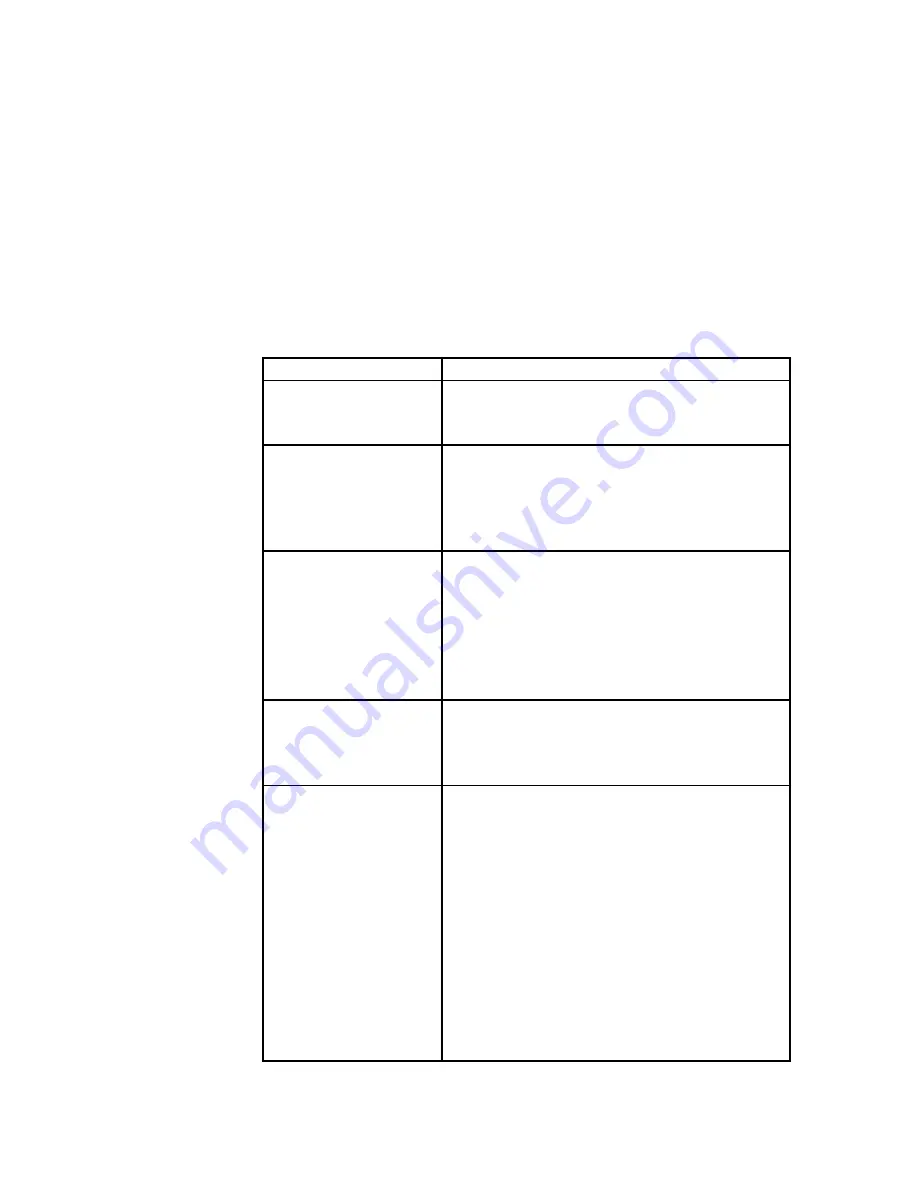
7 FAQ
This chapter suggests solutions for problems you may encounter in installing or using
ZXDSL 831C. If the provided instructions are helpless to solve your problems, consult
with your ADSL service provide for support.
Problem
Troubleshooting Suggestion
Power LED does not illuminate
after the device is turned on
Verify that you are using the AC adapter provided with the
device and that it is securely connected to the ZXDSL 831C and
a wall socket/power strip.
DSL LED does not illuminate
after the phone line is attached
Make sure to use
a
standard telephone line
(
provided with the
device). And verify that you had correctly connected the device
following the relevant description in Chapter 3. Wait for 60
seconds when the ZXDSL 831C is negotiating a connection with
your ADSL service provider.
DSL LED is in a Lights-off and
fast-blinking cycle after phone
line is attached
This indicates your ZXDSL 831C cannot establish an ADSL
connection to the CO. Verify you have installed ZXDSL 831C
based on the installation examples (refer to the connection
example figures in Chapter 3).
It is recommended to use the first example. If the second one is
implemented, make sure you have properly installed the
MicroFilter.
LAN (10M/100M) LED does
not illuminate after Ethernet
cable is attached
Verify that the Ethernet cable is securely connected to your
hub/PC and to the ZXDSL 831C. Make sure the PC/hub is turned
on.
Make sure you are using a correct cable.
PC cannot access the Internet
Use the ping utility to check whether your PC can communicate
with the device’s LAN IP address (by default 192.168.1.1). If
you fail in the ping, check the Ethernet cabling and the LED
status.
If you statically assign a private IP address to the computer, (not
a registered public address), verify the following.
Check that the gateway IP address on the computer is your valid
IP address. If it is not, correct the address or configure the PC to
receive IP information automatically.
Verify with your ADSL service provider that the DNS server
specified for the PC is valid. Correct the address or configure the
PC to receive this information automatically.
If a NAT rule is already defined on device to translate the private
1


































