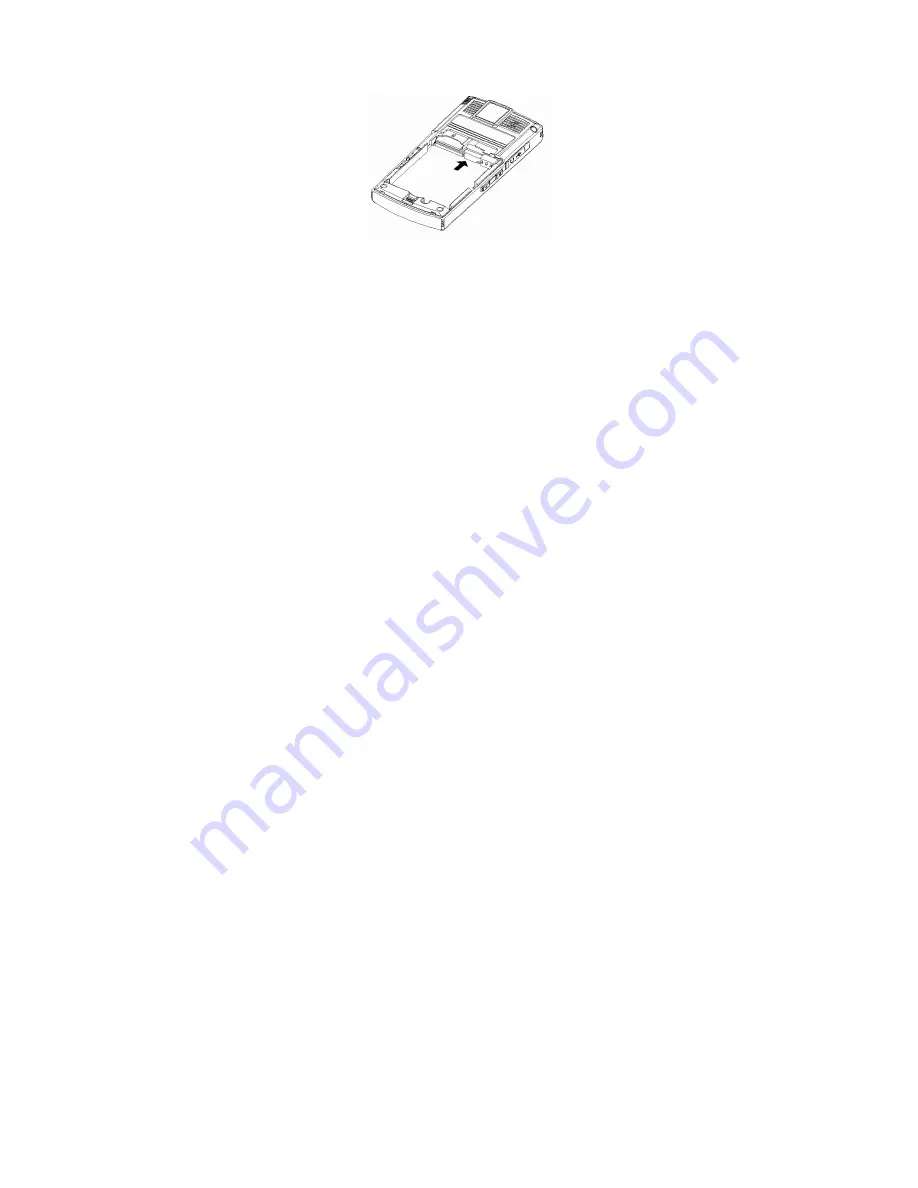
17
2.3.4
Turn Your Device On / Off
Press and hold
End Key
to turn you device On/
Off.
If you turn on the phone without inserting SIM card,
the phone will indicate “
Insert SIM Card”. After insert
SIM card, the phone will check automatically
whether the card can use or not.
Then the display will show following indication one
by one:
Enter Password
—— If you have set Phone Lock.
Enter PIN
—— If you have set SIM Lock.
Greeting Text
—— If you have set Greeting
Text and actived it.
Searching
—— The phone will search the
network connection.






























